I really want to use this mClock skin on my mdpi optimus V, ,but it comes out looking like this:

No amount of resizing or choosing different widget sizes helps, so I know that the xml needs to be edited. If it was just the font size, I could probably handle it, but I have a feeling that with font size changes, spacing issues will arise, and well, my xml-fu is weak to say the least
If someone could edit it for me, I would much appreciate it.
Thank you in advance
(also having the same issue with the typoclock skin, if anyone is willing)

No amount of resizing or choosing different widget sizes helps, so I know that the xml needs to be edited. If it was just the font size, I could probably handle it, but I have a feeling that with font size changes, spacing issues will arise, and well, my xml-fu is weak to say the least

If someone could edit it for me, I would much appreciate it.
Thank you in advance

(also having the same issue with the typoclock skin, if anyone is willing)



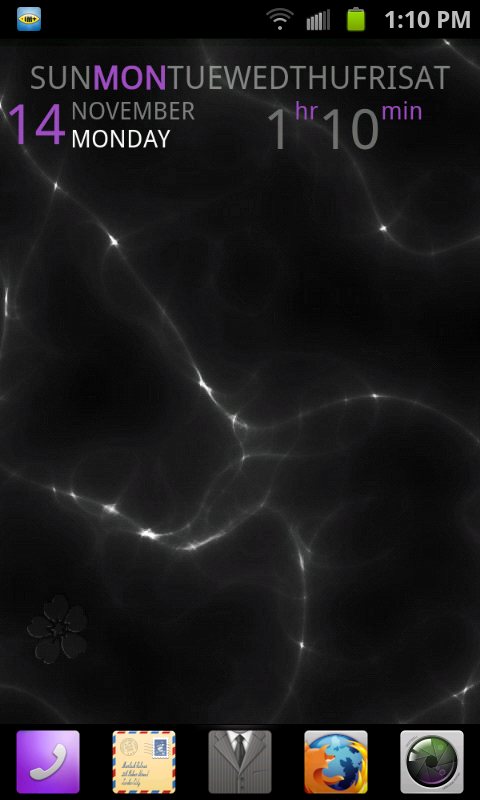

 End of discussion.
End of discussion.





