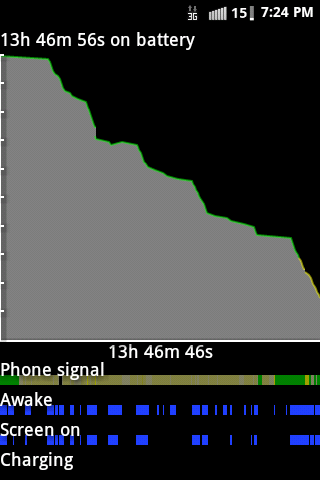Hey all I want to provide the simple script that I edited to allow me to quickly reinstall some of the stock apps I like for CTMOD. I know there is a lot of people out there that have issues with it or are hesitant to do it.
It's pretty easy just edit the bat file. If you need to add more apps just follow the same pattern.
NOTE: Please read the included README before you use this! You need to have USB Debugging on!
I know this isn't the best way to do it, but it works for me. Gives me easier time to modify it on the go when I want to add/remove certain apps.
This will also install the Email.apk fix that Bloodawn made  reinstall_stock.zip
reinstall_stock.zip
Have fun!
Special thanks to Shabby, Bloodawn, Hoark, and all the others