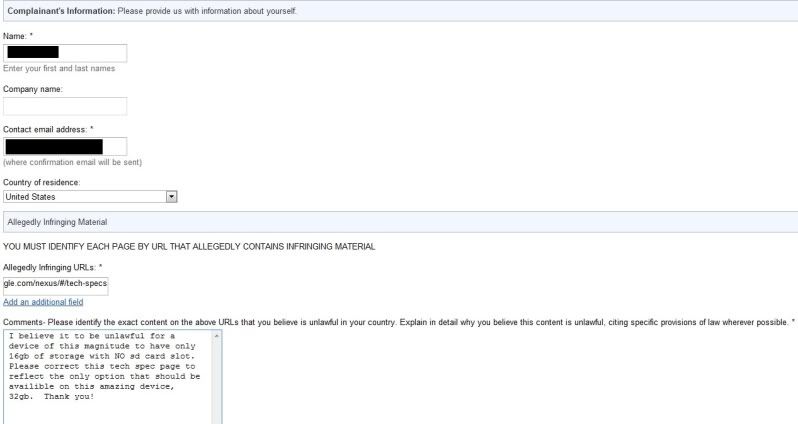Lame. I use Windows on my PCs at home, but my laptop on the go for work is a Macbook Pro, due to 7+ hours of usable battery life in a fully functional laptop that only weighs 4.5 lbs. If I boot my Mac into Windows 7 it runs great, but only for 4 hours or less. I do all my client paperwork on my Laptop, and it's nice to use the phone as mass storage when I need it, especially for the camera, music, and video files. No removable storage is also a big issue. I am going to have a really difficult time deciding between this and the Razr.
Edit: Both phones have certain things I really want in a phone, but so far the Galaxy Nexus has more characteristics I don't like.
Motorola: Blur, encrypted bootloader
Galaxy Nexus: Very large, no removable storage, no mass storage functionality
This is going to be a tough decision.