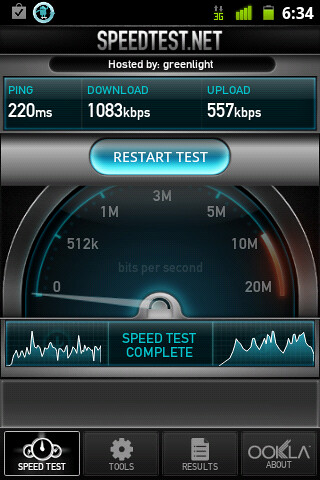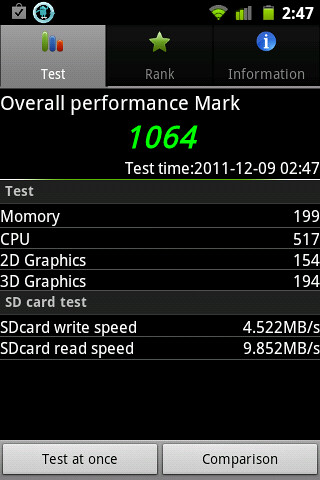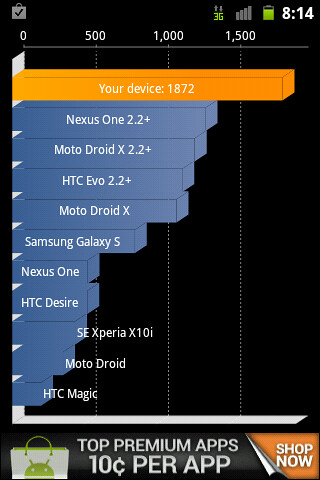does anyone know why i cant save cyanogenmod settings or adw launcher settings.
it just started all the sudden. i cant save nothing when i check the option box and back out the menu then go back in its not checked please help
it just started all the sudden. i cant save nothing when i check the option box and back out the menu then go back in its not checked please help
Upvote
0