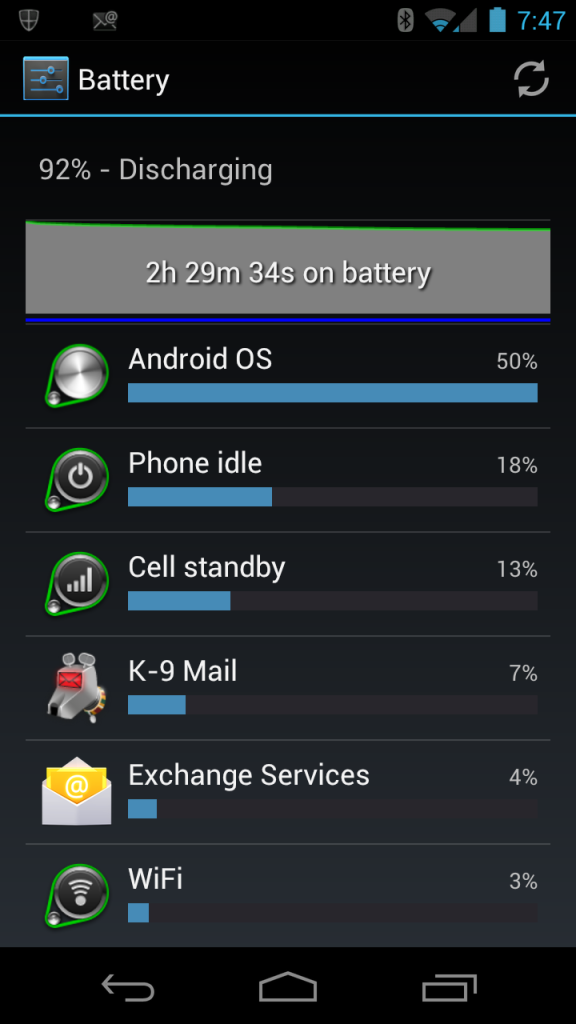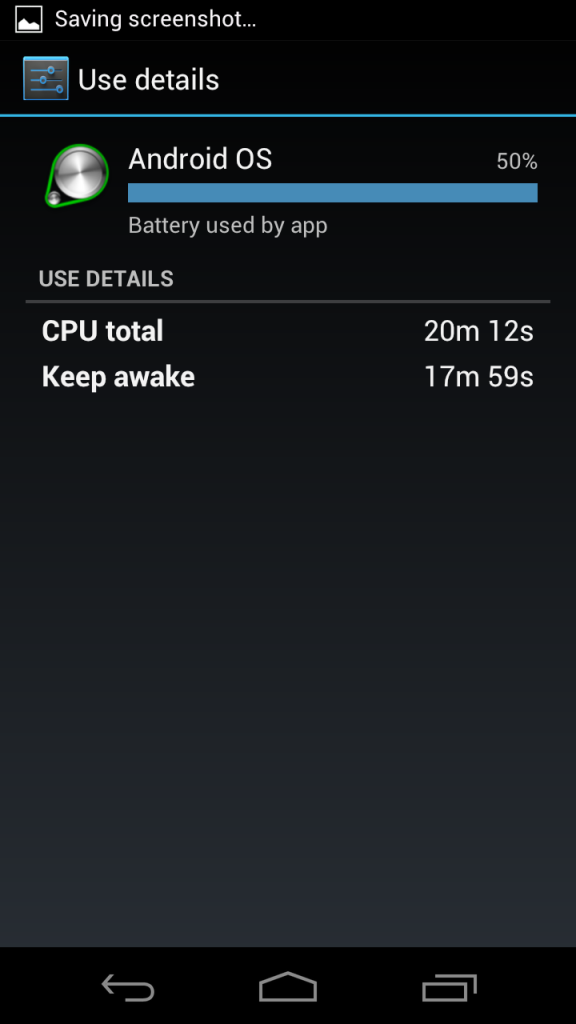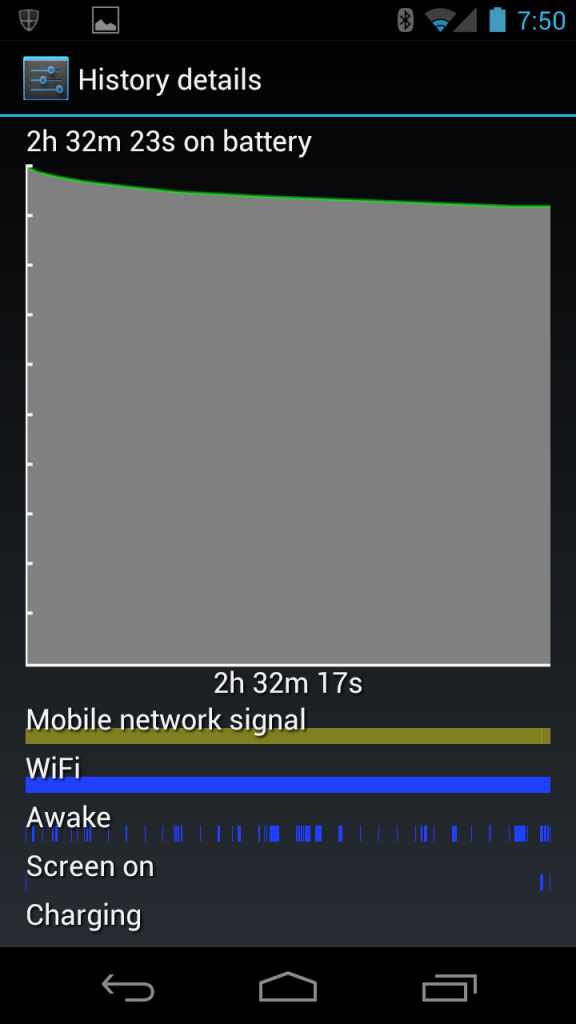It's not Google+ or Facebook. Both are simply the step before the real issue occurs. See my above post.
The 'bug' is mobile data. Any questions, feel free to post.
Well, since disabling mobile data would make the phone useless, any work around?
Upvote
0