I posted this over in the ThinkpadTablet Forums and noticed that I never posted it here as well, Therefore, I'll redo it here and add a few more observations...
Since getting the Lenovo Thinkpad tablet I have been using it everyday and I am loving it. It does have its quirks, and like most tablets, I have yet to come across one that doesn't have quirks.
Still, there are quite a few reviews all over the net about the Thinkpad Tablet itself, but very little about the Keyboard Folio accessory. So this is my little review.
The Lenovo Keyboard Folio is the perfect accessory for the Lenovo Thinkpad tablet. It compliments it and works very well. It feels solid and the leather exterior is a nice touch. The keyboard itself has certain keys that interact with the Android OS (such as Home, Settings, Search, lock screen, sound, lock, zoom and multi-media playback buttons). It has a mouse track button much like on all the Windows Thinkpad tablets, but this one is an optical trackpad one. It works rather well and feels solid. The keyboard itself is really spaced well and feels good typing on it.
The Thinkpad slides into the folio with somewhat ease (providing you remember to keep the full size usb port open) and once in looks rather nice.

My Thinkpad Tablet came with the stylus pen and as shown here it can still be accessed while the Thinkpad tablet is inserted in the keyboard folio.

The folio allows the Tablet to slide via its slide guides on each side of the folio. The bottom protruding usb connecter matches up and the tablet is firmly placed into position. But due to the design, the right side obstructs the access to the SIM/SD Card slots. This may not be a major break all deal for some.
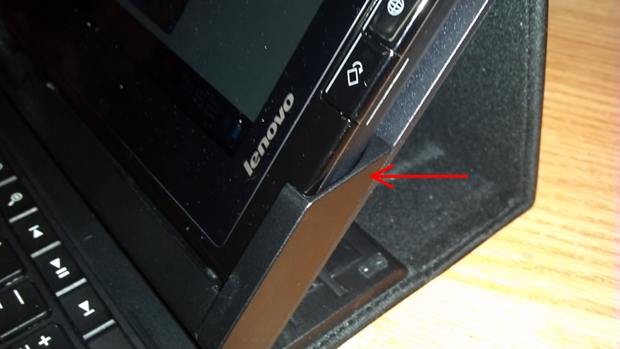
This design also prevents the user to use the full size usb port, since it is used by the keyboard usb port. The keyboard is not wireless and uses the usb port.
Even with the slide guide bars and the tablet inserted into the Keyboard Folios' protruding USB connector, the tablet is held in place by a small plastic flap on top. It does its job of holding the tablet in place very well, but I am afraid that in time it may scratch the tablets sides after prolong inserting and removal of the tablet from the Keyboard Folio. Also to note is the fact that due to this flap, it takes some getting used to remove the tablet from the Folio.
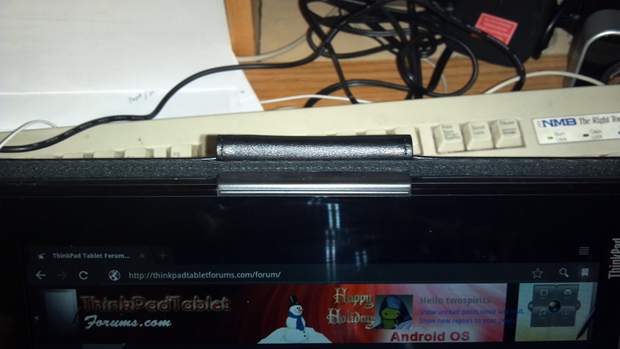
Now this same plastic flap is actually doing double duty by resting along side the keyboard when the Keyboard Folio is in the closed position.

here is a shot of the tablet in the Keyboard Folio in the closed position. As you can see, the tablets' screen does not touch the keyboard and there is a space of about a millimeter or two between them.

But (you know there was a but), since the Keyboard Folio is so flexible due to its open (on the side) design, that plastic flap can either be resting on the keyboards touch/mouse buttons or fall totally off the keyboard itself. Thus possibly causing the keys to touch the tablets display. This may result in scratching the screen, or have the optical cursor button touch / scratch the screen.

I did a minor modification to prevent the keys/optical cursor from scratching the display if the flap falls off the side. (As shown in this post).
The Keyboard Folio has an opening near the usb connector that allows the sound from the one speaker to flow through.

Overall, with the Thinkpad (which isn't small by any measure) is inserted into the Keyboard Folio, the total package is one big package. Is sort of reminds me of those corporate board meeting credenza/ writing pads.
here is the thickness (of the left/upper side) of the keyboard Folio with tablet inserted.

And this is the thickness of the right/ lower side.
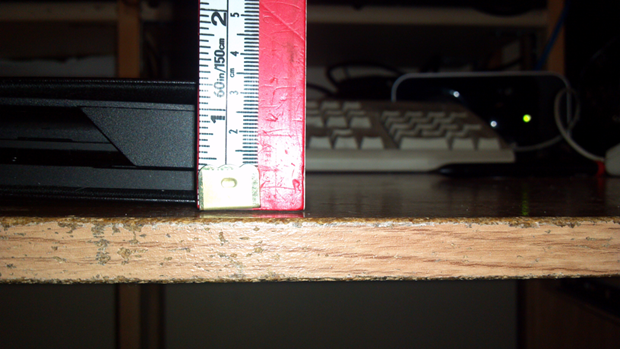
All together it also adds more weight and may be a bit heavy to lug around after a while, but since I plan on just using it on a desk or in between meetings, I do not see that as much as a problem.
The keyboard itself is not a wireless one but rather a wired one. if one runs their finger along the cloth background, one can feel the tiny wire that runs from the USB connector on the dock to the keyboard. Here you can faintly see the slightly raised bump where the tape is that holds the wire.

The wire continues along the back up to the keyboard.

here you have the USB connector that protrudes from the docking area of the Keyboard Folio. here you also see the hole for the speaker.

Overall its a smart design, but with each design, there are problems. For starters..
1-The placement of the usb connector as well as the placement of the usb port on the tablet does not make sense. When the tablet is inserted into the folio, it renders the use of the full size usb null and void for any other use.
You then have to rely on the mini usb. For a tablet set for the business world, it doesn't make sense not to use a full size usb port.
2-being that the full size usb port is used as mention in #1 above, it would have been more useful having at least 1 additional full size usb port on the folio. (The same can be said of any other plug in connection like an Ethernet port, VGA/HDMI out port, etc)
3-Due to the design of the folio, the only way to charge the tablet is through the mini usb port, since Lenovo in its infinite wisdom does not provide a powerful enough charger that uses the proprietary charge port. Charging through the mini usb is a slow trickle at best and takes forever.
Hopefully Lenovo corrects these oversights in the next version.
Final Thoughts..
Even with those issues mentioned above, overall, I find that the Lenovo Keyboard Folio is one really nice constructed accessory that compliments the ThinkPad Tablet and transforms it into a sort of bare bones laptop. I'm happy with it, and if I can modify the design by adding another usb and move the existing one, I would love it even better. (That's my next project).
TS out
Since getting the Lenovo Thinkpad tablet I have been using it everyday and I am loving it. It does have its quirks, and like most tablets, I have yet to come across one that doesn't have quirks.
Still, there are quite a few reviews all over the net about the Thinkpad Tablet itself, but very little about the Keyboard Folio accessory. So this is my little review.
The Lenovo Keyboard Folio is the perfect accessory for the Lenovo Thinkpad tablet. It compliments it and works very well. It feels solid and the leather exterior is a nice touch. The keyboard itself has certain keys that interact with the Android OS (such as Home, Settings, Search, lock screen, sound, lock, zoom and multi-media playback buttons). It has a mouse track button much like on all the Windows Thinkpad tablets, but this one is an optical trackpad one. It works rather well and feels solid. The keyboard itself is really spaced well and feels good typing on it.
The Thinkpad slides into the folio with somewhat ease (providing you remember to keep the full size usb port open) and once in looks rather nice.

My Thinkpad Tablet came with the stylus pen and as shown here it can still be accessed while the Thinkpad tablet is inserted in the keyboard folio.

The folio allows the Tablet to slide via its slide guides on each side of the folio. The bottom protruding usb connecter matches up and the tablet is firmly placed into position. But due to the design, the right side obstructs the access to the SIM/SD Card slots. This may not be a major break all deal for some.
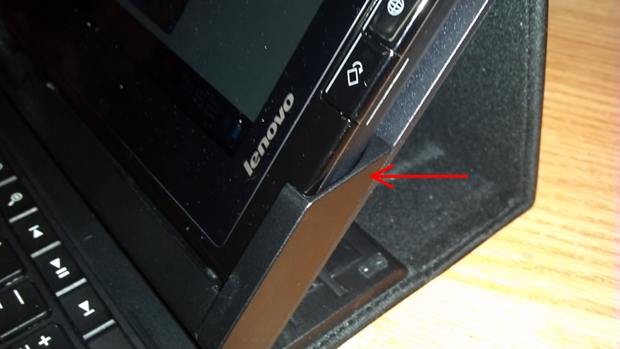
This design also prevents the user to use the full size usb port, since it is used by the keyboard usb port. The keyboard is not wireless and uses the usb port.
Even with the slide guide bars and the tablet inserted into the Keyboard Folios' protruding USB connector, the tablet is held in place by a small plastic flap on top. It does its job of holding the tablet in place very well, but I am afraid that in time it may scratch the tablets sides after prolong inserting and removal of the tablet from the Keyboard Folio. Also to note is the fact that due to this flap, it takes some getting used to remove the tablet from the Folio.
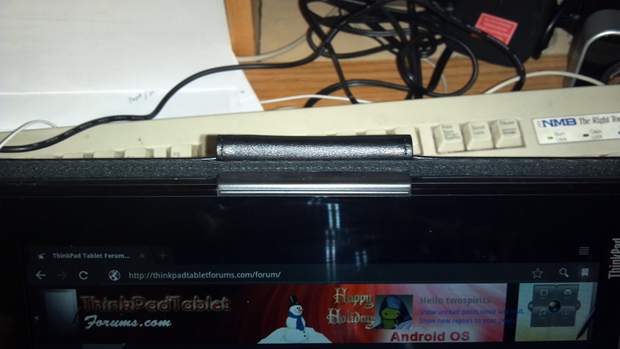
Now this same plastic flap is actually doing double duty by resting along side the keyboard when the Keyboard Folio is in the closed position.

here is a shot of the tablet in the Keyboard Folio in the closed position. As you can see, the tablets' screen does not touch the keyboard and there is a space of about a millimeter or two between them.

But (you know there was a but), since the Keyboard Folio is so flexible due to its open (on the side) design, that plastic flap can either be resting on the keyboards touch/mouse buttons or fall totally off the keyboard itself. Thus possibly causing the keys to touch the tablets display. This may result in scratching the screen, or have the optical cursor button touch / scratch the screen.

I did a minor modification to prevent the keys/optical cursor from scratching the display if the flap falls off the side. (As shown in this post).
The Keyboard Folio has an opening near the usb connector that allows the sound from the one speaker to flow through.

Overall, with the Thinkpad (which isn't small by any measure) is inserted into the Keyboard Folio, the total package is one big package. Is sort of reminds me of those corporate board meeting credenza/ writing pads.
here is the thickness (of the left/upper side) of the keyboard Folio with tablet inserted.

And this is the thickness of the right/ lower side.
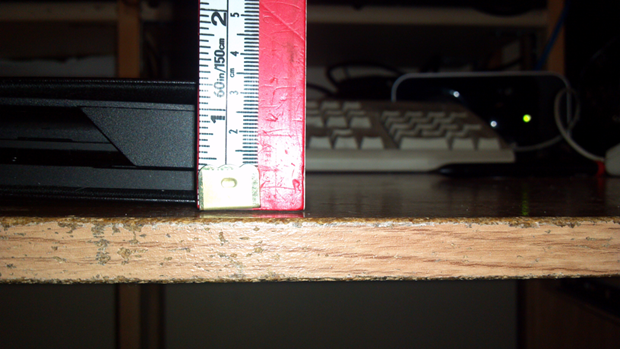
All together it also adds more weight and may be a bit heavy to lug around after a while, but since I plan on just using it on a desk or in between meetings, I do not see that as much as a problem.
The keyboard itself is not a wireless one but rather a wired one. if one runs their finger along the cloth background, one can feel the tiny wire that runs from the USB connector on the dock to the keyboard. Here you can faintly see the slightly raised bump where the tape is that holds the wire.

The wire continues along the back up to the keyboard.

here you have the USB connector that protrudes from the docking area of the Keyboard Folio. here you also see the hole for the speaker.

Overall its a smart design, but with each design, there are problems. For starters..
1-The placement of the usb connector as well as the placement of the usb port on the tablet does not make sense. When the tablet is inserted into the folio, it renders the use of the full size usb null and void for any other use.
You then have to rely on the mini usb. For a tablet set for the business world, it doesn't make sense not to use a full size usb port.
2-being that the full size usb port is used as mention in #1 above, it would have been more useful having at least 1 additional full size usb port on the folio. (The same can be said of any other plug in connection like an Ethernet port, VGA/HDMI out port, etc)
3-Due to the design of the folio, the only way to charge the tablet is through the mini usb port, since Lenovo in its infinite wisdom does not provide a powerful enough charger that uses the proprietary charge port. Charging through the mini usb is a slow trickle at best and takes forever.
Hopefully Lenovo corrects these oversights in the next version.
Final Thoughts..
Even with those issues mentioned above, overall, I find that the Lenovo Keyboard Folio is one really nice constructed accessory that compliments the ThinkPad Tablet and transforms it into a sort of bare bones laptop. I'm happy with it, and if I can modify the design by adding another usb and move the existing one, I would love it even better. (That's my next project).
TS out







