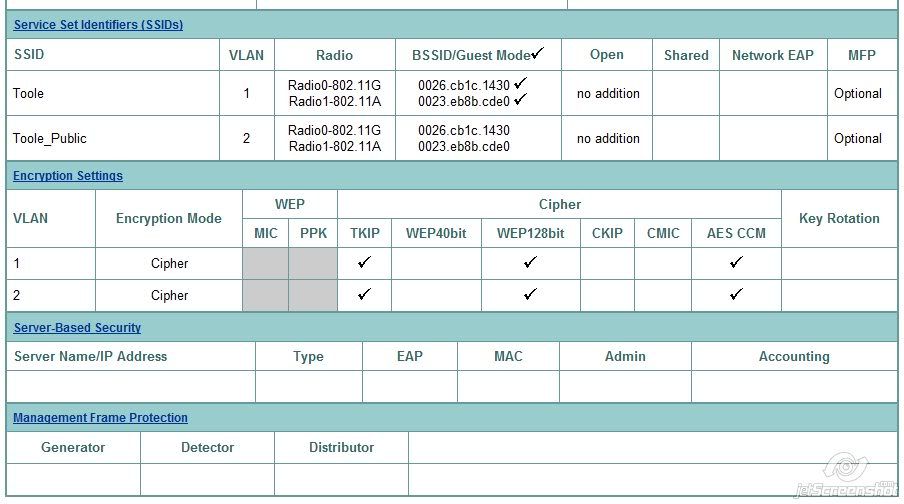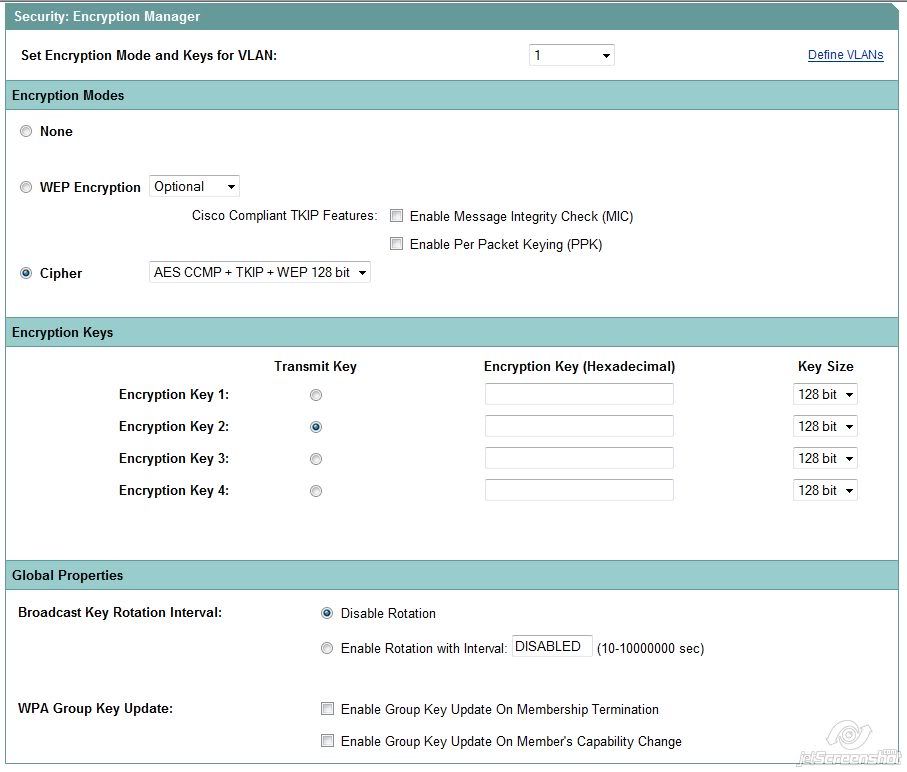I rooted my Dx a couple of months back and now cannot get on my office wifi. I had not noticed because I rarely use the office wifi but rooting is the last known variable that's changed. I manage the office network and know nothing there has changed. I've rebooted everything, but no dice.Home wifi works fine, and nothing has changed at the office, it simplify won't connect. It sometimes gets to the OBTAINING IP ADDRESS, but won't ever make the connection.
Is it possible rooting changed or added a flaky wifi driver, etc?
Chaz
Is it possible rooting changed or added a flaky wifi driver, etc?
Chaz