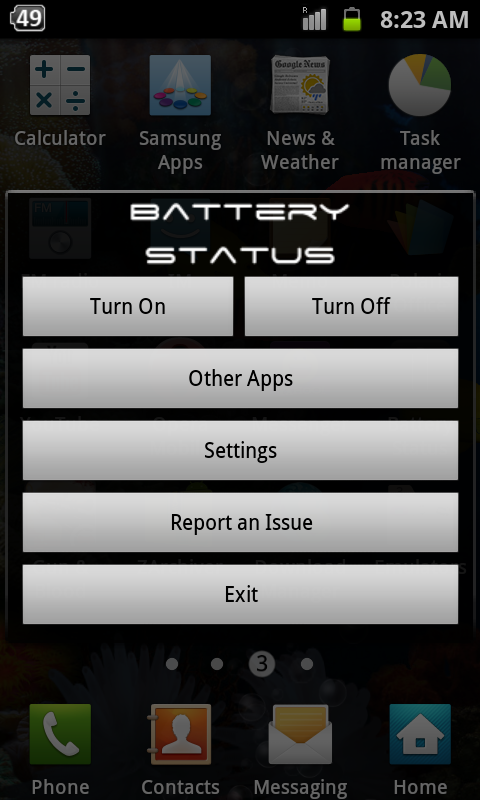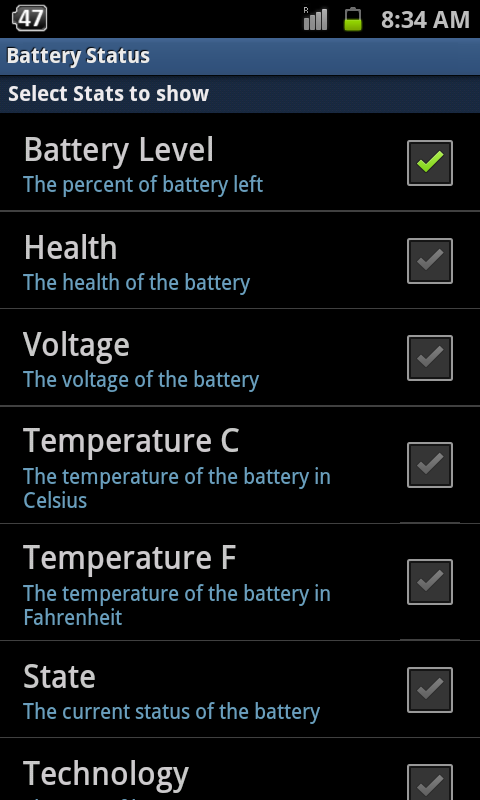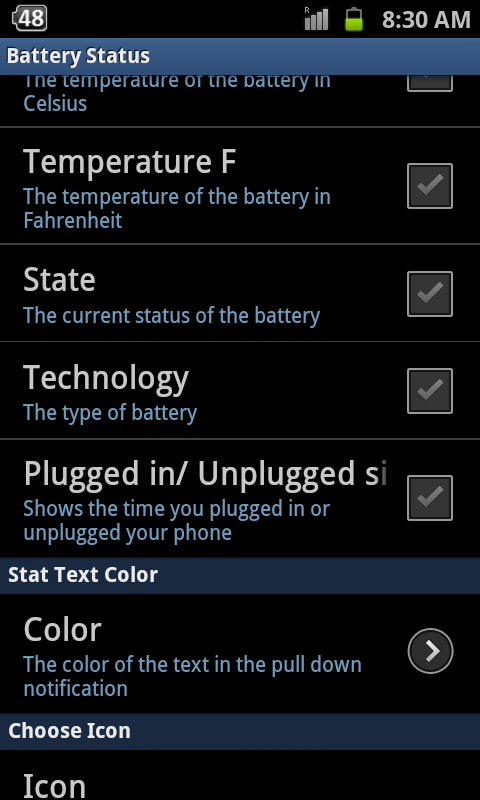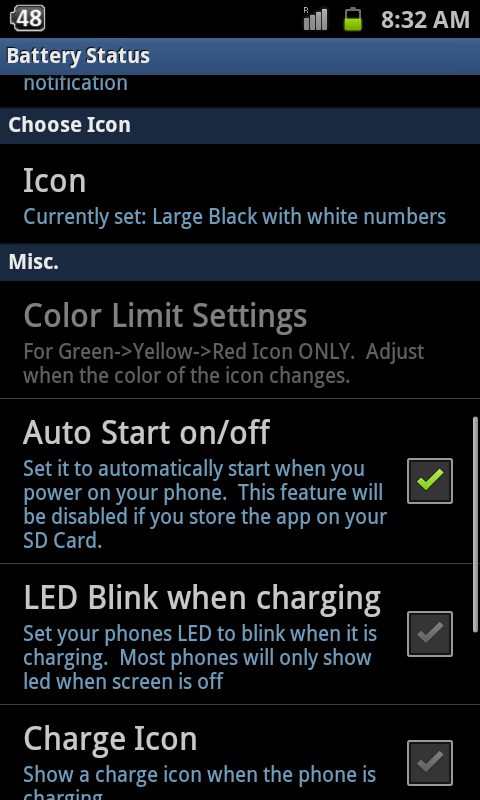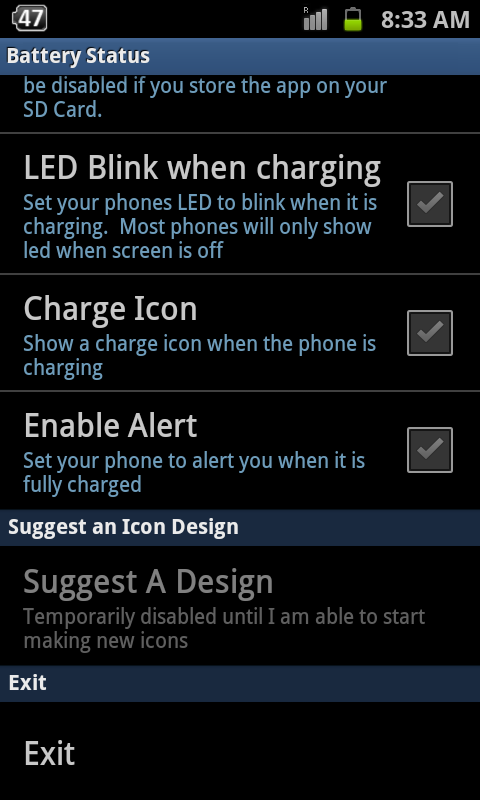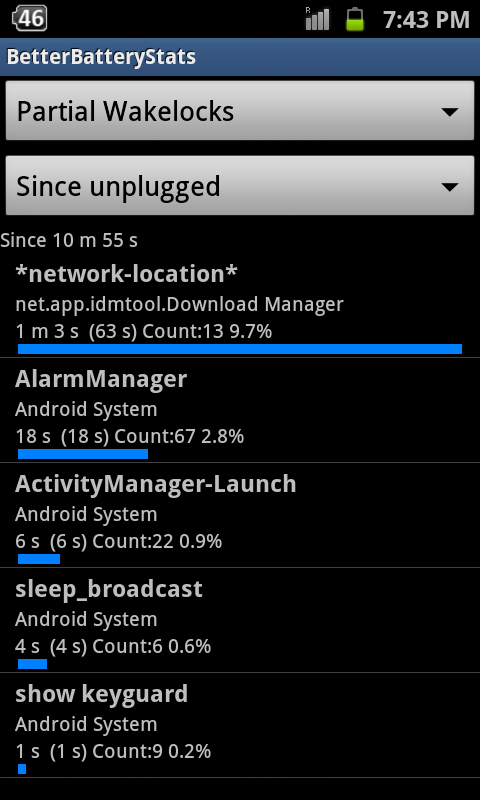Suddenly I have been noticing the phone is kept turning on the light and then goes to the idle mode by itself without even pressing any button.
It keeps waking up from Idle mode and going back again.
What is that?
I see the light turns on and off repeatedly.
Damn of course this will kill the battery life, wont it?
Don't tell me your phone is starting to die.
It's still new and it didn't live with me more than 1 month.
Now the battery drops down 1% every 20-30 minutes in idle mode.
Nooo. this is unnatural!
It keeps waking up from Idle mode and going back again.
What is that?
I see the light turns on and off repeatedly.
Damn of course this will kill the battery life, wont it?
Don't tell me your phone is starting to die.
It's still new and it didn't live with me more than 1 month.
Now the battery drops down 1% every 20-30 minutes in idle mode.
Nooo. this is unnatural!