[ROM][AOKP][4.0.4][21/06][AROMA] RootBOX ICS [v1.3][B39][LG Launcher + SGS3 Theme] - xda-developers
Features
AOKP Based ICS 4.0.4 IMM76I (Built from Source - Github)
Fluxi ICS Kernel, Siyah ICS Kernel, CM ICS Kernel
Unread Notification Count for Missed Calls and Messaging (LG Home Launcher)
Multi Waves Lockscreen (Multi Waves Style + 2-8 Target Apps)
Nova Launcher
Apex Launcher
LG UI Launcher (240DPI +SGS3 Theme)
TouchWiz UX Launcher (180DPI and 240DPI)
ES File Explorer
Solid Explorer
Google Play Music
Sony Walkman Music Player
Apollo Music Player
Sense 4 Task Manager
Beats Audio
DSP Manager
Lockscreen Vibration Option
Default or Dark Theme Google Apps
DOWNLOAD
Dev-Host - RootBOX-20120621-SGS2.zip - The Ultimate Free File Hosting / File Sharing Service
To download all you need to do is say thanks!
Has quite a strong following and all signs are that this is one of the better bunch. Especially if AOKP is your thing.
I'm going to give it a whirl before trying NEAT. Two completely different ROMS.
If anyone else has tried RootBOX out share your experiences here.
RD out.
Screenshot from my phone.
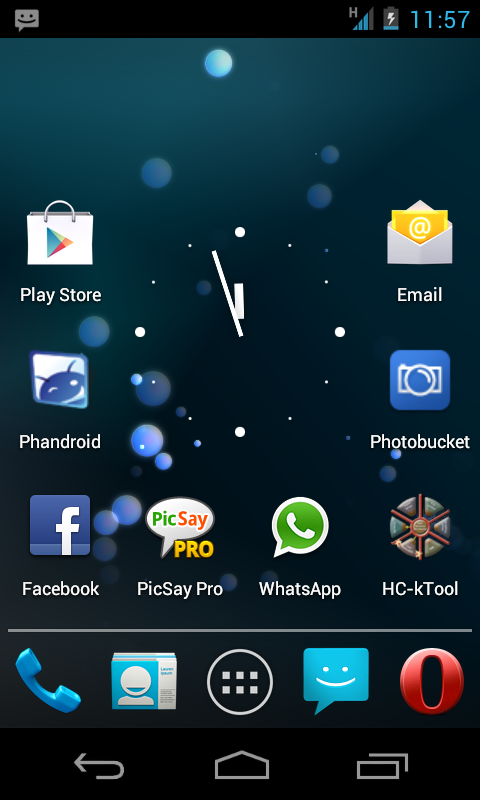
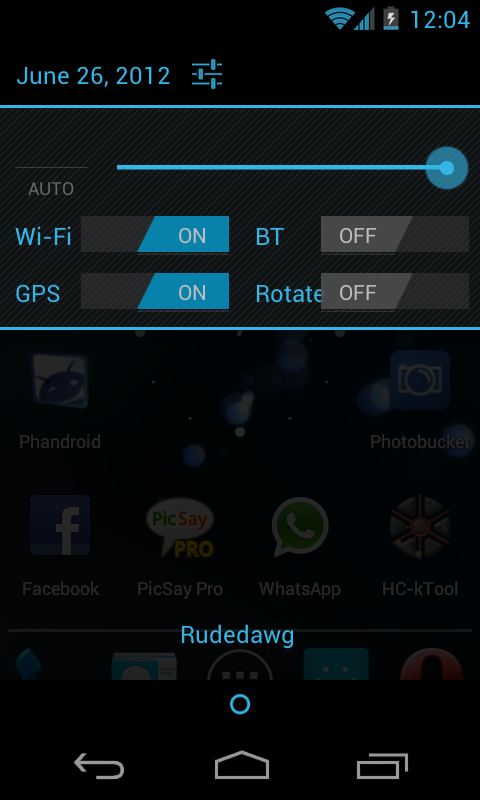
Features
AOKP Based ICS 4.0.4 IMM76I (Built from Source - Github)
Fluxi ICS Kernel, Siyah ICS Kernel, CM ICS Kernel
Unread Notification Count for Missed Calls and Messaging (LG Home Launcher)
Multi Waves Lockscreen (Multi Waves Style + 2-8 Target Apps)
Nova Launcher
Apex Launcher
LG UI Launcher (240DPI +SGS3 Theme)
TouchWiz UX Launcher (180DPI and 240DPI)
ES File Explorer
Solid Explorer
Google Play Music
Sony Walkman Music Player
Apollo Music Player
Sense 4 Task Manager
Beats Audio
DSP Manager
Lockscreen Vibration Option
Default or Dark Theme Google Apps
DOWNLOAD
Dev-Host - RootBOX-20120621-SGS2.zip - The Ultimate Free File Hosting / File Sharing Service
To download all you need to do is say thanks!

Has quite a strong following and all signs are that this is one of the better bunch. Especially if AOKP is your thing.
I'm going to give it a whirl before trying NEAT. Two completely different ROMS.
If anyone else has tried RootBOX out share your experiences here.
RD out.
Screenshot from my phone.
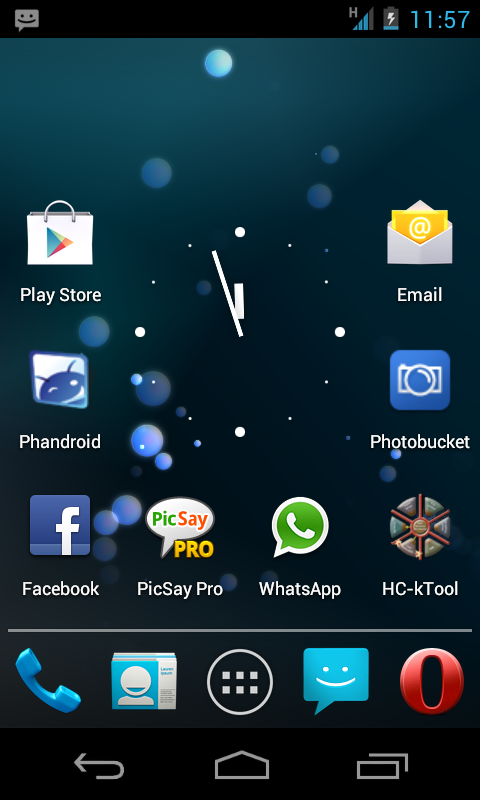
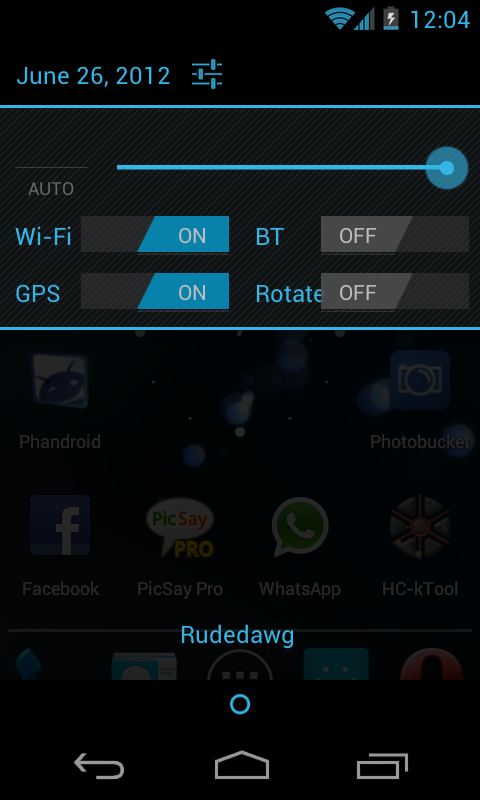



 Two times today when phone is idle and I want to use it, it only shows black screen and I have to hold in power buttom for 10 seconds to restart. System info is under my nick in this forum. Is this a known problem? How do I fix it? Follow steps to the point when flashing. Came from another room (Dragon). Used Titanium Backup to restore apps (no system apps).
Two times today when phone is idle and I want to use it, it only shows black screen and I have to hold in power buttom for 10 seconds to restart. System info is under my nick in this forum. Is this a known problem? How do I fix it? Follow steps to the point when flashing. Came from another room (Dragon). Used Titanium Backup to restore apps (no system apps).





