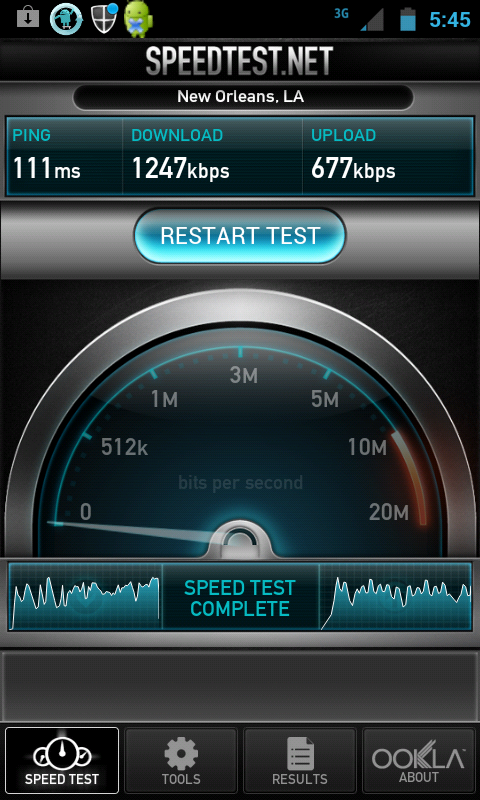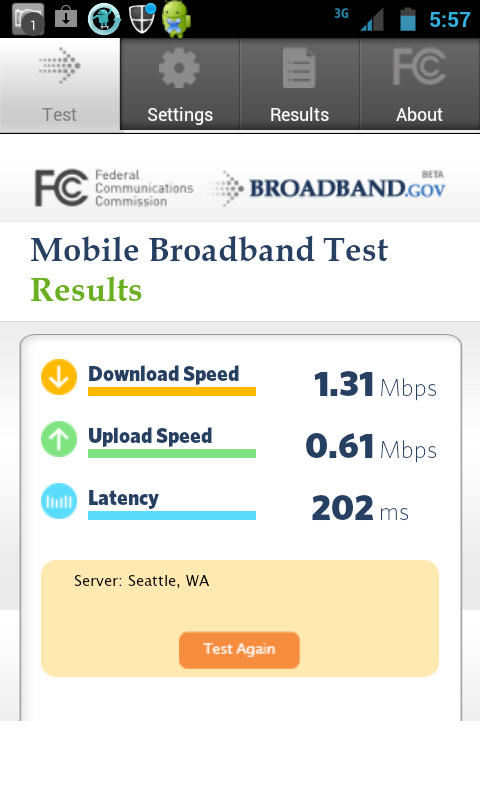Seeing as how I'm the guy who started all this 
First, thanks to g60 for even listening and looking into it, is is VERY awesome to have a responsive dev. On behalf of all triumph users everywhere, a heartfelt thank you.
As for the speed issue, I think it is a VM network thing. I've been getting 1-2 bars and pitiful dl speeds for a few weeks ago. I used to get 5 bars and screaming speeds from my house using TG's ROM.
I downloaded an app to check which tower I was connecting to, and it's the same tower I always have been, so a PRL swap wouldn't accomplish anything. I then saw this thread, picked up my phone, and saw I have 4 bars right now (without doing anything)! I ran a speed test and was getting much faster (although still not as fast as it used to be) speeds.
So I honestly think it's something on the network side and has nothing to do with our phones. I'm in the north east and we've been having a pretty bad heat wave and some sever storms coming though this part of the country lately, wreaking havoc on power lines and other utilities, so who knows what effect that could have on a cell network if a bunch of towers got taken down. The less towers you have means the slower everyone's traffic gets until they fix it.

First, thanks to g60 for even listening and looking into it, is is VERY awesome to have a responsive dev. On behalf of all triumph users everywhere, a heartfelt thank you.
As for the speed issue, I think it is a VM network thing. I've been getting 1-2 bars and pitiful dl speeds for a few weeks ago. I used to get 5 bars and screaming speeds from my house using TG's ROM.
I downloaded an app to check which tower I was connecting to, and it's the same tower I always have been, so a PRL swap wouldn't accomplish anything. I then saw this thread, picked up my phone, and saw I have 4 bars right now (without doing anything)! I ran a speed test and was getting much faster (although still not as fast as it used to be) speeds.
So I honestly think it's something on the network side and has nothing to do with our phones. I'm in the north east and we've been having a pretty bad heat wave and some sever storms coming though this part of the country lately, wreaking havoc on power lines and other utilities, so who knows what effect that could have on a cell network if a bunch of towers got taken down. The less towers you have means the slower everyone's traffic gets until they fix it.
Upvote
0