Okay its a very good rom but the cm7 theme.apk was not there so i had to get it out of one of my backups. it would be great if u could add that too the next update..also Instagram does not work on your rom it says that the camera requirements does not meet..and i use alot of instagram...so idk if u can fix that or not..but over all its a very good rom
Have you tried this camera?
Upvote
0

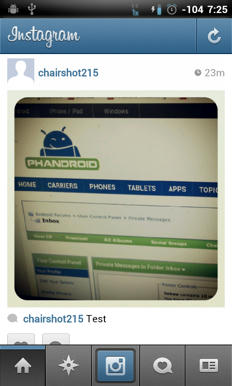
 i am just happy that it works now.
i am just happy that it works now. I dont remember the last time i heard someones voice during a conversation...
I dont remember the last time i heard someones voice during a conversation...







