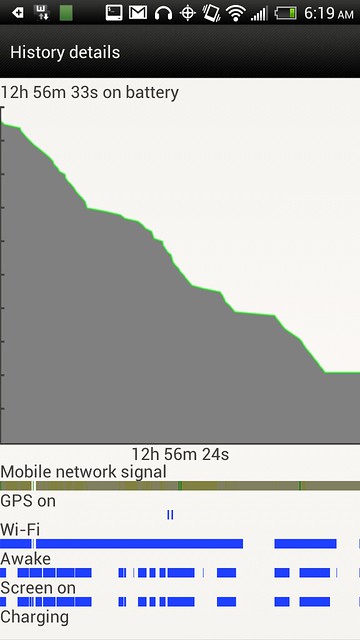I overhead someone today who had the gs3 saying "yeah I get like 6 hrs of battery life on this!" As if it were a good thing.. so I guess it depends on your opinion of "good" current battery life... I take my evo off the charger at 730 am and sometimes dont come home to until the am lol... dont carry a charger with me and im on my phone constantly.. I can always find my friends at night as long as I find an outlet lol
Upvote
0