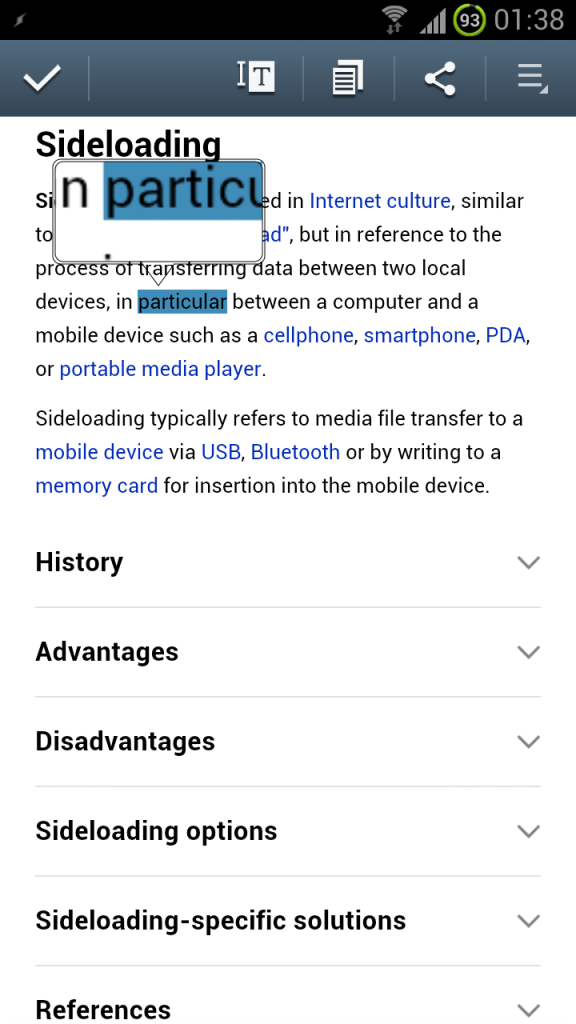Yeah it wasn't a feature on the early firmwares but the brightness slider was added with one of the updates. I should remember which one as I was corrected when I got out wrong last time but rubbish memory. Hopefully someone else will chime in with the firmware version.
Upvote
0

 ) in a heartbeat. Wastes real estate and isn't as good....
) in a heartbeat. Wastes real estate and isn't as good....