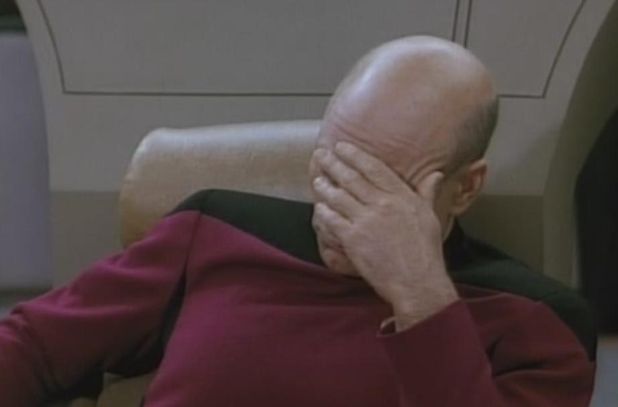ocn this is a fantastic guide...thank you very much!
I got my ELTE just 2 days ago and I'm still playing around with it, but assuming that I hang on to it I will be moving forward with s-off. Fortunately for me, my phone hasn't been updated and is still running hboot 1.12. It wants me to install an OTA update right now but obviously I won't be doing that.

I just have 2 questions:
1. I'm going to be doing this on Ubuntu so it appears that I need to manually run through the HTCdev unlock, install su/busybox, and install TWRP. Does anyone have a link to the files to do that? I tried the links in the zedomax method and they don't work. I also tried to go to his original post on XDA and the links there don't work either.

2. The instructions on unlimited.io state that I have to be on the stock 1.13 RUU prior to running LazyPanda. How can I tell what I have now, or do I just flash that from fastboot no matter what? It seems like the steps should be to download the stock 1.13 first, reboot the phone into bootloader > fastboot and flash it, and then reboot and run LazyPanda (ensuring USB debugging is enabled and fastboot is off). Is this correct or can I ignore this 1.13 RUU?
Edit: Nevermind the 1.13 is my software version not hboot version. I am running 1.13.651.1 710RD right now so I guess I'm good to go on that part.