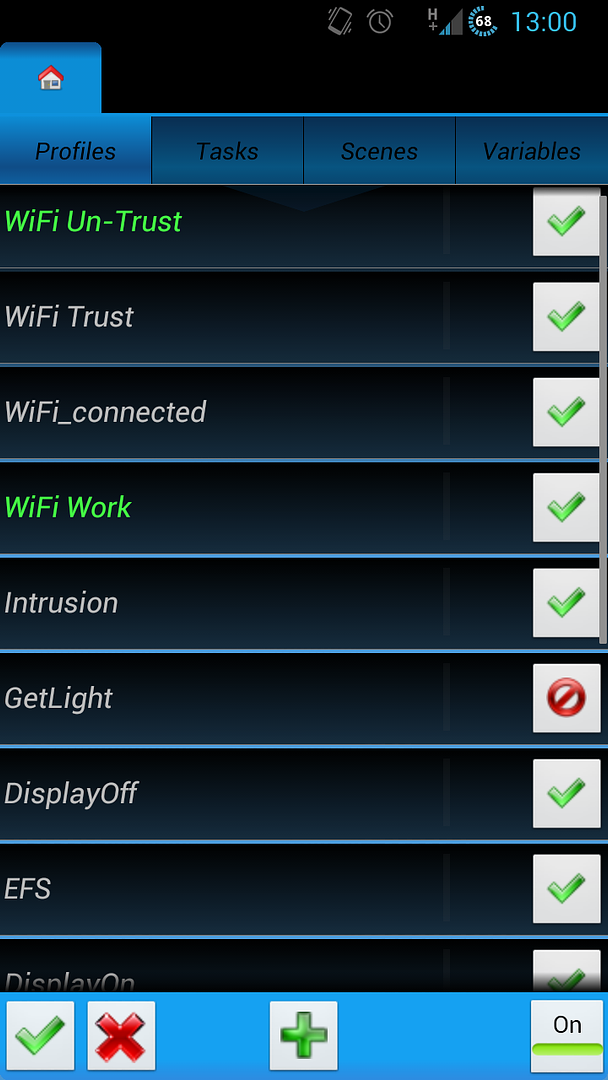Intrusion - photographs and emails a picture of anyone twice incorrectly entering pattern lock
Step-by-step HERE
Get light - registers the current level of light using the light sensor
Display on - when turning on the display, calls the above profile to get a light level. If over x, sets brightness to y
Step-by-step HERE
Nandroid - Root only. Automatically (and manually) boots into recovery and takes a nandroid backup.
Profile HERE
Home Near / Work - 2 profiles. One that throws up a pop up when I am close to work (to stop me reading Android forums and ensure I get off the bus) and another for on the way home.
logcat - Root only. Runs a logcat whilst I am asleep. Will eventually add Kmsg to this too