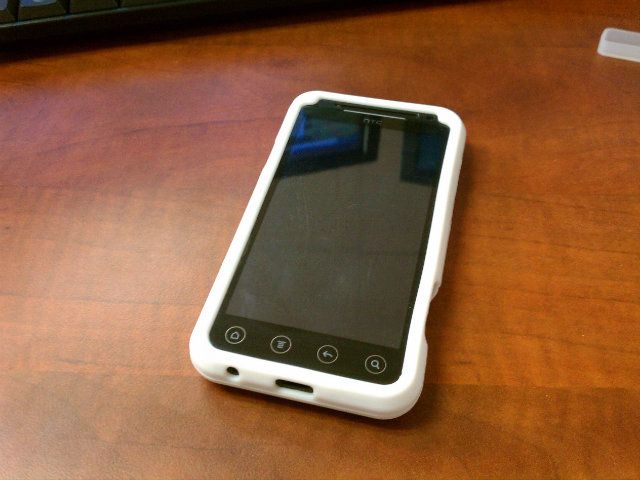So, I decided I wanted a *WHITE* EVO V 4G. I already had the "stock" one, so I went on ebay, and was able to find a complete HTC EVO 3D *WHITE* housing.
After watching the videos on replacing a broken digitizer and/or LCD screen (replete with using heat gun to dislodge same), I "chickened out" on trying to move my "stock" screen/digitizer to the White case. I located a replacement digitizer / screen assembly.
Thus, with a new housing, digitizer, LCD in hand, I decided to proceed.
I attempted to swap cases. The new housing had the LCD/digitizer adhesive "pre-installed". I had no problem routing the digitizer ribbon cable to the proper opening. I then affixed the screen/digitizer assembly into place. Several minutes later, I realized, in panic that I had forgotten to remove the tape holding the two screen ribbon cables in place. To make matters worse, as I was trying to "fish them through" (without removing the digitizer/LCD assembly, I ripped one of the cables in half...Swell, no chance things would work in the new case...Good thing I still had the old case / digitizer / LCD.
I returned all the parts to the "stock" housing. Now, when I boot, all I get on the screen is white static pattern (photo attached). .

Did I damage my "stock" screen in the process? I've disassembled & reassembled it several times to make sure I didn't have a loose ribbon cable.
Anyone know if I've damaged the motherboard? If I get a new LCD will it "come back" and start working again?
It is no big deal (~$60 for another new screen is much less than $300 for a new phone). I don't want to waste $60 if the cause is lost..
The phone seems to function otherwise. It rings when I call it. The "soft" buttons at the bottom cause the thing to vibrate--recognizing that I press them, etc...
After watching the videos on replacing a broken digitizer and/or LCD screen (replete with using heat gun to dislodge same), I "chickened out" on trying to move my "stock" screen/digitizer to the White case. I located a replacement digitizer / screen assembly.
Thus, with a new housing, digitizer, LCD in hand, I decided to proceed.
I attempted to swap cases. The new housing had the LCD/digitizer adhesive "pre-installed". I had no problem routing the digitizer ribbon cable to the proper opening. I then affixed the screen/digitizer assembly into place. Several minutes later, I realized, in panic that I had forgotten to remove the tape holding the two screen ribbon cables in place. To make matters worse, as I was trying to "fish them through" (without removing the digitizer/LCD assembly, I ripped one of the cables in half...Swell, no chance things would work in the new case...Good thing I still had the old case / digitizer / LCD.
I returned all the parts to the "stock" housing. Now, when I boot, all I get on the screen is white static pattern (photo attached). .

Did I damage my "stock" screen in the process? I've disassembled & reassembled it several times to make sure I didn't have a loose ribbon cable.
Anyone know if I've damaged the motherboard? If I get a new LCD will it "come back" and start working again?
It is no big deal (~$60 for another new screen is much less than $300 for a new phone). I don't want to waste $60 if the cause is lost..
The phone seems to function otherwise. It rings when I call it. The "soft" buttons at the bottom cause the thing to vibrate--recognizing that I press them, etc...