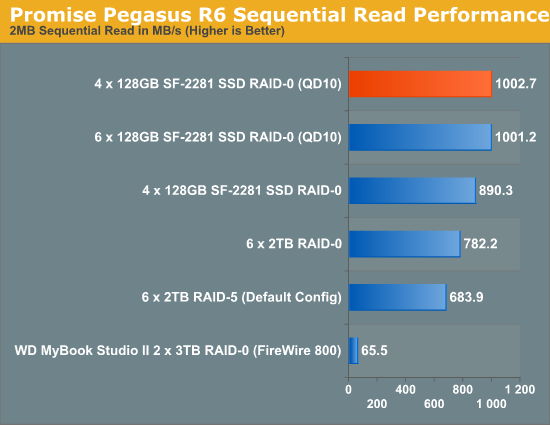Okay, let me see here. Uses:
Web browsing (chrome)
Youtube / netflix
Photo editing including Panoramas and HDRs from a Canon 5DmkII camera. (photoshop CS3 (if I update, because I may have too anyway since I am already running a copy on my desktop) or perhaps elements. Or perhaps something else as photoshop is bloated anyway and their stupid sign in garbage)
Listening to music.
Seems to me, all the things an i5 Mac mini could do.
More advanced stuff I probably will not do much of.
Cutting / Editing HD video and making timelapse movies.
On the bright side, I do have a 15" MBP which should have plenty of power to do these tasks. Its running a quad core i7.
---
Maybe the dual core i5 mini, dual boot the thing, take the 200 bucks I saved, shove in an SSD for a speed boost and perhaps some extra ram later if needed. It comes with 4gig installed.
Web browsing (chrome)
Youtube / netflix
Photo editing including Panoramas and HDRs from a Canon 5DmkII camera. (photoshop CS3 (if I update, because I may have too anyway since I am already running a copy on my desktop) or perhaps elements. Or perhaps something else as photoshop is bloated anyway and their stupid sign in garbage)
Listening to music.
Seems to me, all the things an i5 Mac mini could do.
More advanced stuff I probably will not do much of.
Cutting / Editing HD video and making timelapse movies.
On the bright side, I do have a 15" MBP which should have plenty of power to do these tasks. Its running a quad core i7.
---
Maybe the dual core i5 mini, dual boot the thing, take the 200 bucks I saved, shove in an SSD for a speed boost and perhaps some extra ram later if needed. It comes with 4gig installed.
Upvote
0