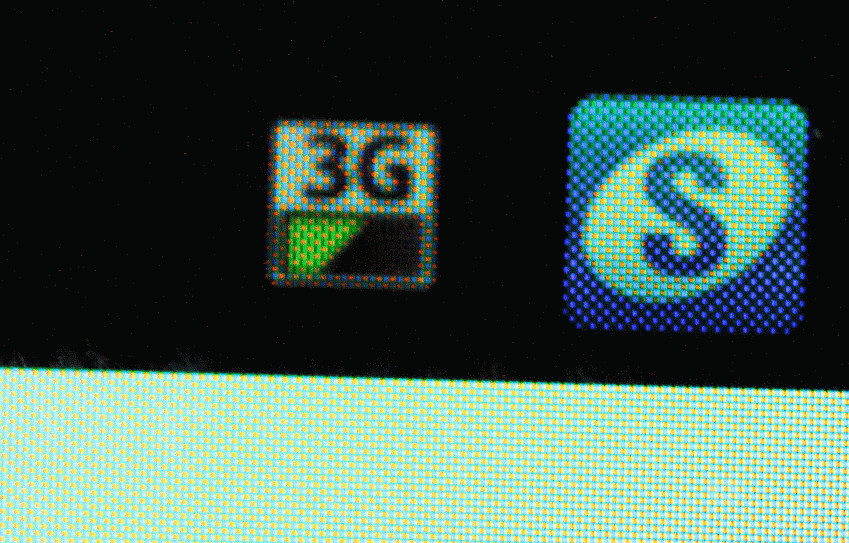Unwanted app "Samsung Account" eating data plan:
I have turned off all the known applications, or limit all known applications (for example, set exchange server to manual synch), and yet some application is using data faster than it should. It uses about 20-30MB per day. The suspect is the "Samsung Account" app. See the small icon with an "S" below.
My question is: how to turn that app off?
I have tried to install an app from Google Play Store with the same name "Samsung Account", and then uninstall it. But this does not effect the one already on my phone.
Please help.
Thanks!
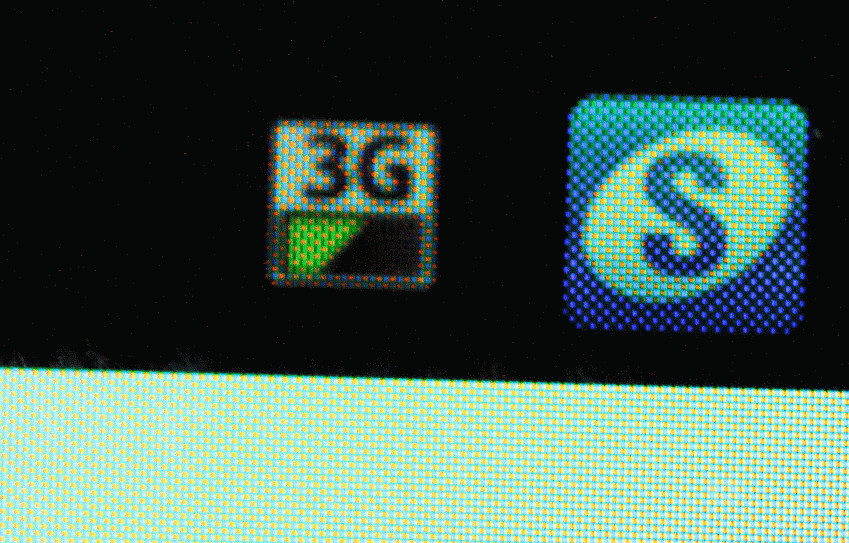
I have turned off all the known applications, or limit all known applications (for example, set exchange server to manual synch), and yet some application is using data faster than it should. It uses about 20-30MB per day. The suspect is the "Samsung Account" app. See the small icon with an "S" below.
My question is: how to turn that app off?
I have tried to install an app from Google Play Store with the same name "Samsung Account", and then uninstall it. But this does not effect the one already on my phone.
Please help.
Thanks!