Hi jparasite, karendar,
Since it looks like you know what you're doing, any chance you'd be interested in me rolling whatever you consider stable into my rom? Then a user could flash the whole thing in one shot. I'm assuming it's just a matter of dropping the appropriate files into the rom replacing what's there...
I'd just add your patch, list the version number, and add a link to your thread so people could see what's all been done in any given version, rather than recreating your whole feature list.
Thoughts?
Since it looks like you know what you're doing, any chance you'd be interested in me rolling whatever you consider stable into my rom? Then a user could flash the whole thing in one shot. I'm assuming it's just a matter of dropping the appropriate files into the rom replacing what's there...
I'd just add your patch, list the version number, and add a link to your thread so people could see what's all been done in any given version, rather than recreating your whole feature list.
Thoughts?
Upvote
0

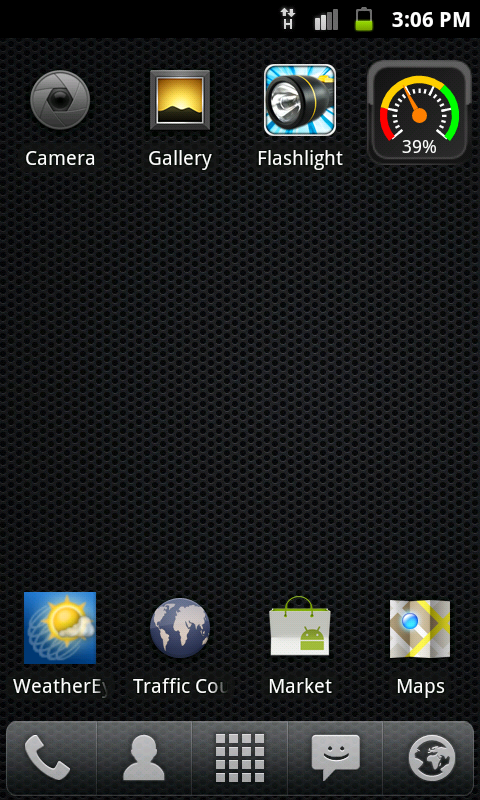

 Only thing is that this uses stock framework-res.apk and systemui.apk, which means that if you want to theme your phone with UOT kitchen you'll have to use these files, as I've modified the values.xml to enable CRT off anim.
Only thing is that this uses stock framework-res.apk and systemui.apk, which means that if you want to theme your phone with UOT kitchen you'll have to use these files, as I've modified the values.xml to enable CRT off anim. 





