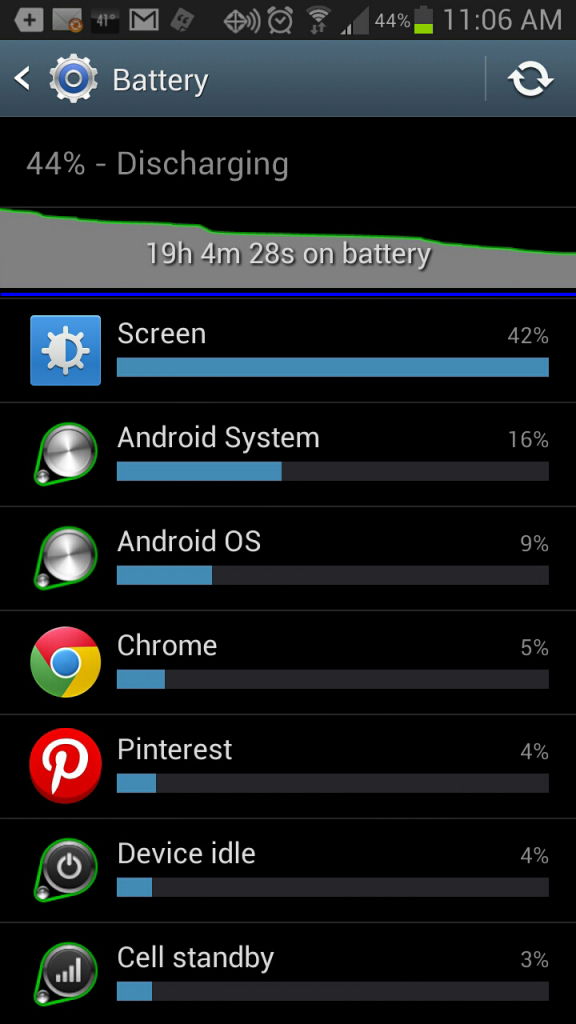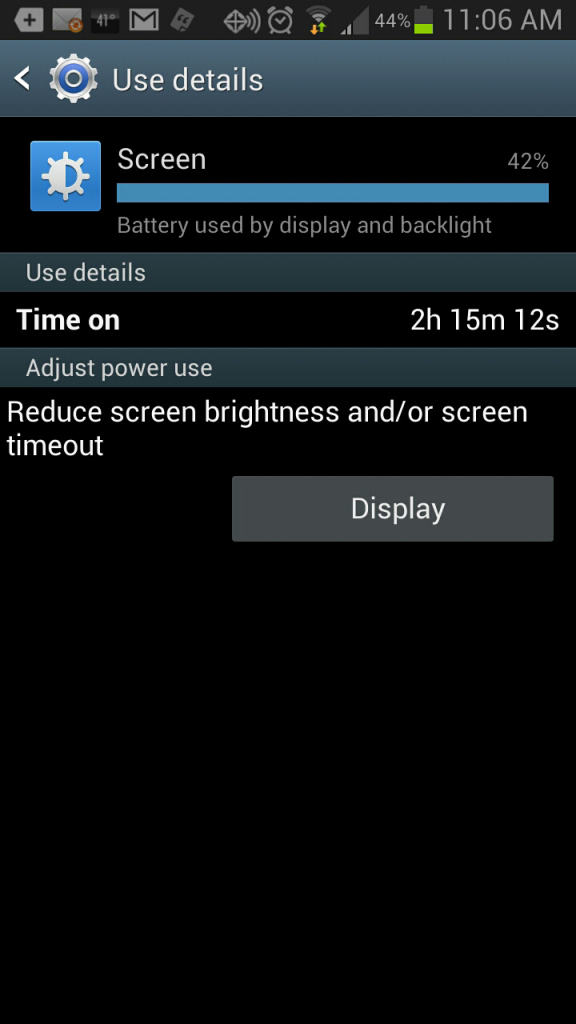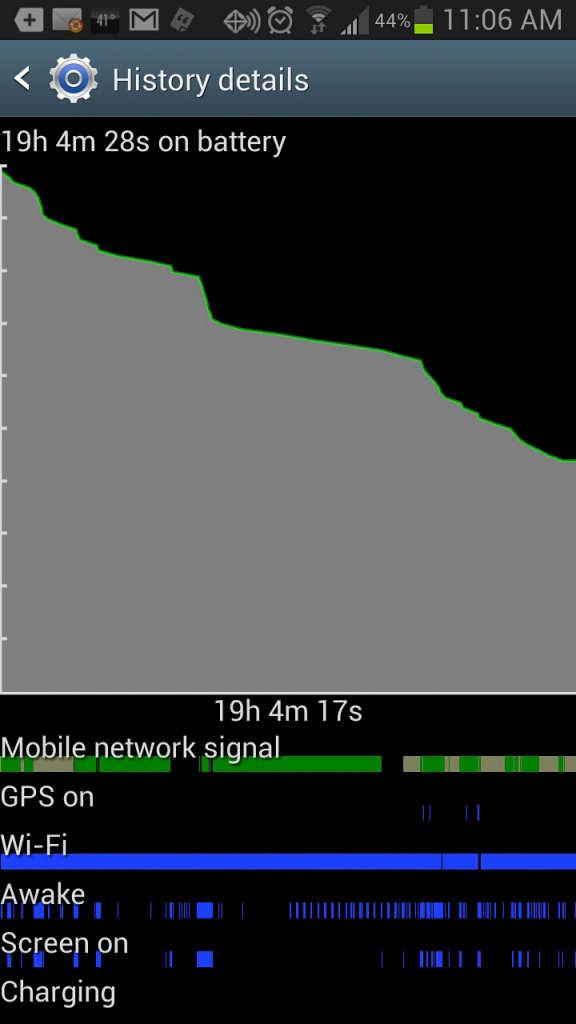I can't remember who initially posted it, but DS Battery Saver is a great app! I used it while sleeping, since I first posted wanting better standby time while I'm asleep and it does a magnificent job. I just activate it before I go to bed and deactivate when I wake up. Adding blocking mode and power saving mode helps as well, but it's awesome that I can still have my phone on (for people to contact me in emergency situations), but not get as much standby drain as I was starting to have while asleep.
I don't keep it on during the day because I need my emails pushing constantly (and the battery saver turns data off), but this app has definitely helped me out. I finally got the phone back closer to the 24 hour timeframe, except this is with all of my email push accounts (whereas I didn't have those on before).
Overall, still loving the battery life of this phone.
I don't keep it on during the day because I need my emails pushing constantly (and the battery saver turns data off), but this app has definitely helped me out. I finally got the phone back closer to the 24 hour timeframe, except this is with all of my email push accounts (whereas I didn't have those on before).
Overall, still loving the battery life of this phone.
Upvote
0