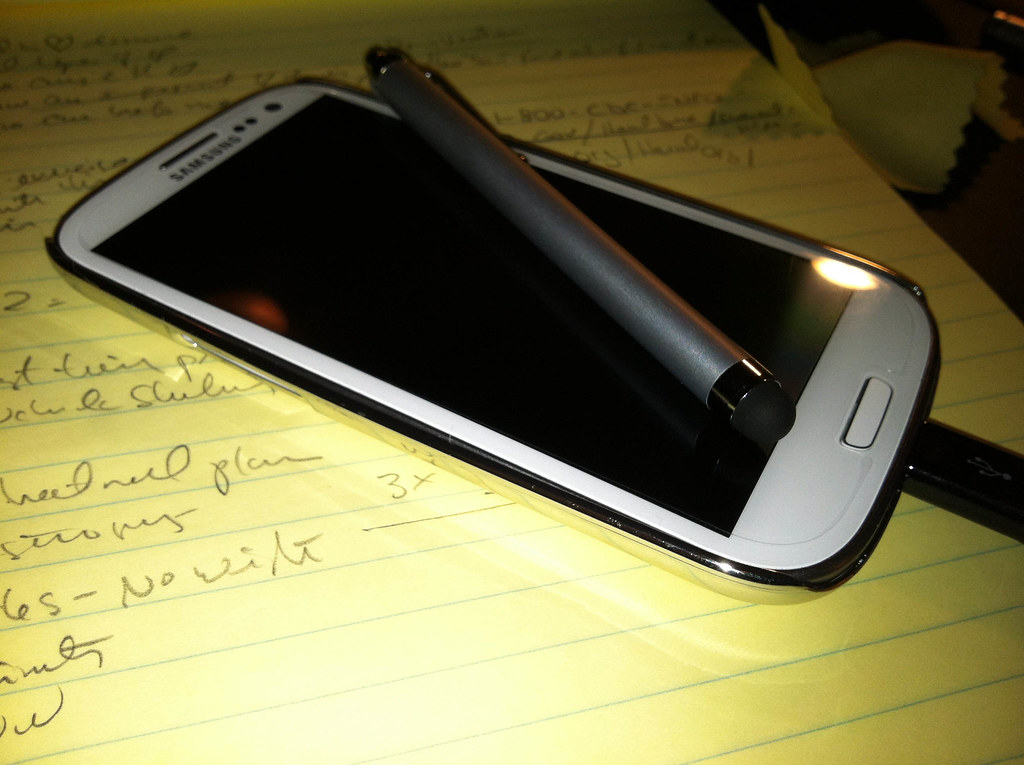I'm just curious to see just how many people use a stylus with their Galaxy S3. I just got my iKross stylus off of amazon today. it is a fine tip just like the C-pen, but much cheaper and I'm sure not as perfect...right off the bat I can tell that about 25% of the time, it can't recognize the stylus so if it is a matter of the quality of this particular one, I might get the C-pen.
Anyway, how many of you guys use a stylus, and if so, which one, and how do you like it?

Anyway, how many of you guys use a stylus, and if so, which one, and how do you like it?