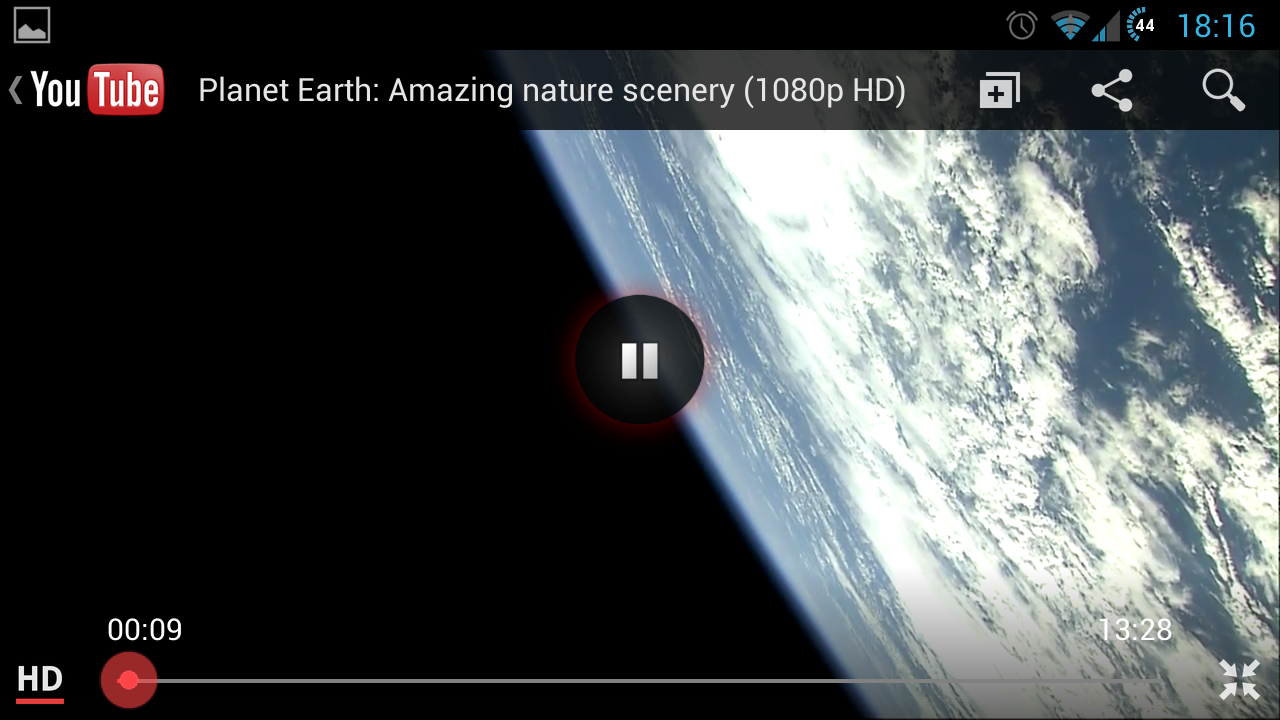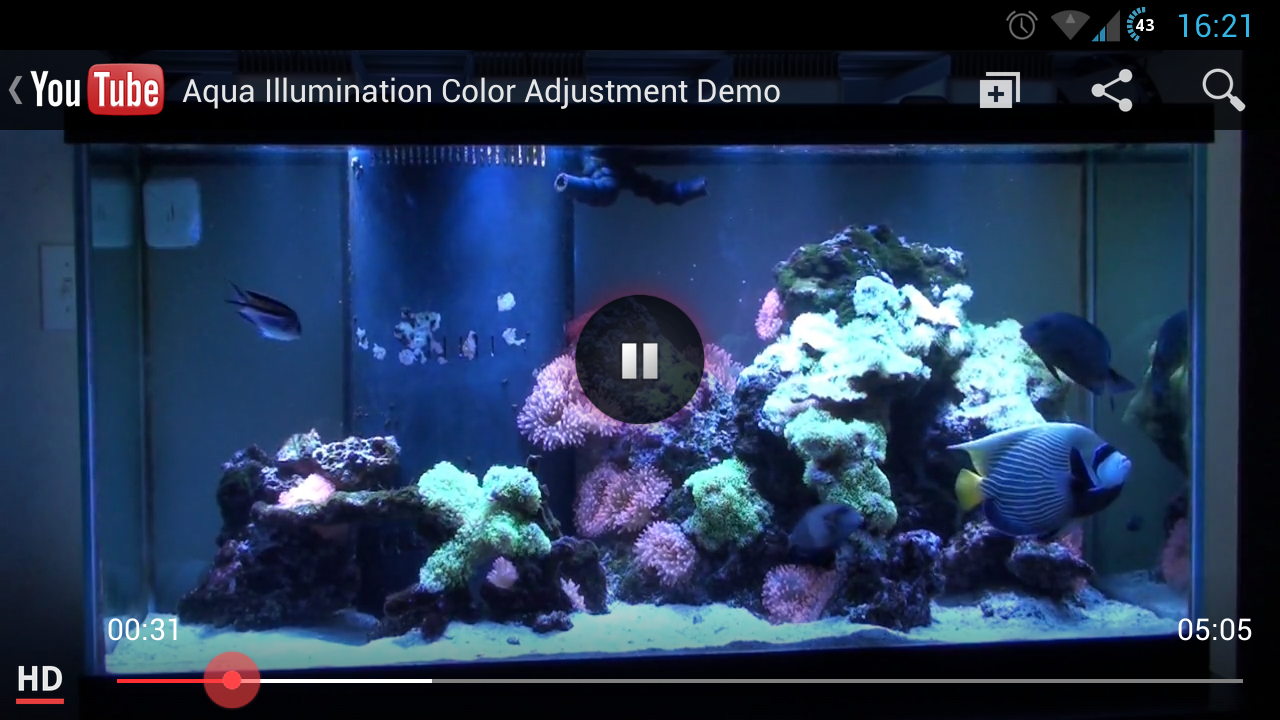At first, I thought it was just the youtube app, but today has made me realise that the S3 really is struggling with video on all formats.
Watching youtube via the app, watching youtube via the browser, watching video generally through the browser all give me buffering issues.
I am on Virgin and when I do a speed test, i get 20mb !!!
I went round my dads last night and he is on Virgin and had the same issue.
I have not had a chance to try it on a non virgin broadband, but I am guessing it will make no difference at all.
Really is very dissapointing as lately I have found myself wanting to watch more and more online videos and the buffering is making it impossible !
Any ideas please?
I am on standard 4.1.2 rom
Cheers
Paul
Watching youtube via the app, watching youtube via the browser, watching video generally through the browser all give me buffering issues.
I am on Virgin and when I do a speed test, i get 20mb !!!
I went round my dads last night and he is on Virgin and had the same issue.
I have not had a chance to try it on a non virgin broadband, but I am guessing it will make no difference at all.
Really is very dissapointing as lately I have found myself wanting to watch more and more online videos and the buffering is making it impossible !
Any ideas please?
I am on standard 4.1.2 rom
Cheers
Paul