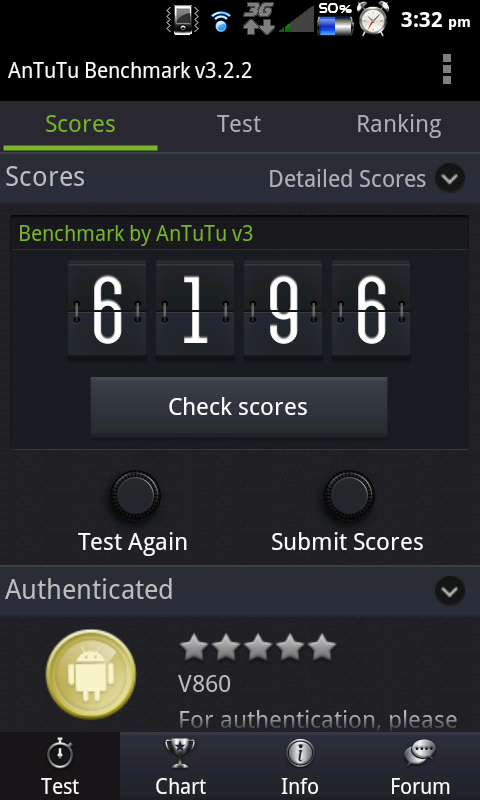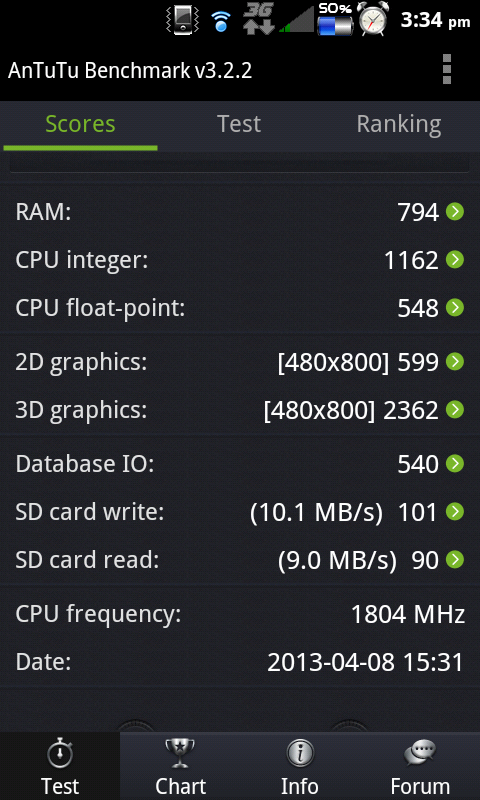For the most part it has be a nice from. But I am having an issue with my data. I think it my firmware out of date. Can you give me a hand? A web sight or something. Will be more then happy to donate to your work, if the the problem is solved thanks
Not sure if you fixed this or not. What I did was used another phone to down load any from. Place: SD back in my phone. Ran bootloader installed such first then the from zip. Work sometimes it takes a few attempts, to get it right. I've bricked more then five time also if that doesn't work us the warp drive you used root with. I can walk you through it. Phone is laggy right now or I would write the steps
I'm not quite I fully understand the problem you're having. I think you're having issues getting the ROM to install properly, correct? Let me know and we can take it from there.
I recommend making a complete backup, wiping /data via a factory reset (as it's called in TWRP) then installing the ROM and restoring your apps from within the ROM. This gives the best results.
Upvote
0

 will let you know if the new version and mod fix my last 2 issues we discussed... Great job! This has been my DD since we started beta testing! Thanks again for all your hard work!
will let you know if the new version and mod fix my last 2 issues we discussed... Great job! This has been my DD since we started beta testing! Thanks again for all your hard work!