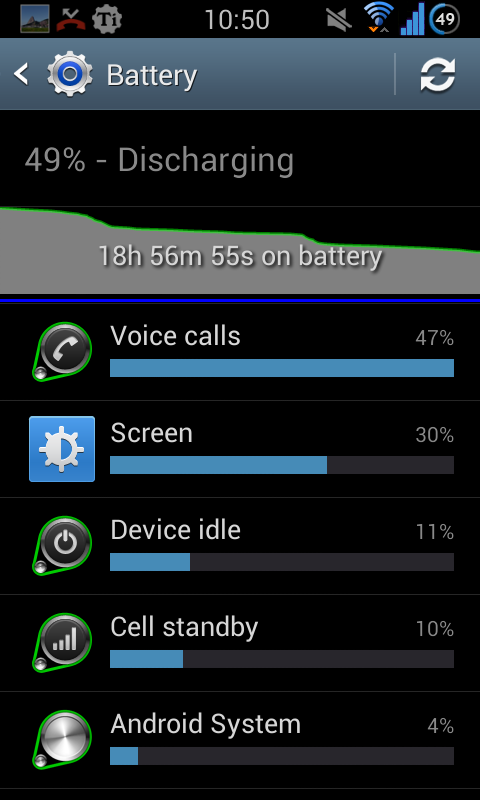Installed Jelly Bean a couple of days ago and now my battery life is very poor. Usually I'd charge over night and it would just about get me through the day (battery is old so not great great anyway), but now its dead by 5pm.
The phone is as it was before, ie: same apps & settings so I can rule that out. Only thing thats changed is the firmware (LSN via Odin).
I have performed a factory reset via the in phone options and have fully charged the battery with phone switched off then pulled the battery for 5mins. But its not much better tbh.
My battery is old and my settings probably aren't ideal but they are the same as before and battery life has only started reducing since the firmware change.
Any ideas?
The phone is as it was before, ie: same apps & settings so I can rule that out. Only thing thats changed is the firmware (LSN via Odin).
I have performed a factory reset via the in phone options and have fully charged the battery with phone switched off then pulled the battery for 5mins. But its not much better tbh.
My battery is old and my settings probably aren't ideal but they are the same as before and battery life has only started reducing since the firmware change.
Any ideas?