hello miyako, im from the philippines as well but sadly i have this trouble with my 7.7 tab wherein i get this message
"your device does not support upgrading via kies. current firmware version : PDA:LB3 / PHONE:LB1 / CLC:LB1 (XTC)" everytime i connect to kies..after reading your post i thought of trying it out again and updated my kies so as to make sure but i still get the same message

i bought my tab brand new a few months ago at memoexpress in our local area mall. I tried googling my problem and found people having similar issues with various samsung devices but sadly not much info on the 7.7 tab. the only viable solution that i've thought of and read would be to manually flash it with an official ICS ROM

.. anyway just want to ask, does your tab's native ebook app still work after the update? i read that you only get a “service will be available soon” message.

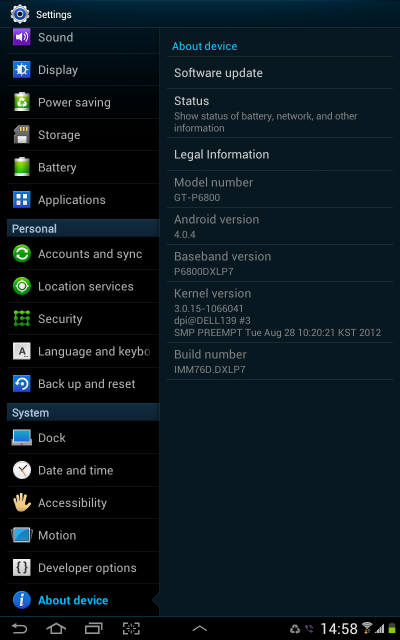

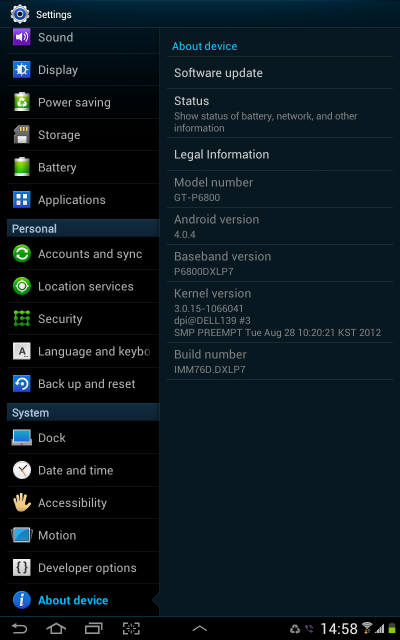


 i bought my tab brand new a few months ago at memoexpress in our local area mall. I tried googling my problem and found people having similar issues with various samsung devices but sadly not much info on the 7.7 tab. the only viable solution that i've thought of and read would be to manually flash it with an official ICS ROM
i bought my tab brand new a few months ago at memoexpress in our local area mall. I tried googling my problem and found people having similar issues with various samsung devices but sadly not much info on the 7.7 tab. the only viable solution that i've thought of and read would be to manually flash it with an official ICS ROM  But i like Aldiko more.
But i like Aldiko more. 
 I don't like the idea of manually flashing my device too.
I don't like the idea of manually flashing my device too. 







