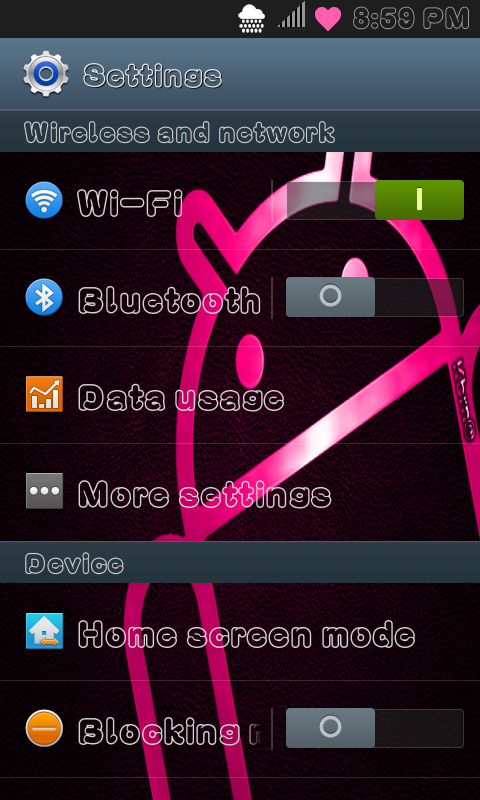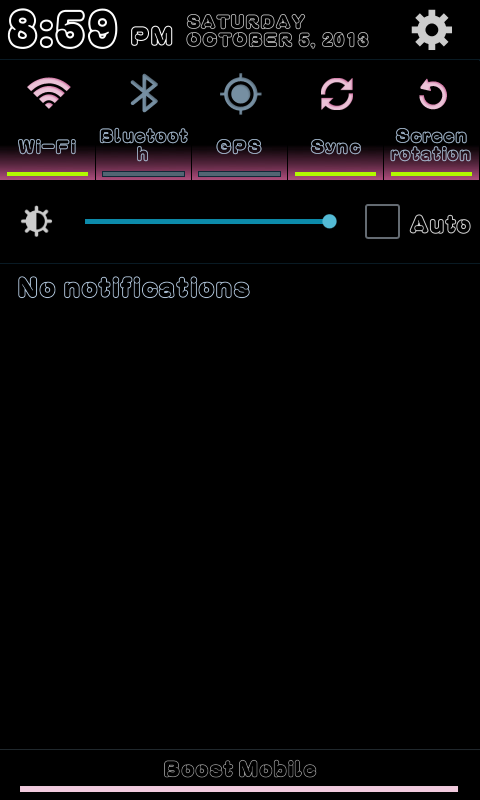Okay @Lordvincent90 is joining us? this is gonna get interesting
amss.bin may not be passing file size validation
just remove it from tar and try to flash again
My girl just bought this phone.
But yeah, no go on flashing this with Odin. And when I try to open it with 7zip I get 'there is no correct record at the end of archive' (and then it opens)
This is with and without the ".md5" at the end
Lol...
I had thought I had bricked this phone twice now...
The first time, I had flashed cwm using Odin 3.x (the version suggested in the cwm thread) and it resulted in the phone bootlooping at the splash screen... (And the Odin image failing repeatedly)I then reflashed cwm using the version of Odin suggested in this thread... Which brought it back to life.
The second time was when I attempted to flash the deodexed stock rom (which didn't take. I had themed it for her and the theme wasn't showing)
I tried a factory reset which froze at cache... And upon a reboot couldn't Mount cache at all (maybe cache was corrupted?)
Then I checked the updater script of the deodexed rom.zip (which doesn't format /system

) so i assumed the odex files still being present were the cause... So i I formatted /system and tried to reinstall the deodexed.zip which only caused it to immediately reboot into recovery...

Soooooo.... Long story short, I restored the backup I made and used adb to push the themed files and its alive and running and she is happy
[Hide]
[/spoiler]

 ) so i assumed the odex files still being present were the cause... So i I formatted /system and tried to reinstall the deodexed.zip which only caused it to immediately reboot into recovery...
) so i assumed the odex files still being present were the cause... So i I formatted /system and tried to reinstall the deodexed.zip which only caused it to immediately reboot into recovery...