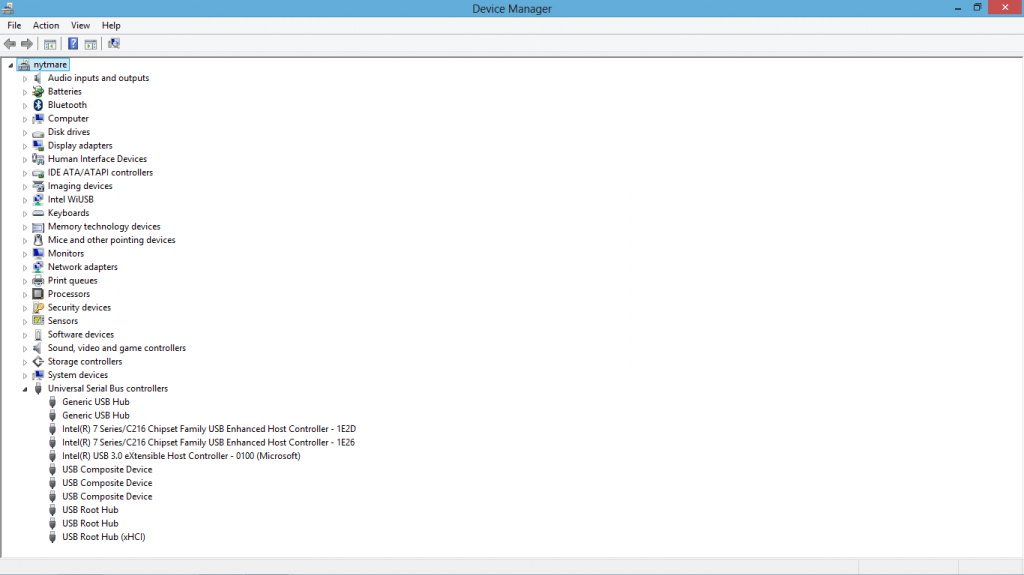Hi, check you have the latest Intel drivers first, if you go to the screen shot you posted using Control Panel, right click on the "Intel 7 Series xxxx USB Enhanced Controller" and select "Properties", click on the "Driver" heading and you will see the "Driver Version", it should be 1.0.9.254, if it isn't, follow this link and at the bottom of the page you will see the relevant download for them,
https://downloadcenter.intel.com/De....0+eXtensible+Host+Controller+Driver&lang=eng
Download these and install them, then reboot your computer, go back to the screen shot using "Control Panel" and check that they have been updated. If not get back to me, sorry if this seems long winded, but it is so much more difficult if I am not in front of the problem computer. Phil