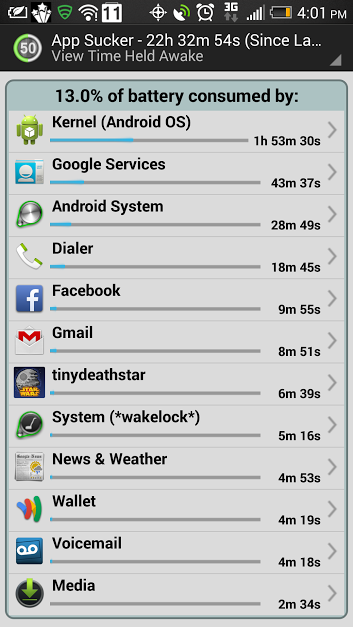sorry to be a bit slow i cant seem to find that graph on the app
View attachment 64223
Your wifi channel is controlled by your router.
It's supposed to pick a clean channel but mine never does.
I look at Wifi Analyzer, see what's really open, and set it myself.
Most routers have a web interface that begins with http://192.168 so you can do that.
Upvote
0