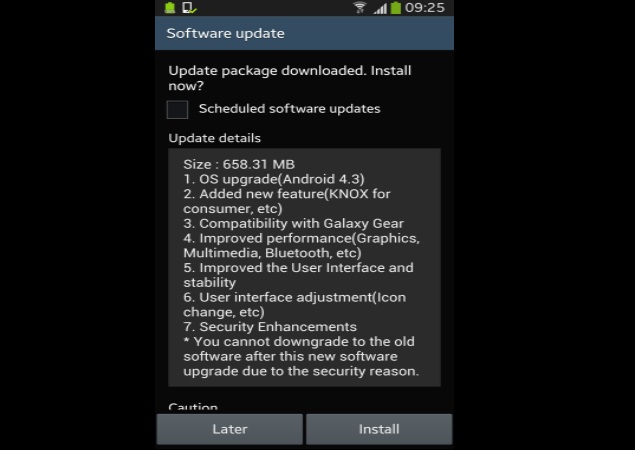
when i check the box "scheduled software updates" , i get the following message:
Each update does not require your confirmation. You can schedule the installation time for when you want. All versions will be downloaded in sequential order until your device is up to date. You must turn on Wi-Fi and plug in your charger during the scheduled software updates.
i have a few questions before i proceed. first, if i check this option, is there anyway to uncheck it later? since it won't require my confirmation anymore. second, where can i actually set the schedule?
thanks








