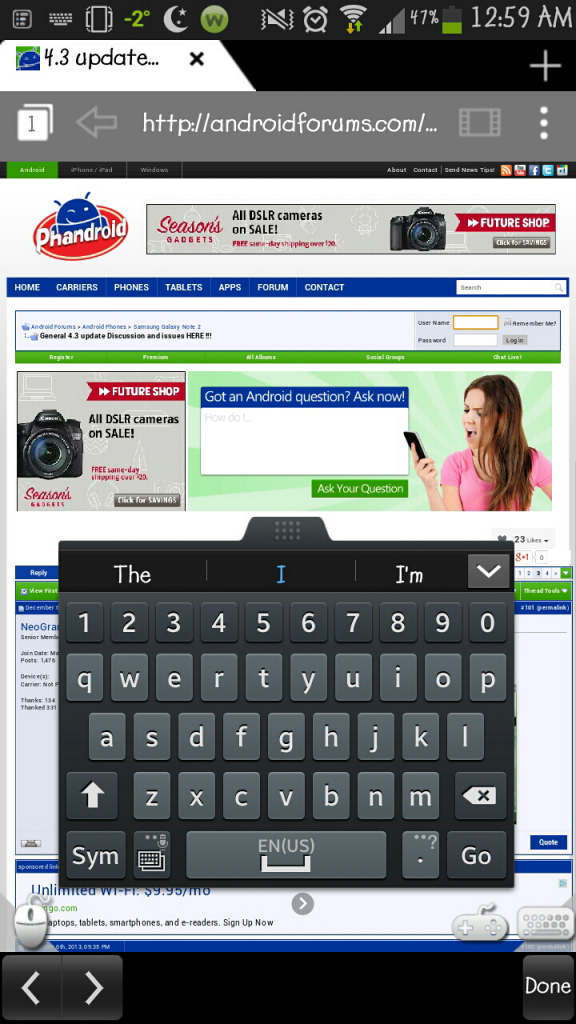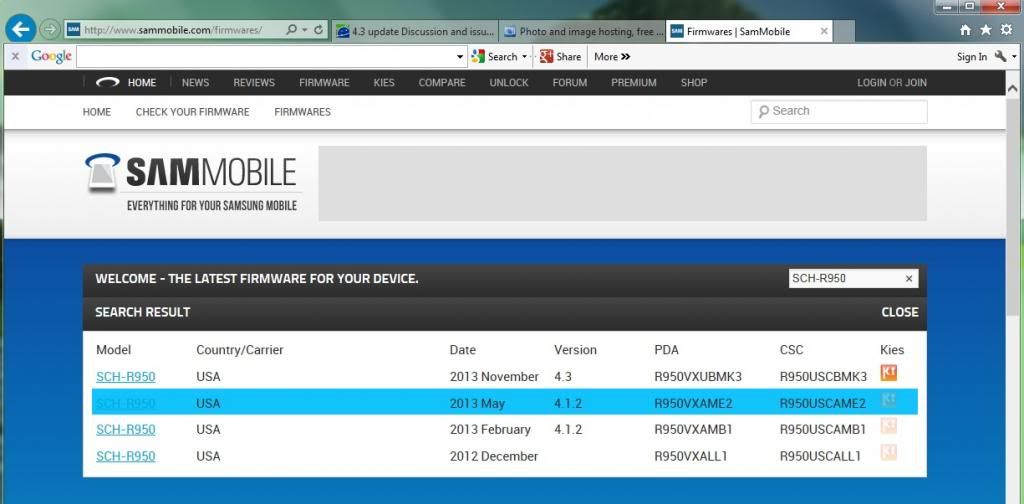Has anyone done the update for Rogers yet???
me...& so far, don't like it.
crisper, yes. maybe even faster?
but can anyone tell me how to rid of seeing my missed calls on the lock screen? seems easy enough. i've yet to be able to disable this "feature"
Sent from my SGH-I317M using Tapatalk 2
Upvote
0