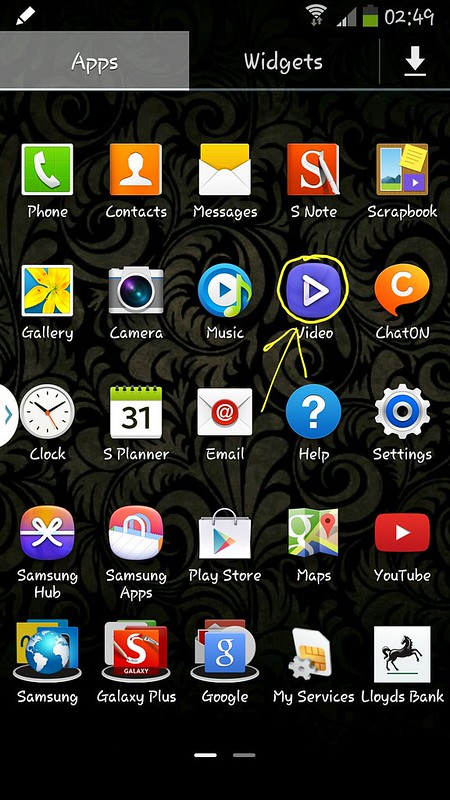You caved in??!! LOL.
Hopefully it's a keeper (unlike the Note 8).
Have fun with your new toy. I'm staying put with the Note 2 and its current headaches with 4.3. No need for the Note 3 at the moment. The 2 and 10.1 are more than enough for me. Until I can upgrade the 10.1 to a MS Surface Pro for digital art work.
Hopefully it's a keeper (unlike the Note 8).

Have fun with your new toy. I'm staying put with the Note 2 and its current headaches with 4.3. No need for the Note 3 at the moment. The 2 and 10.1 are more than enough for me. Until I can upgrade the 10.1 to a MS Surface Pro for digital art work.
Upvote
0


 )
)