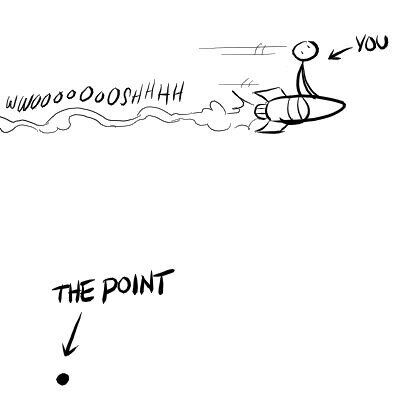ive created a screen recording of what is happening , but im now not sure how im going to get it up here for you lot to see.....
Otherwise known as Hawker's Disease.
No such problems here. I would consider a vanilla re-install if the new modem doesn't work. Also, don't forget that your phone is now identifying itself as a i9505G and not a i9505. If anyone doesn't believe me, try using Android Device Manager on your PC or go into the Play Store on your PC. There have been reports that certain carriers do not recognise the i9505G if asked for automated settings to be sent. EE was mentioned. Therefore, I would try setting up a new APN and manually entering your carriers settings.
Upvote
0




 and extra thanks to itommo for the modem
and extra thanks to itommo for the modem