http://androidforums.com/boost-mobi...-rom-tw-4-4-2-conquest-singularity-3-3-a.html
This is what I looking at as replacement ROM looks pretty nice and has hotspot already there. I am currently making a Titanium Backup to a dropbox now and will do the nandroid backups as per install instructions. I made a back up of nova settings on dropbox too so now I wondering what I need to do to cover my contacts and and settings or are they covered when I log on to google play which is what I an assuming. Any other prep work will I need to do? Will I need to play around changing sprint numbers to boost? Can I use my NDC device will I need to change that? Just firing off some questions as I still need to read more on the ROM just saw it tonight but I know you guys have all the answers TIA! I copy ROM zip to SD card and install using Philz recover?
I'm running Conquest now. As far as your contacts, as long as you have them backed up with your Google account they'll be added back when you sign into your Google account.
You'll be fine with NDC. The Conquest ROM has an Aroma installer and will ask you what your carrier is. Just choose Boost and it will set the correct APN settings for you.
Once you are set up with the NDC bootloader and have Philz installed, all you need to do place the custom ROM on your SD card and flash it.
You need to make a backup of the stock ROM with Philz before you flash the new ROM. That way you'll have a backup if something goes wrong.
I tested the built-in hotspot on this ROM (Conquest) and it connected to my computer and worked perfectly. I had a problem connecting to my tablet though. It would connect but I couldn't get data to work on the tablet. The WiFi Tether Router app wouldn't even work. I flashed my Wicked-X backup and the default Hotspot connects to my pc and the WiFi Tether Router app connects to my tablet. Just some food for thought in case you plan on connecting to a tablet using your phone as the hotspot.
There is a nice performance tweak for Conquest called Comadose. It needs a script added in order for it to work properly. If you decide on Conquest and are interested in the tweak after you have gotten everything set up, let me know and I'll walk you through the process.
Upvote
0



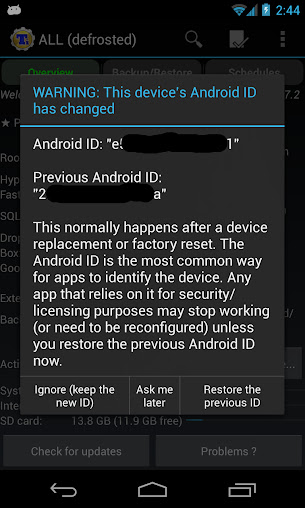
 :thumbup:
:thumbup:








