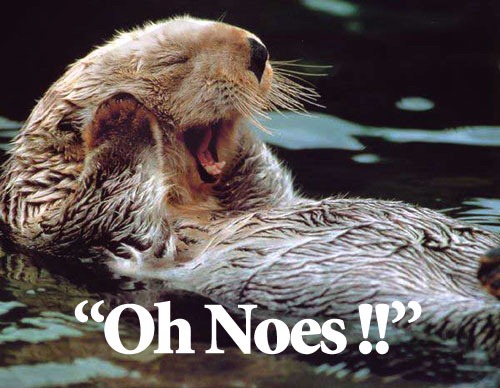I had turned my Volt off and when I woke up and now I have the Bootloop of Death. I haven't installed and or tweaked anything recently.
-
After 15+ years, we've made a big change: Android Forums is now Early Bird Club. Learn more here.
You are using an out of date browser. It may not display this or other websites correctly.
You should upgrade or use an alternative browser.
You should upgrade or use an alternative browser.
Root Bootloop od Death...
- Thread starter Bootlegger
- Start date
-
- Tags
- lg volt
- Status
- Not open for further replies.
Upvote
0
Upvote
0
You can always try going into recovery and doing a factory reset.
Upvote
0
You can always try going into recovery and doing a factory reset.
That is what I am goin to attempt, this sucks...I still think Google PlayStore had something to do with this.
Upvote
0
Ok it has finally worked but now the device keeps freezing up on me...restarted the device and is now back on the Bootloop of Death!
I think it's safe to assume that my device is officially BRICKED!
I still love this device and have no clues to what happened, I didn't tweak any settings nor download any apps that may have hindered the device...Google Play Store was acting up before this brick!
I think it's safe to assume that my device is officially BRICKED!
I still love this device and have no clues to what happened, I didn't tweak any settings nor download any apps that may have hindered the device...Google Play Store was acting up before this brick!
Upvote
0
That sux! I wonder if they pushed a firmware update to you and along with the RCT (Root Check Tool) that's incorporated in to the phone and it jacked ya. I sure hope not, it is the last thing we need is people dropping like flies just when we get rolling. Look at my [ROOT] Protection post to see what I encountered.
Upvote
0
If you bought it at BB I'm sure they would be more then happy to exchange it for you 

Upvote
0
That really sucks. Wonder if I should be worried. I haven't deleted a single system app at all. I'm rooted and the only mod I've made is using an xposed module. What you're saying sounds unavoidable but thankfully I have insurance on my device plus my Moto G as a backup. We need some development bad. But crazy thing is I've owned a sprint LG Optimus S, an HTC evo 4g and an HTC evo 3D, Samsung galaxy s2 and a Samsung galaxy s3. Besides my Moto g and this phone and I've rooted them all but my Moto g. Rooted all of them and the ONLY one that was a pain in the ass was the LG Optimus S. It was the first phone ive ever rooted but it took 10 hours. The only time I've had to use adb and terminal emulator were that day. LG don't make it easy.
Upvote
0
That really sucks. Wonder if I should be worried. I haven't deleted a single system app at all. I'm rooted and the only mod I've made is using an xposed module. What you're saying sounds unavoidable but thankfully I have insurance on my device plus my Moto G as a backup. We need some development bad. But crazy thing is I've owned a sprint LG Optimus S, an HTC evo 4g and an HTC evo 3D, Samsung galaxy s2 and a Samsung galaxy s3. Besides my Moto g and this phone and I've rooted them all but my Moto g. Rooted all of them and the ONLY one that was a pain in the ass was the LG Optimus S. It was the first phone ive ever rooted but it took 10 hours. The only time I've had to use adb and terminal emulator were that day. LG don't make it easy.
Honestly, I wouldn't worry yet till more cases like mine arise. I am going to do some research and figure out why Google Play Store bricked my device, also while I was in Google Play Store it was extremely laggy like I've never seen in my entire life of owning Android devices. It was as if my device had merely 1mb of ram...I was checking LogCat and Trust Logs and everything was fine...no errors/warnings/fatals before the brick.
I am going to stick with that Google Play Store bricked my device somehow...I will never know since my device is bricked.
Upvote
0
Just to clarify further from what I remember is that before I checked Google Play Store, everything was working flawlessly including my 100+ apps...I was calling people, texting, emailing, and etc...turned my device off before I took a nap, woke up, checked Google Play Store for updates and brick!
Upvote
0
Upvote
0
See, it's this crap that isn't fair. Android is Open Source. We should be able to have root access if we want it without fear of waking up to bricked phones. If they don't want to cover a rooted phone under warranty, that's one thing, but bricking rooted phones is bs.
Sorry about your phone Bootlegger, mine's down for the count too. :/ If you can get it to boot again, try unfreezing things like the update apps, see if that helps.
It won't even boot up, it's simply stuck in an infinite Bootloop of Death...I have tried everything possible that has been presented within this forum...been doing this for hours now...I will be taking my LG Volt to the outskirts of town and destroying it with my shotgun.
Android is becoming more and more closed source along with wonky undercover updates that the user can't control nor deny, some are saying "how is it possible for Google Play Store to brick a phone?"...well, it might've been two things...I have come to the conclusion that Google Play Services/Play Store did in fact brick my phone.
Every app I had installed on my device through up no errors/fatal/warnings in the Event/Log cat Logs except for the occasional Google Play Services/Play Store logging...yeah, all the other apps were fine except for those in question.
Think about this for a second, what does Google/Manufactures benefit from corrupting users devices that are root'd...more profit! Open Source isn't necessary about profit, it's about the user being able to freely do what they please with it...we paid for it (in this case of course), so we should be able to do what we please.
I really dislike seeing a community jumping on the "lol, Google Play Store didn't brick your device."...ok, tell me how my device was bricked exactly? Do some people seriously believe that native Google Apps can't brick a device? In the end, anything is possible.
What I'm saying is that I monitor the logs daily and I actually started monitoring the logs more frequently since I rooted and every 3rd party app was fine except for 2 native Google Apps (Services/Play Store).
All I did was simply turn my device off...woke up...turned it on...let everything boot up...went to Play Store to check for app updates...BRICK!
From that I can safely assume that it was indeed those 2 that are accountable for the bricking of my LG Volt.
*Rant done...
bg4m3r, I wasn't attacking you.

Upvote
0
Well, let's not be hasty here, have you tried to find a local repair shop? I am currently investigating that avenue as I'm sure LG and any big name places will want to 'make an example out of me' with the price.It won't even boot up, it's simply stuck in an infinite Bootloop of Death...I have tried everything possible that has been presented within this forum...been doing this for hours now...I will be taking my LG Volt to the outskirts of town and destroying it with my shotgun.

I know bro, dem feels.bg4m3r, I wasn't attacking you.

Upvote
0
Well, let's not be hasty here, have you tried to find a local repair shop? I am currently investigating that avenue as I'm sure LG and any big name places will want to 'make an example out of me' with the price.
I know bro, dem feels.
I don't have money for that and I am new to Columbia, MO so I am not sure...I can "Google It"...lol!
I am really thinkin about abandoning Android completely, I am seeing a trend going on lately and it's almost the end of Open Source Android OS.
Upvote
0
I am rooted for a week now and no problems(knock on wood). I am a little nervous now though. Looking at Bootlegger's posts, I haven't deleted as many apps as he has, and I haven't tried to do the dl mode. I haven't had any probs updating apps in playstore. The lg rct does show my device as rooted though. Not as many posts from Virgin Mobile users here, has anybody on Virgin Mobile bricked the Volt?
Upvote
0
I don't have money for that and I am new to Columbia, MO so I am not sure...I can "Google It"...lol!
I am really thinkin about abandoning Android completely, I am seeing a trend going on lately and it's almost the end of Open Source Android OS.
Ha! I'm going to be in Columbia for work Wednesday! That's funny.

Upvote
0
Google store didnt brike your phone. Nor did google services. Im currenrly rooted myself had to do a factory reset today and found that after the factort reset the apps i had deleted that were one time system apps were no longer there after the reset. I deleted a few google system apps right after i rooted. You obviously deleted something that shouldn't have been deleted hence the force closes you were getting on startup. Only way to fix it now woulb be find someone that made a copy of the stock ROM, find someone that's gotten a different recovery to work (so yiu can flash a new rom) or buy a new phone. This is what happens when you root phones and go delete happy on apps your not clearly sure you can delete.
Upvote
0
Google store didnt brike your phone. Nor did google services. Im currenrly rooted myself had to do a factory reset today and found that after the factort reset the apps i had deleted that were one time system apps were no longer there after the reset. I deleted a few google system apps right after i rooted. You obviously deleted something that shouldn't have been deleted hence the force closes you were getting on startup. Only way to fix it now woulb be find someone that made a copy of the stock ROM, find someone that's gotten a different recovery to work (so yiu can flash a new rom) or buy a new phone. This is what happens when you root phones and go delete happy on apps your not clearly sure you can delete.
I didn't delete any apps, I simply uninstalled them via an app from the Play Store that allows me to quickly restore them if need be. I know what apps I uninstalled and none were of importance and after I did that no errors/fatal/warnings appeared in Log Cat and or other logs but before I even uninstalled those apps, I kept seeing errors/warnings/fatal from only Play Store and Services.
Not everyone is made of money nor can we all just get up and throw down $200 on a phone every month or when a phone gets bricked/stolen. If you have been following the Volt threads, you will see there is no development so I can't just go and get all that good stuff like those with Nexus/Samsungs/etc...
Never tell me that it's cause the apps I deleted when it obviously wasn't, unless you have remote access to my device prior to the brick you can tell me how my phone was bricked but till then...you may not accuse me of brickin my own phone. I am also not the only one with a Volt who has been having issues, I understand that when someone throws up the blame game and especially on the all mighty Google, people will back them up and claim it wasn't them but they won't assist me.
Riddle me this, if it was bricked due to apps I uninstalled, why brick last night and not as soon as I removed those apps? That is the $1 Million question! If I were to uninstall System 32 from my computer...it would die right there not couple days later.
Everything was flawless and running even smoother until I woke up, turned my deice on, allowed the certain apps to fully complete boot process, went to Play Store to check apps for updates, and that is where the lag of all lag occurred and soft-reset...Bootloop of Death...Factory Reset...Bootloop of Death...repeat multiple times.
If it wasn't Google Play Services/Play Store and the other 3rd party apps, how did my fully functioning stable Volt become a brick within 3 minutes and the only thing I did was go to Play Store...I didn't access any of the 100+ apps I had installed first...I simply went to the Play Store, if that was to happen to you I think you would be quite skeptical about the Play Store/Play Services since they're always running in the background without intervention of the user.
I find it funny that people think that Google native apps can't brick devices as if they're perfectly coded. Also, don't treat me like I was born yesterday cause you wouldn't appreciate it either. You're a Guide and your behavior towards me is unacceptable.
Enough said...
Upvote
0
- Status
- Not open for further replies.
BEST TECH IN 2023
We've been tracking upcoming products and ranking the best tech since 2007. Thanks for trusting our opinion: we get rewarded through affiliate links that earn us a commission and we invite you to learn more about us.
Smartphones
Best Android Phones
See All- Google Pixel 8 Pro Check Price
- Samsung Galaxy S23 Ultra Check Price
- Samsung Galaxy Z Fold5 Check Price
- Google Pixel 8 Check Price
- Samsung Galaxy S23 Check Price
Upcoming
See All
Best iPhones
See All- Apple iPhone 15 Pro Max Check Price
- Apple iPhone 15 Pro Check Price
- Apple iPhone 15 Plus Check Price
- Apple iPhone 15 Check Price
- Apple iPhone SE (2022) Check Price
Upcoming
See AllTablets

Best Tablets
See All- Samsung Galaxy Tab S9 Ultra Check Price
- Apple iPad Pro (2022) Check Price
- Apple iPad Air (2022) Check Price
- Apple iPad Mini (2021) Check Price
- Microsoft Surface Pro 9 Check Price
Upcoming
See AllLaptops

Best Laptops
See All- Apple Macbook Pro Check Price
- Apple Macbook Air (2023) Check Price
- Dell XPS 13 Check Price
- Acer Chromebook Spin 714 Check Price
- Dell Alienware m18 (2022) Check Price
Upcoming
See AllTelevisions

Best TVs
See All- Samsung The Frame TV Check Price
- Samsung Neo QLED 4K QN90C Check Price
- LG G3 OLED Check Price
- LG A2 OLED Check Price
- ROKU Plus Series Check Price
- Samsung S90C OLED Check Price
- SunBriteTV Veranda 3 Check Price
Upcoming
See AllGame Consoles

Best Game Consoles
See All- Nintendo Switch OLED Check Price
- Microsoft XBOX Series X Check Price
- Sony Playstation 5 Check Price
- Microsoft XBOX Series S Check Price
- Nintendo Switch Lite Check Price
Upcoming
See AllWearables

Best Wearables
See All- Oura Ring 3 Check Price
- Apple Watch Series 9 Check Price
- Google Pixel Watch 2 Check Price
- Samsung Galaxy Watch 6 Classic Check Price
- Fitbit Inspire 3 Check Price
- Amazfit Amazfit Band 7 Check Price
- Apple Watch SE Check Price
- Apple Watch Ultra 2 Check Price
Upcoming
See AllSimilar threads
- Replies
- 3
- Views
- 5K
- Replies
- 2
- Views
- 532
- Replies
- 22
- Views
- 1K