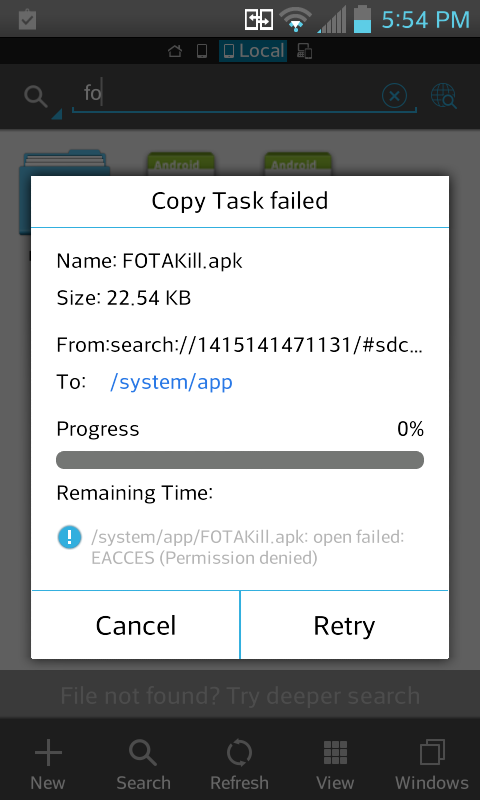Hi, folks.
This is being posted in the all things root forum because if you're not rooted, you don't care, you'll just get the updates and keep on truckin.' However, if you are rooted and the phone is working fine, this is how you can stop the FOTA notices on your phone.
This is my own personal experience with my F3 after seeing the posts about the V8 upgrade and then I started getting the notices on my F3 from VM.
There are a few discussions of using fotakill and some people saying it doesn't work.
Well, it's very likely that they perhaps have not followed the explicit directions (found on xda's site) because it's not a normal apk. You don't actually INSTALL fotakill.apk.
Rather:
Those directions are taken from this thread at xda, which also has the fotakill.apk that you can download.
Note that you (1) have to be rooted (duh) and (2) have a proper file manager installed (I used ES Explorer) and (3) that FM has to have root access. All you need to do is copy the fotakill.apk to your external microSD card, and then use the FM to copy it from the external card to the /system/app folder on your F3. DON'T try to "install" it! Then clear the cache if the update was already downloaded. Then reboot. That's it. After you reboot, you may have to dismiss the update notice one last time (I did) but after that, you're golden. I haven't seen the update for hours now, and I've rebooted a couple of times to be sure it's not going to come back.
I hope this helps those of you who, like me, don't really want to go to V8 (since there is no indication of any improvements so far) and want to get rid of the annoying (and potentially dangerous) update notice.
Good luck to all.
This is being posted in the all things root forum because if you're not rooted, you don't care, you'll just get the updates and keep on truckin.' However, if you are rooted and the phone is working fine, this is how you can stop the FOTA notices on your phone.
This is my own personal experience with my F3 after seeing the posts about the V8 upgrade and then I started getting the notices on my F3 from VM.
There are a few discussions of using fotakill and some people saying it doesn't work.
Well, it's very likely that they perhaps have not followed the explicit directions (found on xda's site) because it's not a normal apk. You don't actually INSTALL fotakill.apk.
Rather:
[How-to] Disable OTA updates on Stock + Rooted ROMs
1. Download FOTAKill.apk* and copy to your Phone/SD
2. Use a root explorer (such as ES Explorer) to copy the file to /system/app
3. If the update already downloaded, use your root explorer to delete it from /cache
4. reboot
If the update notice is still in the notification bar after the reboot, simply swipe it away. That should be the last time you are ever prompted to update via OTA. Even if you manually go to system update and click check now it will no longer offer you the OTA. You can simply delete the apk from /system/app to reverse this mod.
*Credit for the apk goes to the CM team and or the folks who create the gapps packages!
Those directions are taken from this thread at xda, which also has the fotakill.apk that you can download.
Note that you (1) have to be rooted (duh) and (2) have a proper file manager installed (I used ES Explorer) and (3) that FM has to have root access. All you need to do is copy the fotakill.apk to your external microSD card, and then use the FM to copy it from the external card to the /system/app folder on your F3. DON'T try to "install" it! Then clear the cache if the update was already downloaded. Then reboot. That's it. After you reboot, you may have to dismiss the update notice one last time (I did) but after that, you're golden. I haven't seen the update for hours now, and I've rebooted a couple of times to be sure it's not going to come back.
I hope this helps those of you who, like me, don't really want to go to V8 (since there is no indication of any improvements so far) and want to get rid of the annoying (and potentially dangerous) update notice.
Good luck to all.