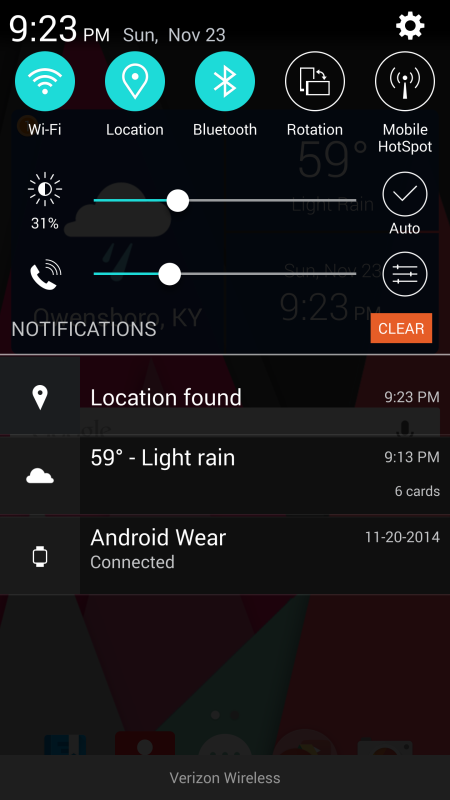Its keeping the GPS on constantly! The little location icon and the notification 'location found' is displayed all the time. I've disabled everything except Google Now as far as location goes because I use that feature. But looking in battery stats it is showing this
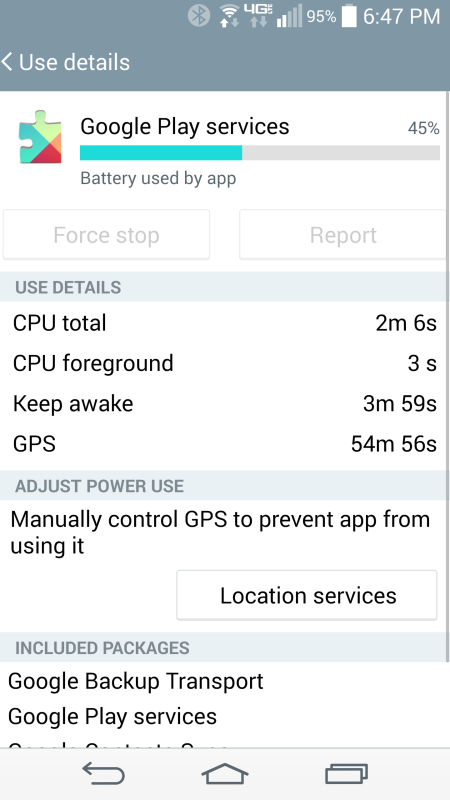
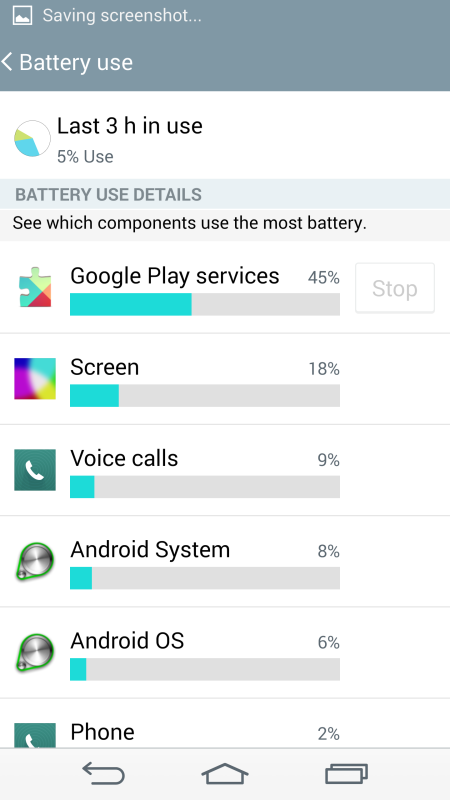
See the GPS is on as long as the phone has been off charge (56 minutes). It shouldn't be keeping it on 24/7. Just started happening a week ago
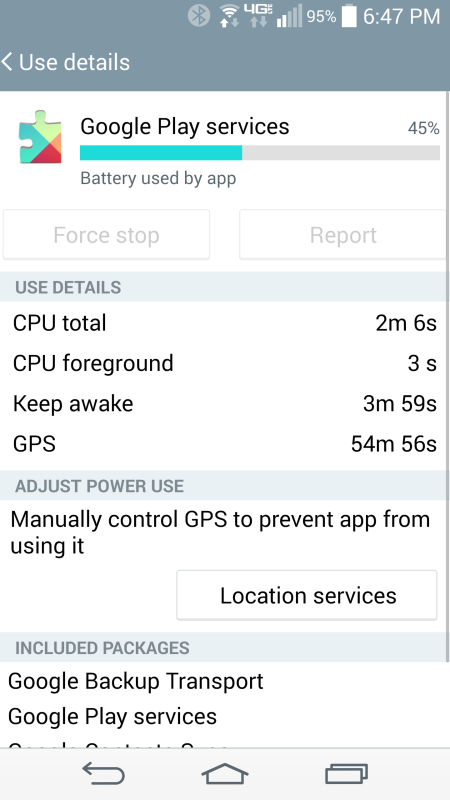
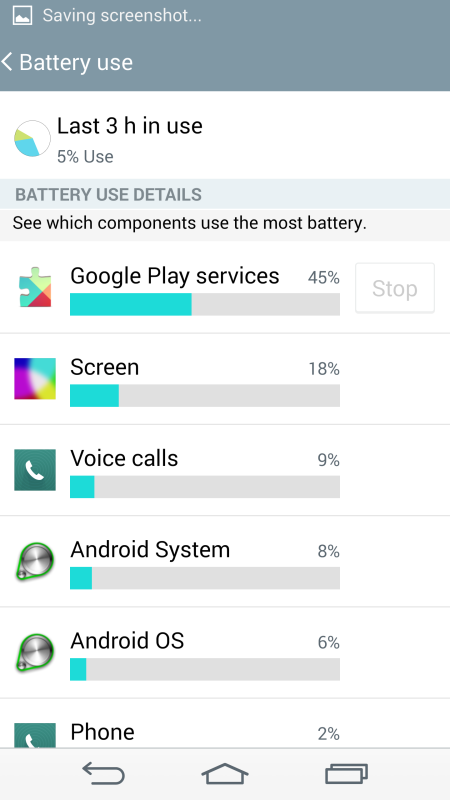
See the GPS is on as long as the phone has been off charge (56 minutes). It shouldn't be keeping it on 24/7. Just started happening a week ago