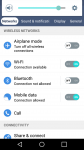Hi everyone im hoping you can help me out ,
my weather widget on my s4 is gone missing , i cant seem to find it anywhere so i can add it to the home screen .. i don't know what happened its just gone ..
my device is not rooted.. im running nova launcher.. i cleared all settings and chose touchwiz as default .. yet my weather widget is still not there when i try to look for it in the widgets?? how can i fix this please..
my weather widget on my s4 is gone missing , i cant seem to find it anywhere so i can add it to the home screen .. i don't know what happened its just gone ..
my device is not rooted.. im running nova launcher.. i cleared all settings and chose touchwiz as default .. yet my weather widget is still not there when i try to look for it in the widgets?? how can i fix this please..