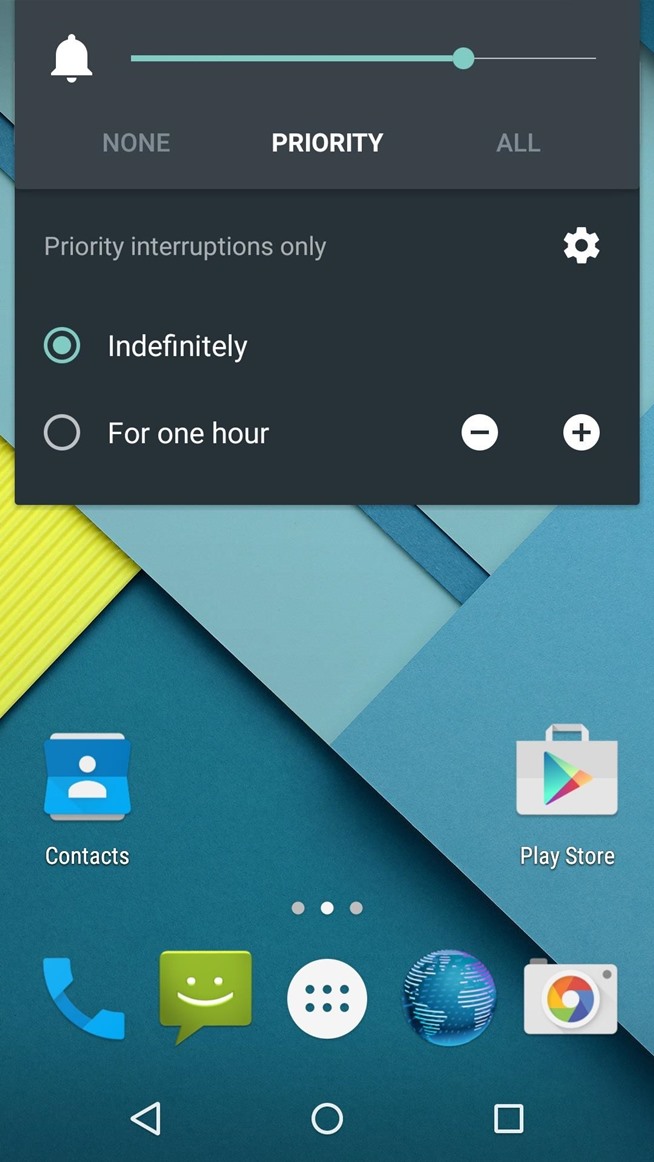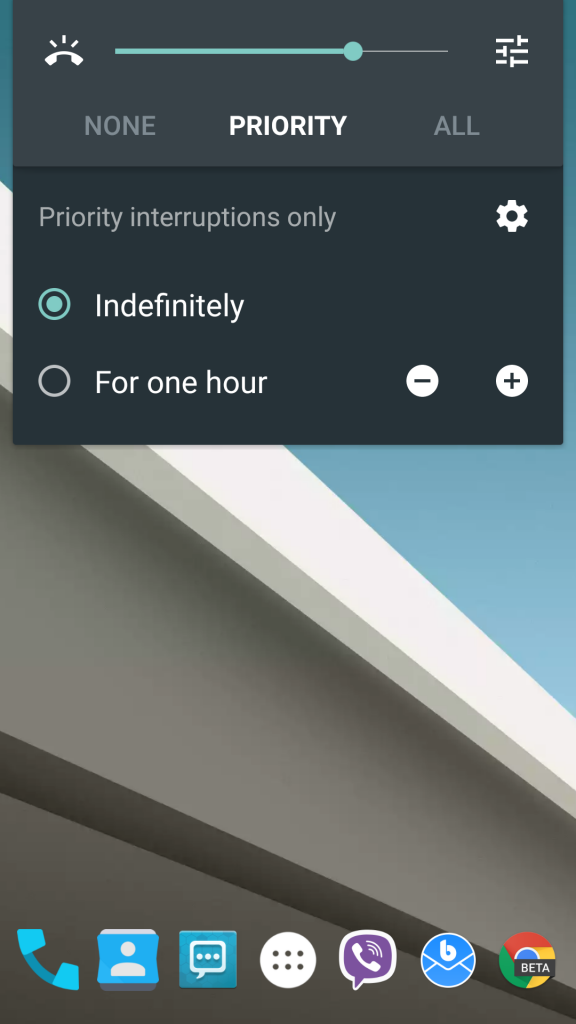Hi
I just received the Lollipop update last night.
I understand that to use priority mode you press one of the volume keys and then there are 3 options - None, Priority and All.
However, i don't receive these 3 choices. What i see after pressing the volume button is a volume slider, which if moved to left turns vibration and to the right as sound.
I can switch between the 3 modes by using the button in the notifications panel. But why dont i see the 3 choices as i have seen in some online screenshots?
I just received the Lollipop update last night.
I understand that to use priority mode you press one of the volume keys and then there are 3 options - None, Priority and All.
However, i don't receive these 3 choices. What i see after pressing the volume button is a volume slider, which if moved to left turns vibration and to the right as sound.
I can switch between the 3 modes by using the button in the notifications panel. But why dont i see the 3 choices as i have seen in some online screenshots?
Last edited: