Hello I'm new to rooting and am starting to read all these different tutorials on how to root the device (Samsung Galaxy S3, T-mobile SGH-T999). I'm seeing a whole bunch of different files and people saying to uncheck Auto reboot in Odin and some say keep it checked. I seen the tutorial that is sticked and people say it works, should I just follow this tutorial?
http://forum.xda-developers.com/showthread.php?t=1726088
But on this video (How to Root the Sprint / T-Mobile Samsung Galaxy S III - YouTube)
There are different files .......
_________________________________________________________
In this video below people say to check it and the video above people say to uncheck it.
*I'm confused*
How to Root T-Mobile Galaxy S3 SGH-T999! - YouTube
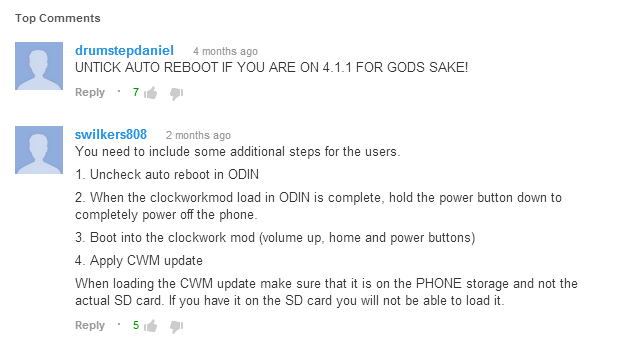
*Could someone just link me to a solid video that works and I can do on my S3 that isn't LTE compatible.*
http://forum.xda-developers.com/showthread.php?t=1726088
But on this video (How to Root the Sprint / T-Mobile Samsung Galaxy S III - YouTube)
There are different files .......
_________________________________________________________
In this video below people say to check it and the video above people say to uncheck it.
*I'm confused*
How to Root T-Mobile Galaxy S3 SGH-T999! - YouTube
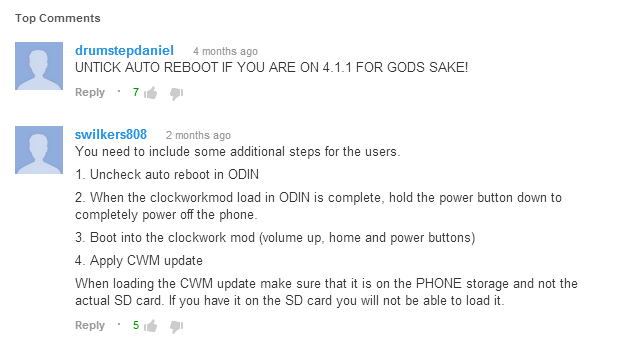
*Could someone just link me to a solid video that works and I can do on my S3 that isn't LTE compatible.*








