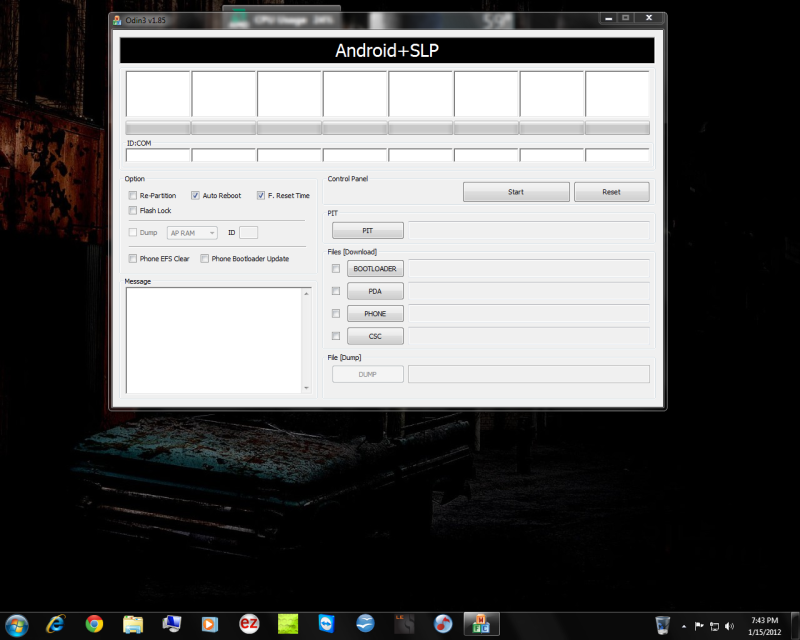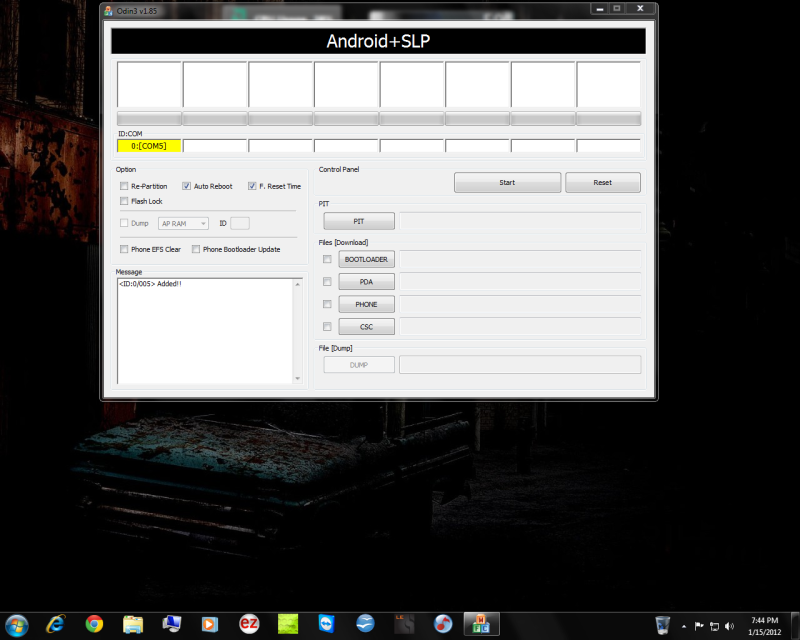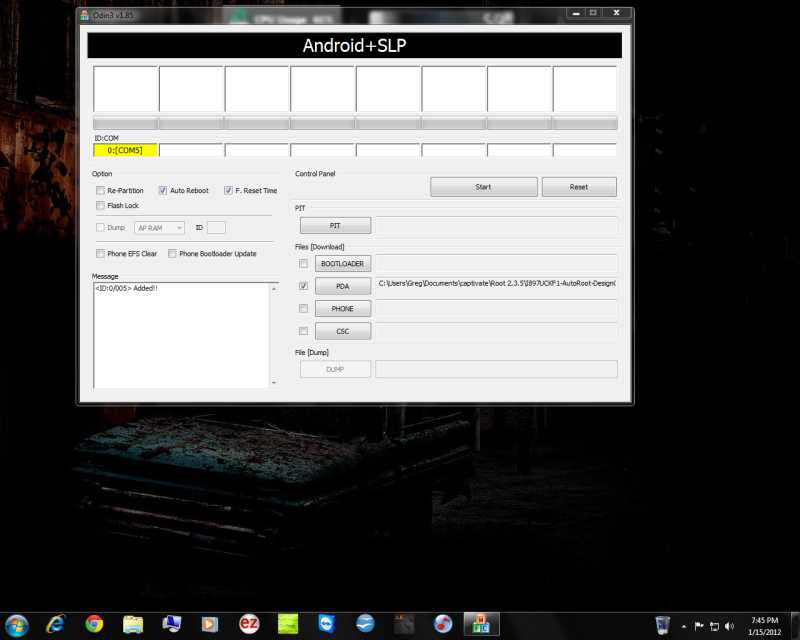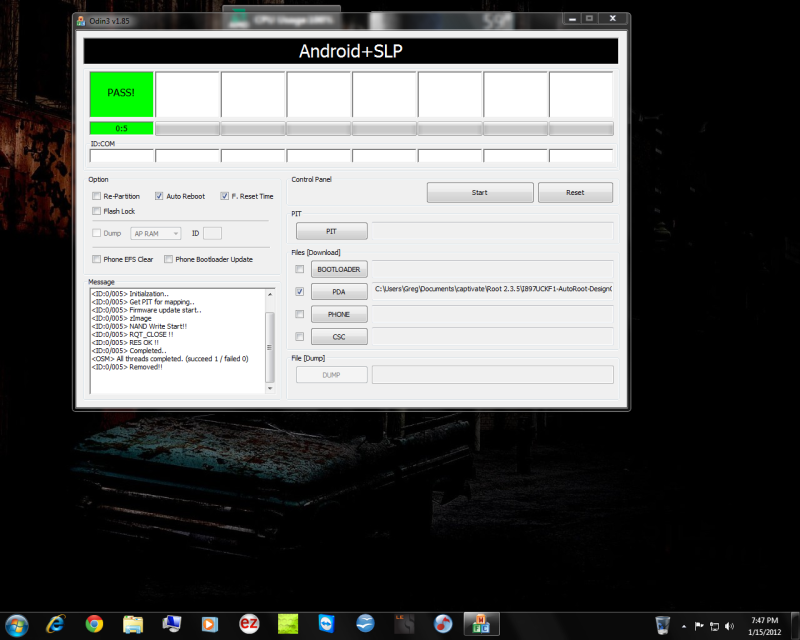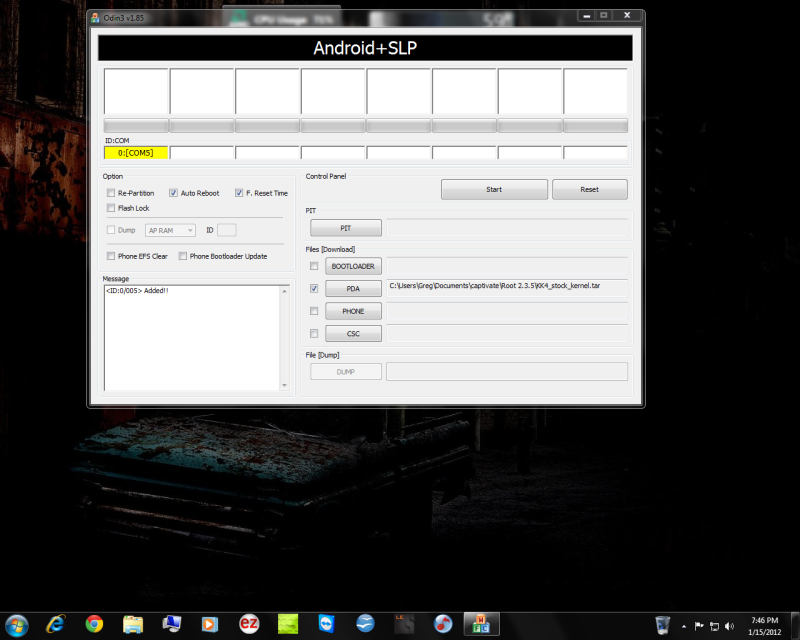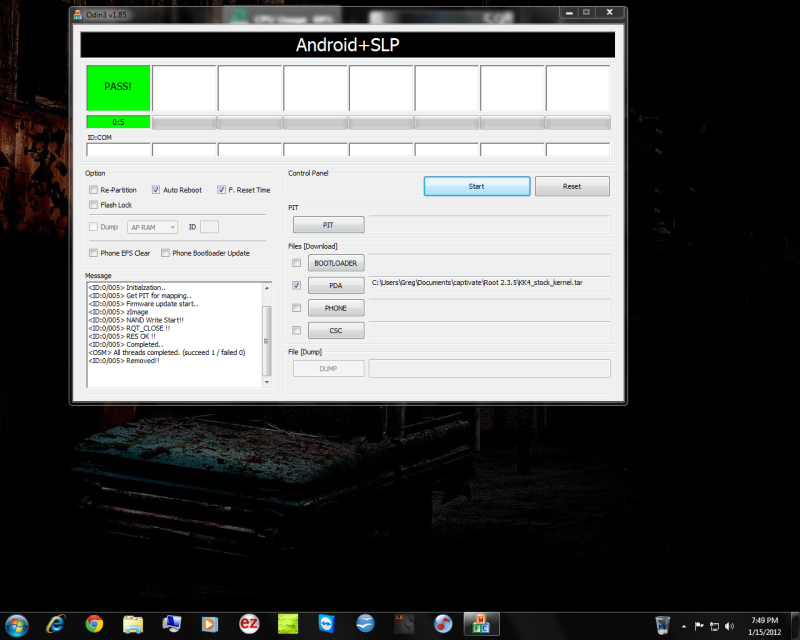I was asked for an easy to follow guide on how to do this:
So I thought I would make a guide. Some of you out there my find this really basic, but I want to make it as easy as possible.
*You screw up your phone and no one is resposible but you!! Do this at your own risk*
So here we go:
First off, update your phone to the official 2.3.5 via kiess, here is how to do that:
http://www.samsung.com/us/support/SupportOwnersFAQPopup.do?faq_id=FAQ00024051&fm_seq=24219
(I am not detailing this for you, this guide is for rooting it)
If you are on 2.2 Official and you are rooted,
you will lose root!!! (I am also not going to get into frozen apps, Lagfix, or any other thing here before you update, do the research. if you have any of that, you can figure this out)
Now the actual Rooting begins:
******Edit: Thanks Mods for merging*********
Download files: can get them from the first post. Once you have them downloaded, you will have to unzip them, but leave the .tar files as .tar, and remember where they are. We will come back to them.
Open Odin, If you are on Windows 7, right click and run as administrator. It will look like this:
Now put the phone into Download mode. There are 3 ways to do this. (I personally use method 3 and have had the most success with it, I also don't remove my sim, your call on that) Here is how to get into download mode:
Method 1: ADB - from recovery or normally booted with usb debugging on)
1.Open a cmd prompt/console/shell
2.adb shell
3.adb reboot download
Method 2: KEY COMBO
1.Remove the battery, sim card, sdcard if you have one
2.Insert the battery
3.Hold Volume Up + Volume Down + Power
Method 3: KEY COMBO
1.Remove the battery, sim card, sdcard if you have one
2.Insert the battery
3.Hold both Volume buttons
4.Plug in the USB cable and continue holding both Volume buttons
Your phone will look like this if you are in Download Mode:
If you used Method 1 or 2 then you need to plug your phone into your computer (with Odin Running). If you used Method 3, you are already there.
Odin will show it sees your phone and will look like this:
(Your Com number will be different based on what USB port you are using)
Now click the
PDA button and browse to I897UCKF1-AutoRoot-DesignGears.tar and Odin will now look like this:
(I hope I don't have to tell you the path to the file will of course be dependant on where you saved the file)
Now hit Start. A progress bar will show on both the phone and Odin. When the flash is complete Odin will look like this:
At this point the phone will reboot. You may remove the USB when it is on the AT&T screen. Also hit the Reset button on Odin (right next to Start)
Go ahead and grab a smoke, drink, whatever you want. We are almost done!!!!
Let the phone completly boot back up. once it is fully up, shut it off again, and put it back in download mode and connect to computer (of course with odin running)
Now click the
PDA button and browse to KK4_stock_kernel.tar and Odin will now look like this:
(Again, I hope I don't have to tell you the path to the file will of course be dependant on where you saved the file)
Now hit Start. A progress bar will show on both the phone and Odin. When the flash is complete Odin will look like this:
At this point the phone will reboot. You may remove the USB when it is on the AT&T screen.
Let it boot back up again,
you are now rooted!!! Go to the market and install Busybox, and while you are there Update Super User.
I had to turn my WiFi back on, but my setting were still intact. That's it, Hope this helps someone!

Geeve
********HEIMDALL INSTRUCTIONS********
Thanks to rbronosky for taking the time to write these up!!
"I'm pretty much uncomfortable with anything that isn't a command line. I like to know every command that is being run. So, I used the Heimdall CLI 1.3.1 tool on my Mac to root my Captivate.
The paths below assume you put the contents of the zip files into directories named accordingly, and that your android SDK was expanded right in your Downloads directory...
Downloads/android-sdk-macosx/platform-tools/adb reboot download
sudo heimdall flash --pit Downloads/flashing/captivate.pit --kernel Downloads/flashing/I897UCKF1-AutoRoot-DesignGears/zImage
Downloads/android-sdk-macosx/platform-tools/adb reboot download
sudo heimdall flash --pit Downloads/flashing/captivate.pit --kernel Downloads/flashing/KK4_stock_kernel/zImage
That's it. You can get Heimdall from
https://github.com/Benjamin-Dobell/Heimdall/ "
****The original post for this is Page 3 post #121, PLEASE SHOOT HIM/HER A THANKS FOR HIS/HER TIME!***
Edit: Thanks to Froggy3hope @XDA for pointing this out, Thanks to Designgears @XDA for the how to on Download Mode and also for the I897UCKF1 - Auto Root kernel, Imran @ithinkdiff.com for the download mode pic (to lazy to take one myself) Not sure who posted and uploaded the KK4 Stock kernel....but thanks to you as well! A huge thanks to my beutiful Wife for having the patience while I took screen shots, messed around with my phone, and typed this up instead of watching "Once upon a time" with her LOL!







 Enjoy, and thanks to froggy3hope at XDA!!
Enjoy, and thanks to froggy3hope at XDA!!