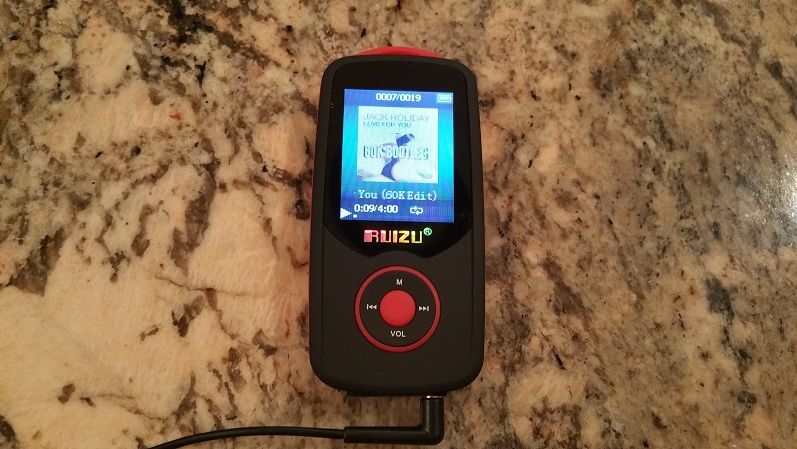This is a Review of Ruizu X02 (wired) and Ruizu X06 (BT wireless and wired) digital audio players. http://www.gearbest.com/mp3-mp4-players/pp_110057.html and http://www.gearbest.com/mp3-mp4-players/pp_134761.html
Back in the day when most of the smartphones had 3.5"-4" display screens, they were portable enough to be also considered as pocket-friendly audio players. But smartphones got bigger and more powerful and became replacements of our personal entertainment center. But is bigger always better? If you want to watch a video or view a spreadsheet or read eBook - certainly, that would be the best way to go. But if you want to listen to music while working out or running/biking or just sitting down and relaxing without draining your phone battery or being interrupted by social media updates - nothing can substitute a dedicated portable audio player. Unfortunately, not too many companies manufacture these anymore, but luckily a few still recognize the demand and provide solutions which can play not only standard mp3s but also support lossless formats and offer other bonuses such as audio recording, FM radio, video playback, and some even wireless Bluetooth streaming!!! Today I'm going to look at two audio players from Ruizu which you can buy directly from Gearbest at ridiculously low price of $21 (X02) and $23 (X06) including free shipping, though I do highly recommend to add $1.99 fee to get your tracking number. Here is what I found.
Starting with X02 model, it arrived in authentic Ruizu brand name box with their genuine product sticker. I find this to be very important since there are so many fake products being sold in generic packaging, especially on eBay. Included with X02 model was a quality usb to mini-usb cable and instruction manual. Unfortunately, instruction manual is all in Chinese, but luckily the product page on Gearbest has a Quick Start instructions in English. The GUI interface is not hard to follow, but some guidance with key operations was definitely helpful. The audio player itself is very small, measuring about 3.5" x 1.5" and approximately 0.2" in thickness, with a weight of about 30g. The display screen is 1.8" and has a nice contrast and visibility even outdoors. The body of the player has anti-slip rubberized coating resembling the one used on ThinkPads. Controls are in a form of a 4-direction circular button with another round one in the middle. I like this physical control button better in comparison to a similar ONN player I have with touch-press buttons. Though the model I got has 8GB of built in memory, there is also micro-SD expansion slot supporting a card up to 64GB in capacity. At the bottom edge of the player, you will find mini-USB port for charging and data transfer, on-off button which essentially works as control lock and physical on/off button, and headphone jack. When it's in on position, you can turn off/on X02 by holding middle Play/Pause buttons for 3 seconds. The physical on-off button is great to make sure player doesn't accidentally turns itself on when traveling.
When you turn the player on, you are presented with a Menu grid containing selection of Music, Video, FM Radio, Pictures, Mic Recording, EBook, Folder View, Tools, and System Setting. It's a nice option to be able to play video clips, view pictures, take audio notes (mic recording), and take advantage of included tools such as Calendar, Stopwatch, and Alarm, but I consider those as a bonus. My main requirement was an audio playback. This is not just a basic mp3 player, it also supports other formats such as FLAC, WAV, WMA, and APE. You can start playing your songs by going into a list of All Songs, Playlists, or sorted by Artist, Albums, and Genres (read from ID Tag). While playing, you have an option for Play Mode (with different Repeat and Shuffle options), EQ setting with 6 built-in presets and even 5-band custom EQ, managing playlist, removing a song, or setting a timer. In a main play screen, you see a transport control info with track duration, repeat mode, track number, scrolling ID tag info, and artwork (if available). If there is no artwork associated with a track, you get a visual EQ analyzer on the screen. Volume adjustment is done by holding VOL key and adjusting the volume slider. The same VOL key pressed once works as Back button. M - is for menu selection with available choices, while FW/REV keys skip to next/prev track or fast forward/back when you hold corresponding key down. Play/Pause is obviously for playback control, and also menu selection. It takes a little while to get used to controls, but afterwards they make perfect sense.
Audio quality itself is rather good. The sound is bright and clear and surprisingly has a minimum background hiss. It's unfair to compare X02 sound to some of my higher quality more expensive DAPs, but in a quick comparison the sound is thinner and with less body and lacking some bass, but it still very clean and clear. Of course, you can always use EQ presets or customize your own sound shaping curve. But as a standalone audio player for $20 it has an excellent sound quality. Furthermore, it also has a very impressive battery life. I have been using it for hours and battery indicator still at full. I read comments about 20hr battery life and seen spec mentioning 2x-3x of that amount. Next time I running 60hr headphone burn in - X02 definitely going to be used as a source to see how long it will last. Besides a bit of a learning curve to get used to the navigation keys and the fact you need mini-usb cable (which is included) instead of a common micro-usb, the only other comment I have is that X02 is begging for some kind of a silicone case with a clip or attachment to armband. Other than that, it has a solid build quality, intuitive interface, lots of options, and a great clean sound for general listening.
Here are X02 pictures.









Moving on to X06, this Ruizu model is as impressive and for $2 more it adds a set of a few very useful features. Starting with a packaging, it's very similar to X02 with an authentic Ruizu box and security sticker. It also includes a quality usb to mini-usb cable (good idea since mini-usb is rare nowadays), an instruction manual, and a set of earbuds. Instruction manual is also in Chinese, so you can refer to X02 link where there is a quick start guide, or watch unboxing video on Gearbest website for X06, or just figure out yourself. Included earbuds have a cheap sound quality, but for general listening they are ok to get you started. The casing of X06 is similar with rubberized soft touch finish, but design is a little different, with more rugged touches. The overall size is very small with 3.5" x 1.7" and about 0.5" in thickness. Also, it's similarly lightweight at about 40g. Controls are similar to X02 and in a form of a 4-direction circular button with another round one in the middle, except the one in the middle is sticking out more in comparison to recessed button of X02. On a left side you have microSD card slot (to expand on-board 4GB of memory with 64GB card) and on a right side - on/off switch to prevent X06 from accidental turn on. The bottom has mini-usb charging/data port and 3.5mm standard headphone jack. The top has a little opening for lanyard connection. Display is the same as X02, at 1.8" across.
X06 turns on the same way by holding multi-function Play/Pause button for 3 seconds, but instead of a grid with a menu selection, you scroll from one screen to the other. But overall you get the same selection of Music, Video, FM Radio, Pictures, Mic Recording, EBook, Folder View, Tools, System Setting, and BIG Bonus - Bluetooth wireless connection. Honestly, I haven't seen a single compact audio player with lossless audio support and wireless connection for $23. As I mentioned before, all those video, radio, pictures, recording, ebook are cool to have, but not very practical with such a small screen. But a bonus of being able to transmit wirelessly is a very nice addition!
All the controls and menus are identical to X02 so I'm not going to repeat it for X06, though do want to mention that in EQ section you only have presets and no option for custom EQ setting. But in Tools section you get a bonus Firmware Update selection which I assume has something to do with BT if they need to update wireless driver. Another big difference is in a sound signature. While X02 was bright and had a thinner sound due to leaner lower mids and slightly reduced bass - X06 has a thicker body with a warmer sound, a bit of an enhanced bass which spills just a tad into lower mids and smoother upper mids and less sparkle in treble. The sound is still clear, nothing is veiled or muddy or distorted, but overall it's warmer, smoother, and thicker with more bass in comparison to X02.
Though I enjoyed X06 sound signature a bit more, I was more excited to try Bluetooth wireless connection. One thing to note, by default every time you start X06 it will have Bluetooth connection un-linked so you just plug your headphone in and start listening. For wireless, you need to go into Bluetooth menu selection and initially pair up with your BT headphones. Once you do that, the next time your headphones will be listed as part of the available choices and you just click to select and pair it up - that part will have to be done manually, unlike how you would expect it automatically with a smartphone. Once you're paired up, there is a choice of BT related options with Music being one of them where you select songs to play wirelessly. I do have to mention that wireless playback doesn't support aptX encoding so don't expect a crystal clear sound. But at the same time it was no different than any other source with Bluetooth 2.1 transmitter. A standard BT protocol without aptX codec does more compression of the original source where you get less bass and treble extension, but the midrange is still intact and you just get some roll off of lows and highs. Another very important comment, applicable to both X02 and X06, to copy songs to internal memory or microSD card you just connect usb cable to your computer. It gets recognized right away to start copying songs. But once you are done, make sure to disconnect usb drive from within Windows before you unplug usb cable - otherwise new songs will not be updated.
Here are X06 pictures.










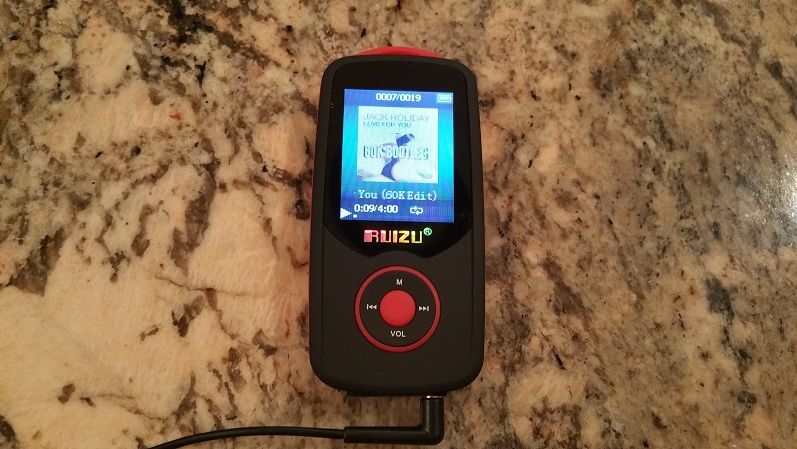
Back in the day when most of the smartphones had 3.5"-4" display screens, they were portable enough to be also considered as pocket-friendly audio players. But smartphones got bigger and more powerful and became replacements of our personal entertainment center. But is bigger always better? If you want to watch a video or view a spreadsheet or read eBook - certainly, that would be the best way to go. But if you want to listen to music while working out or running/biking or just sitting down and relaxing without draining your phone battery or being interrupted by social media updates - nothing can substitute a dedicated portable audio player. Unfortunately, not too many companies manufacture these anymore, but luckily a few still recognize the demand and provide solutions which can play not only standard mp3s but also support lossless formats and offer other bonuses such as audio recording, FM radio, video playback, and some even wireless Bluetooth streaming!!! Today I'm going to look at two audio players from Ruizu which you can buy directly from Gearbest at ridiculously low price of $21 (X02) and $23 (X06) including free shipping, though I do highly recommend to add $1.99 fee to get your tracking number. Here is what I found.
Starting with X02 model, it arrived in authentic Ruizu brand name box with their genuine product sticker. I find this to be very important since there are so many fake products being sold in generic packaging, especially on eBay. Included with X02 model was a quality usb to mini-usb cable and instruction manual. Unfortunately, instruction manual is all in Chinese, but luckily the product page on Gearbest has a Quick Start instructions in English. The GUI interface is not hard to follow, but some guidance with key operations was definitely helpful. The audio player itself is very small, measuring about 3.5" x 1.5" and approximately 0.2" in thickness, with a weight of about 30g. The display screen is 1.8" and has a nice contrast and visibility even outdoors. The body of the player has anti-slip rubberized coating resembling the one used on ThinkPads. Controls are in a form of a 4-direction circular button with another round one in the middle. I like this physical control button better in comparison to a similar ONN player I have with touch-press buttons. Though the model I got has 8GB of built in memory, there is also micro-SD expansion slot supporting a card up to 64GB in capacity. At the bottom edge of the player, you will find mini-USB port for charging and data transfer, on-off button which essentially works as control lock and physical on/off button, and headphone jack. When it's in on position, you can turn off/on X02 by holding middle Play/Pause buttons for 3 seconds. The physical on-off button is great to make sure player doesn't accidentally turns itself on when traveling.
When you turn the player on, you are presented with a Menu grid containing selection of Music, Video, FM Radio, Pictures, Mic Recording, EBook, Folder View, Tools, and System Setting. It's a nice option to be able to play video clips, view pictures, take audio notes (mic recording), and take advantage of included tools such as Calendar, Stopwatch, and Alarm, but I consider those as a bonus. My main requirement was an audio playback. This is not just a basic mp3 player, it also supports other formats such as FLAC, WAV, WMA, and APE. You can start playing your songs by going into a list of All Songs, Playlists, or sorted by Artist, Albums, and Genres (read from ID Tag). While playing, you have an option for Play Mode (with different Repeat and Shuffle options), EQ setting with 6 built-in presets and even 5-band custom EQ, managing playlist, removing a song, or setting a timer. In a main play screen, you see a transport control info with track duration, repeat mode, track number, scrolling ID tag info, and artwork (if available). If there is no artwork associated with a track, you get a visual EQ analyzer on the screen. Volume adjustment is done by holding VOL key and adjusting the volume slider. The same VOL key pressed once works as Back button. M - is for menu selection with available choices, while FW/REV keys skip to next/prev track or fast forward/back when you hold corresponding key down. Play/Pause is obviously for playback control, and also menu selection. It takes a little while to get used to controls, but afterwards they make perfect sense.
Audio quality itself is rather good. The sound is bright and clear and surprisingly has a minimum background hiss. It's unfair to compare X02 sound to some of my higher quality more expensive DAPs, but in a quick comparison the sound is thinner and with less body and lacking some bass, but it still very clean and clear. Of course, you can always use EQ presets or customize your own sound shaping curve. But as a standalone audio player for $20 it has an excellent sound quality. Furthermore, it also has a very impressive battery life. I have been using it for hours and battery indicator still at full. I read comments about 20hr battery life and seen spec mentioning 2x-3x of that amount. Next time I running 60hr headphone burn in - X02 definitely going to be used as a source to see how long it will last. Besides a bit of a learning curve to get used to the navigation keys and the fact you need mini-usb cable (which is included) instead of a common micro-usb, the only other comment I have is that X02 is begging for some kind of a silicone case with a clip or attachment to armband. Other than that, it has a solid build quality, intuitive interface, lots of options, and a great clean sound for general listening.
Here are X02 pictures.









Moving on to X06, this Ruizu model is as impressive and for $2 more it adds a set of a few very useful features. Starting with a packaging, it's very similar to X02 with an authentic Ruizu box and security sticker. It also includes a quality usb to mini-usb cable (good idea since mini-usb is rare nowadays), an instruction manual, and a set of earbuds. Instruction manual is also in Chinese, so you can refer to X02 link where there is a quick start guide, or watch unboxing video on Gearbest website for X06, or just figure out yourself. Included earbuds have a cheap sound quality, but for general listening they are ok to get you started. The casing of X06 is similar with rubberized soft touch finish, but design is a little different, with more rugged touches. The overall size is very small with 3.5" x 1.7" and about 0.5" in thickness. Also, it's similarly lightweight at about 40g. Controls are similar to X02 and in a form of a 4-direction circular button with another round one in the middle, except the one in the middle is sticking out more in comparison to recessed button of X02. On a left side you have microSD card slot (to expand on-board 4GB of memory with 64GB card) and on a right side - on/off switch to prevent X06 from accidental turn on. The bottom has mini-usb charging/data port and 3.5mm standard headphone jack. The top has a little opening for lanyard connection. Display is the same as X02, at 1.8" across.
X06 turns on the same way by holding multi-function Play/Pause button for 3 seconds, but instead of a grid with a menu selection, you scroll from one screen to the other. But overall you get the same selection of Music, Video, FM Radio, Pictures, Mic Recording, EBook, Folder View, Tools, System Setting, and BIG Bonus - Bluetooth wireless connection. Honestly, I haven't seen a single compact audio player with lossless audio support and wireless connection for $23. As I mentioned before, all those video, radio, pictures, recording, ebook are cool to have, but not very practical with such a small screen. But a bonus of being able to transmit wirelessly is a very nice addition!
All the controls and menus are identical to X02 so I'm not going to repeat it for X06, though do want to mention that in EQ section you only have presets and no option for custom EQ setting. But in Tools section you get a bonus Firmware Update selection which I assume has something to do with BT if they need to update wireless driver. Another big difference is in a sound signature. While X02 was bright and had a thinner sound due to leaner lower mids and slightly reduced bass - X06 has a thicker body with a warmer sound, a bit of an enhanced bass which spills just a tad into lower mids and smoother upper mids and less sparkle in treble. The sound is still clear, nothing is veiled or muddy or distorted, but overall it's warmer, smoother, and thicker with more bass in comparison to X02.
Though I enjoyed X06 sound signature a bit more, I was more excited to try Bluetooth wireless connection. One thing to note, by default every time you start X06 it will have Bluetooth connection un-linked so you just plug your headphone in and start listening. For wireless, you need to go into Bluetooth menu selection and initially pair up with your BT headphones. Once you do that, the next time your headphones will be listed as part of the available choices and you just click to select and pair it up - that part will have to be done manually, unlike how you would expect it automatically with a smartphone. Once you're paired up, there is a choice of BT related options with Music being one of them where you select songs to play wirelessly. I do have to mention that wireless playback doesn't support aptX encoding so don't expect a crystal clear sound. But at the same time it was no different than any other source with Bluetooth 2.1 transmitter. A standard BT protocol without aptX codec does more compression of the original source where you get less bass and treble extension, but the midrange is still intact and you just get some roll off of lows and highs. Another very important comment, applicable to both X02 and X06, to copy songs to internal memory or microSD card you just connect usb cable to your computer. It gets recognized right away to start copying songs. But once you are done, make sure to disconnect usb drive from within Windows before you unplug usb cable - otherwise new songs will not be updated.
Here are X06 pictures.