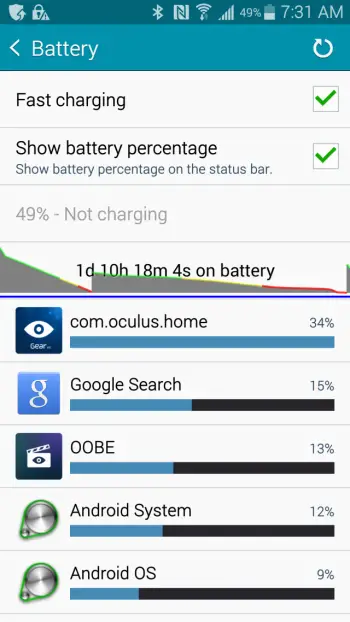This resource created by Phandroid.com Contributing Editor Kevin Krause as part of an Official Series of beginner tutorials for Android Forums.
Yes, it might be obvious to some, but for those not sure how to take advantage of fast charging with the Galaxy Note 4 (which will get you to 50% battery in about 30 minutes) the answer is in the box: the included USB wall charger.
The charger, which is actually stamped with the text "Adaptive Fast Charging," contains special components that match with similarly specialized components in the Note 4. When the Note 4 is paired with the proper charger, fast charging works automatically. Similar tech is used in other smartphones advertising quick charging capabilities.