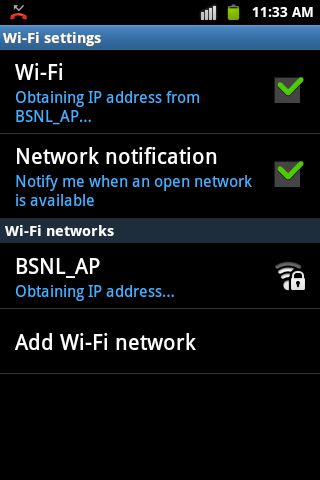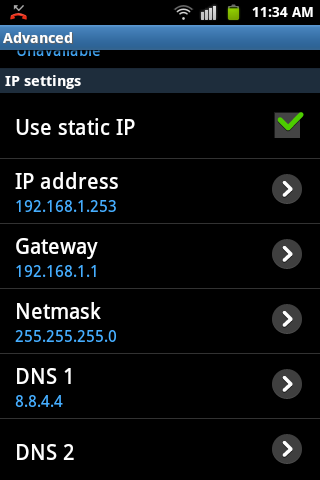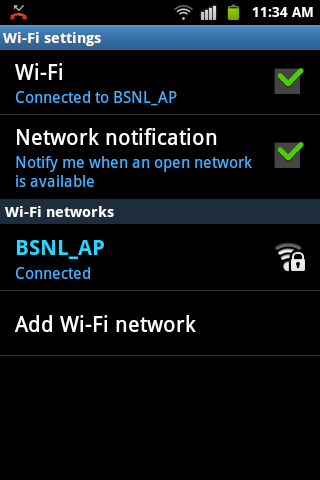As you all know there is a small bug that prevents the wifi from being obtaining addresses and stops at "obtaining IP address"
Hence i decided to start a new thread abt how to set up static IP so as the rooting thread does not go off-topic
1.) go to settings>wireless options>wifi settings
2.) now click on the menu button
3.) go to "Advance options"
4.) cick on set up Static IP address
NOTE: the steps from here are per wifi specific
5.) enter IP as 192.168.1.65
6.) enter subset mask : 255.255.255.0
7.) default gateway :192.168.1.1
for those of u who cannot figure still
run "ipconfig" from a windows pc connected to the wifi network and paste the output.
Hence i decided to start a new thread abt how to set up static IP so as the rooting thread does not go off-topic
1.) go to settings>wireless options>wifi settings
2.) now click on the menu button
3.) go to "Advance options"
4.) cick on set up Static IP address
NOTE: the steps from here are per wifi specific
5.) enter IP as 192.168.1.65
6.) enter subset mask : 255.255.255.0
7.) default gateway :192.168.1.1
for those of u who cannot figure still
run "ipconfig" from a windows pc connected to the wifi network and paste the output.