You!Pssst... Look at what I got running on my L70...
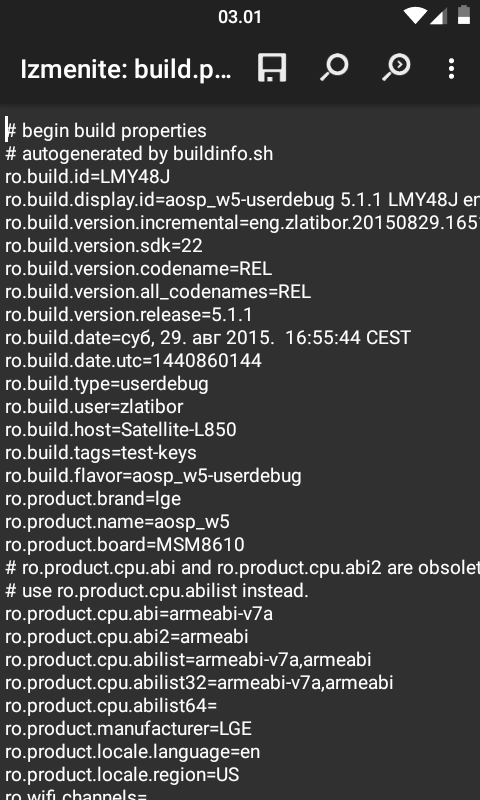
 CG!
CG!
Upvote
0
We've been tracking upcoming products and ranking the best tech since 2007. Thanks for trusting our opinion: we get rewarded through affiliate links that earn us a commission and we invite you to learn more about us.





