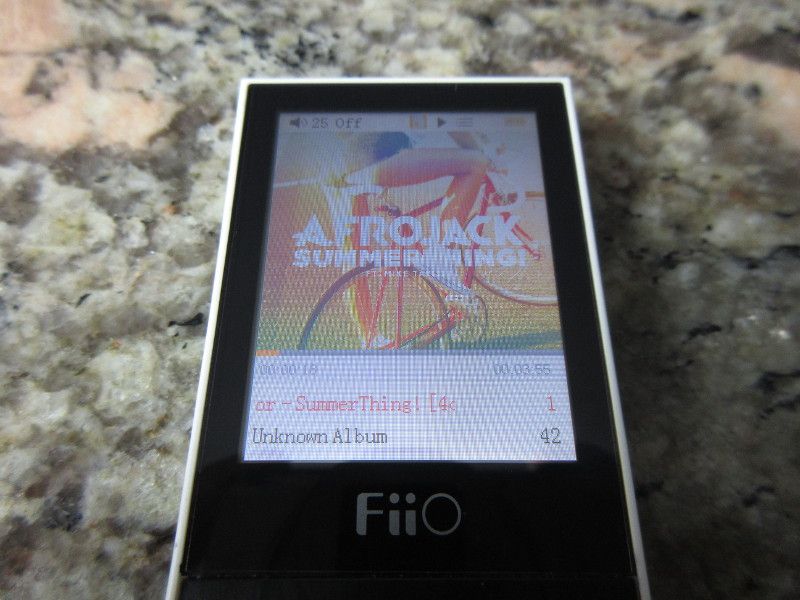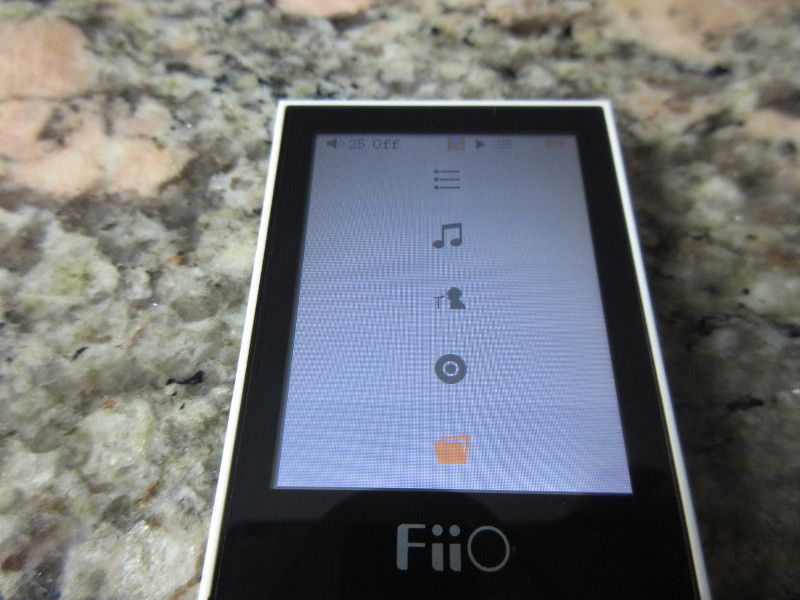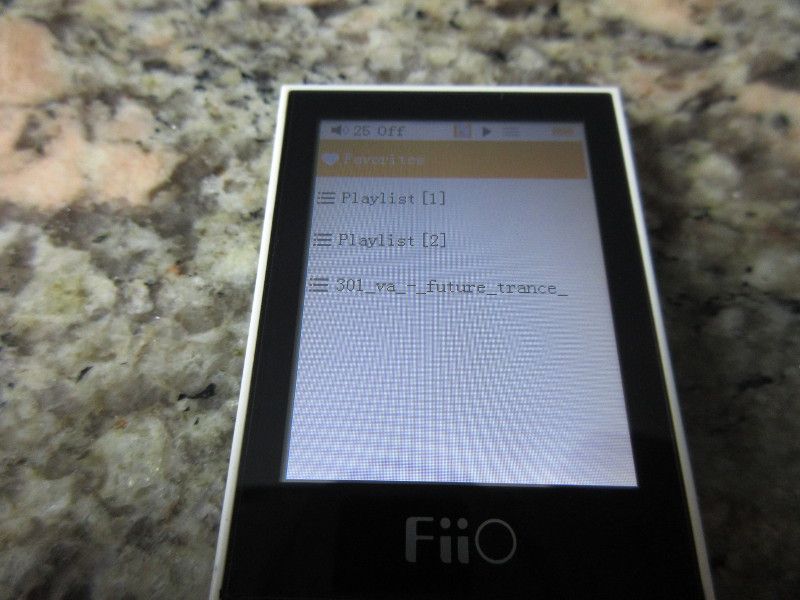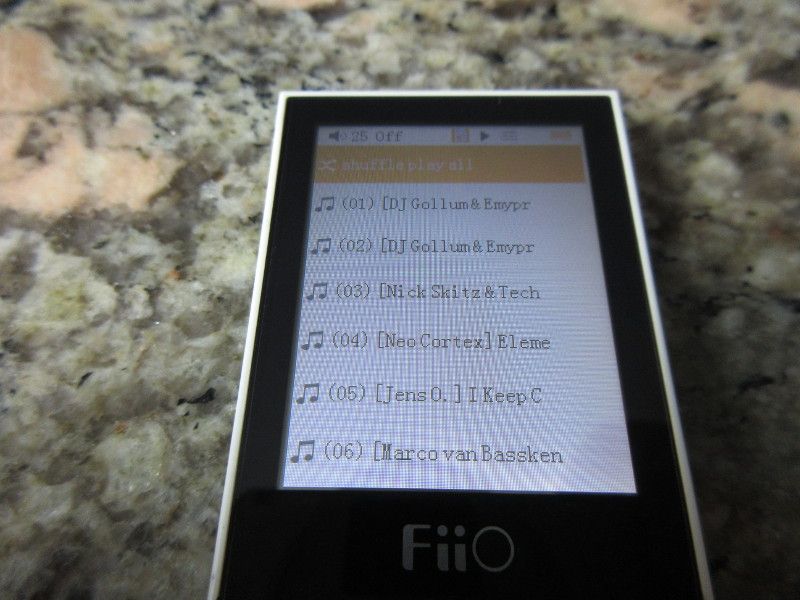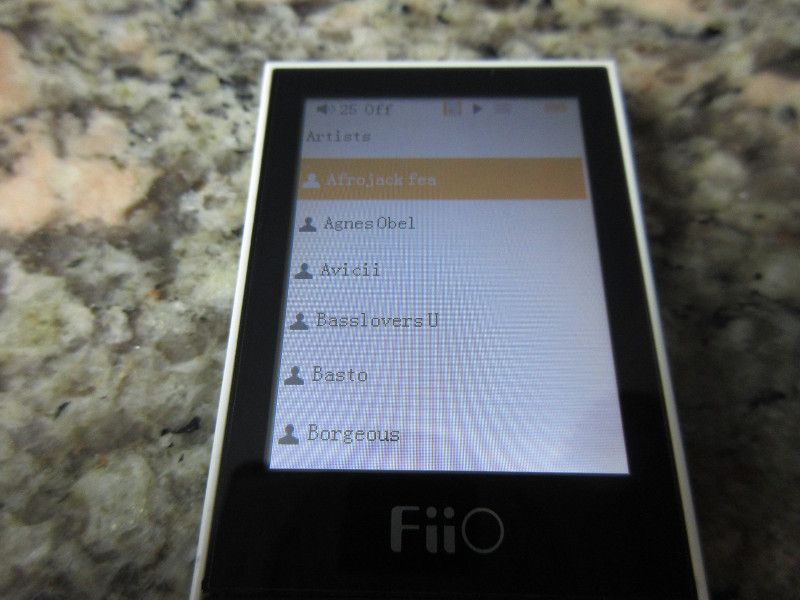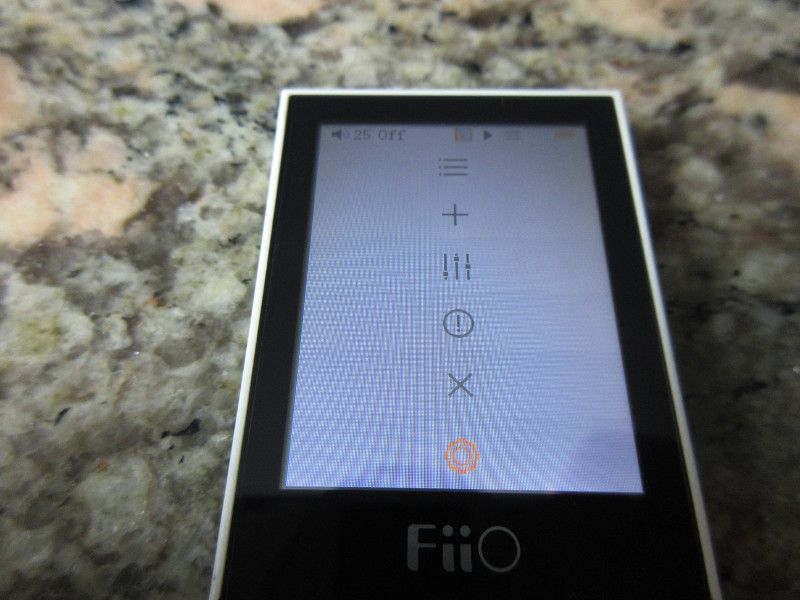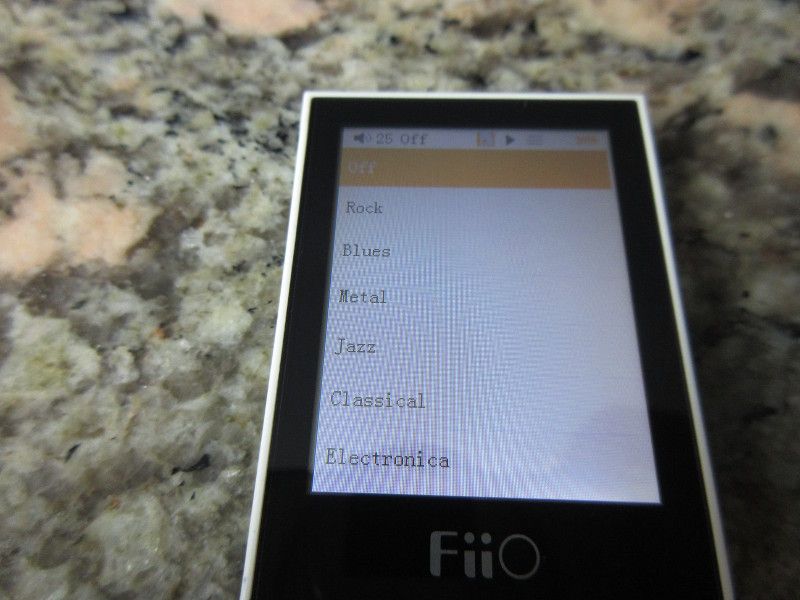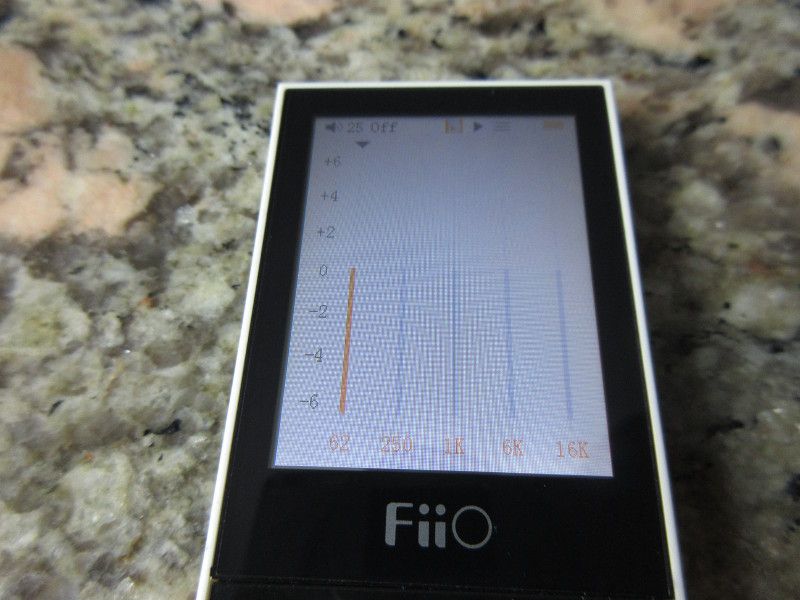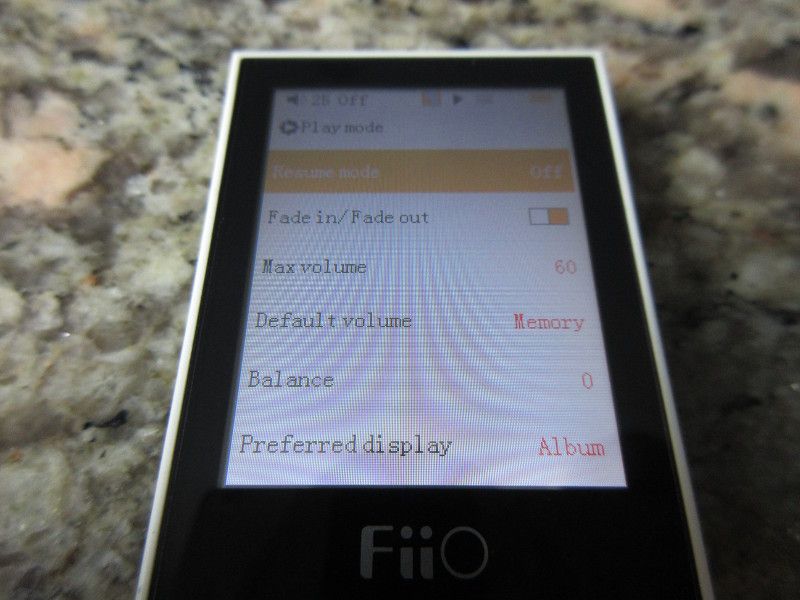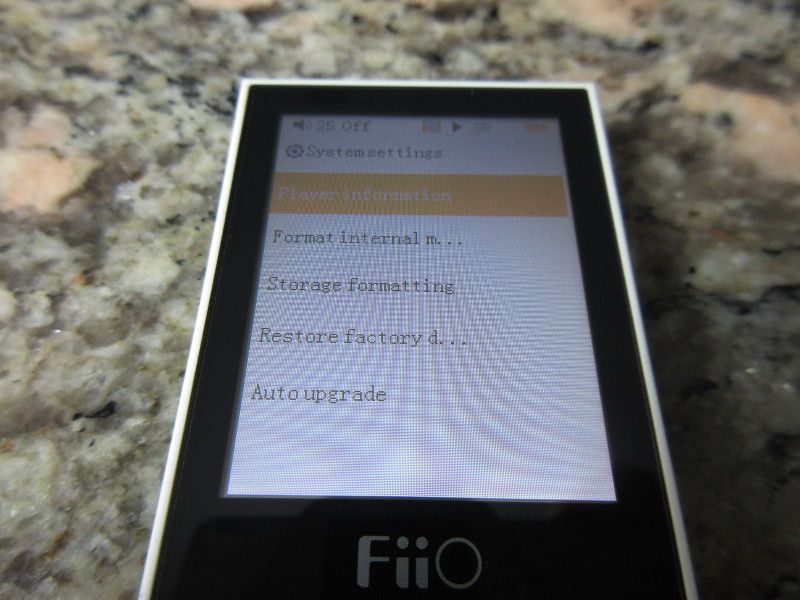This is a Review of FiiO M3 digital portable music player. http://www.fiio.net/en/products/47, available on Amazon: http://www.amazon.com/dp/B018K88OSS/?tag=vectron00-20
It's not often you see a company expanding their product portfolio in both flagship and entree level directions, and I’m talking about the expansion with brand new products rather than refresh or update. I can understand the need for a new flagship (FiiO was overdue for a summit-fi DAP), but their entree level $55 portable music player caught me by surprise. Is there really a market for it? Apparently, there is, if you consider a cult-like following of now discontinued original Clip+ mp3 player and its Clip Sport replacement. Using a dedicated DAP for audio listening is reasonable for those who want a better audio quality or need to drive demanding headphone. But when we want a basic music listening functionality during exercising or other outdoor activities, we might look into something smaller, lightweight, and minimalistic. In my opinion, this is a niche market for M3 which FiiO probably had in mind. So, was it able to accomplish this goal? Let’s find out!
Unboxing.
Arrived in a small box, I’m glad the cover artwork includes a picture of M3 with earbuds next to it, putting its size in a better perspective and providing you with a teaser of what to expect. On the back you get a very detailed specification list which I found to be impressive for $55 audio player.
Inside you will find a plastic tray with M3 surrounded by included earbuds (the same one as on the cover picture), and other accessories in the tray and inside of the included envelope.
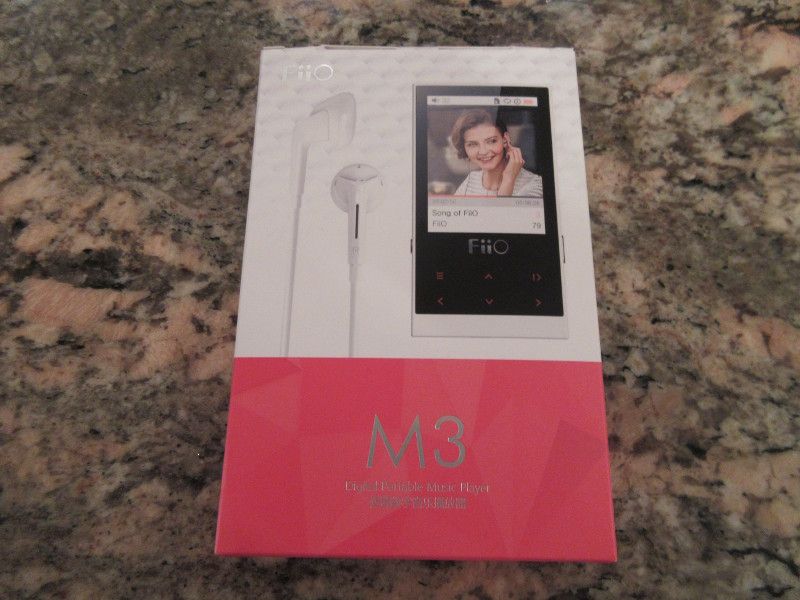
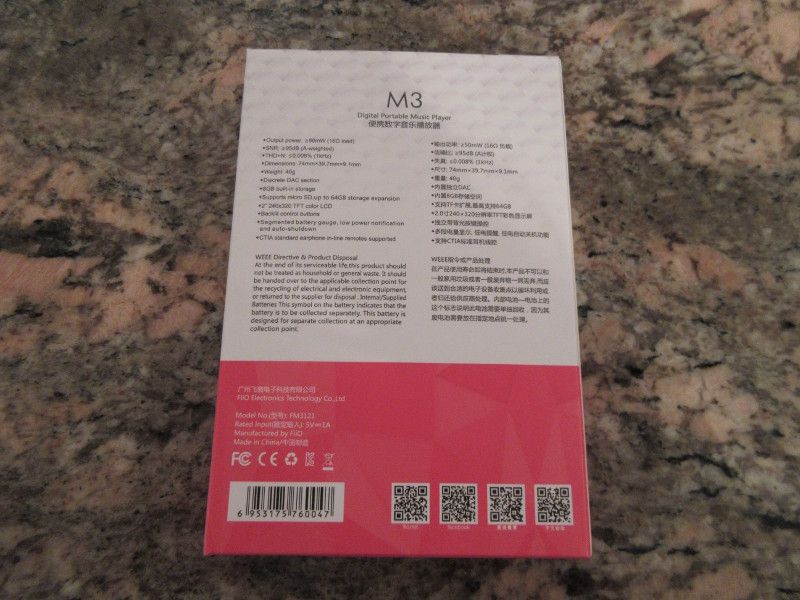
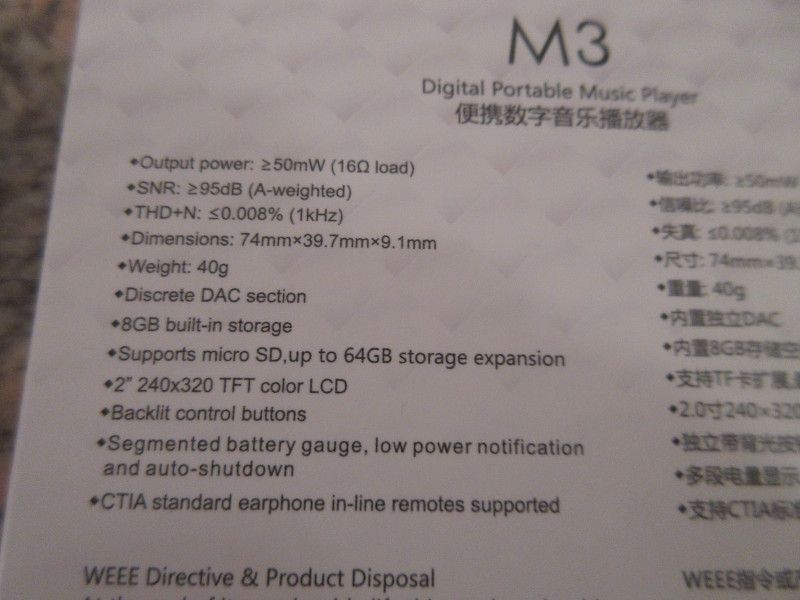

Accessories.
Even for such a budget priced product, I think it was very thoughtful of FiiO to include earbuds with accessories, especially the ones with in-line remote since M3 actually supports remote transport control. I'm not sure why earbuds rather than traditional IEMs were included, maybe because earbuds have a more universal appeal/fitment? To be honest, they are not bad, have some bass and open clear sound with a nice soundstage, but if you're into earbuds - get yourself $5 VE Monks which is out-of-this-world bang for the buck!
Furthermore, you will also find a nice lanyard, a pair of screen protectors, a quality usb to micro-usb charging/data cable, and a user guide. The only other thing I would have loved to see is a clip, maybe something similar to the one used in FiiO K1 usb dac. Coincidentally, I found that removable clip useless with K1, while I think it would have been a great addition to M3 to clip it to your belt or shirt pocket or maybe armband.
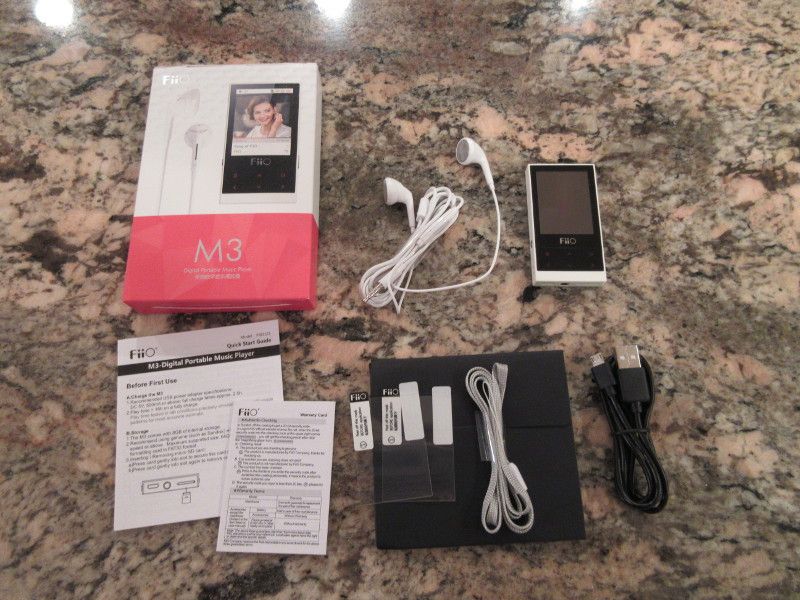
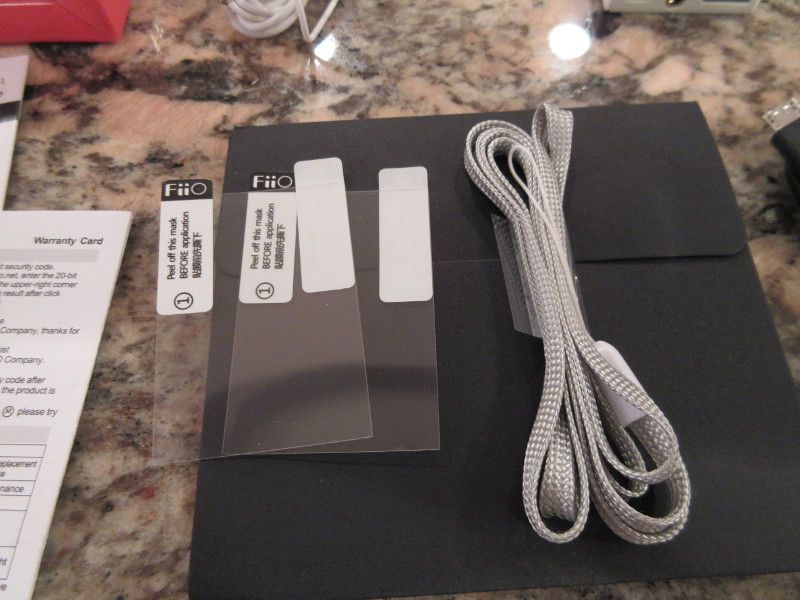


Design.
For such a small portable audio player, with dimensions of 74mm x 40mm x 9mm and weight of 40g, I found M3 to feel quite solid in my hand. Its unibody injection-molded construction features a quality plastic material shell with a front facing 2" 240x320 TFT color LCD. There is nothing at the top of M3, the left side has flush mounted power (long press) and screen on/off (short press) buttons and a loop for lanyard attachment. Right side has lock switch to disable front buttons control from accidental pressing. The bottom has micro-usb connector for charging and data transfer, metal reinforced 3.5mm headphone jack, and micro-SD card slot for up to 64GB (as recommended by FiiO) memory expansion.
Front screen doesn’t have the highest resolution or the best color contrast, but the screen is clear and you can see embedded song artwork (if available) without a problem. Underneath of the screen you have a tilting plate with 6 un-partitioned back-lit buttons. The idea of such control with physical click buttons while pushing/titling that plate is pretty cool, but it might not work for everybody. Everything is clearly labeled, and clicking in the upper left corner brings up a menu with either different sorting or settings (short vs long press), clicking in the lower left corner works as skip/scroll back, clicking upper right corner is Play/Pause, while lower right corner is skip/scroll forward, and clicking middle up/down will change the corresponding volume or navigate through menu choices.
I don’t have sausage fingers, but on a few occasions found mistakenly pressing lower vs upper corner buttons because the plate itself is as wide as my thumb. So you have to be careful how/where you press it because it’s a slippery surface. A solution is VERY simple – add some raised function symbols to the corresponding button areas. This way you can feel where you are pressing and can even do that without looking at M3. Of course, you can also operate the playback without pressing any buttons on this player. Just like FiiOs other X1, X3ii, and X5ii – you can control the playback with multi-function button from your headphone’s in-line control: single click to Play/Pause and double click to skip to the next track. I tested and confirmed this operation with both Android and iOS control headphones. Obviously volume won’t be adjusted, but using multi-function button works.
In terms of the actual internal design, unlike so many other cheap budget mp3 players with SoC single IC solution, FiiO choose to implement a discrete DAC/amp (output is rated with 16-100 ohm impedance and power of 50mW at 16 ohm) in order to have better control over the sound tuning. This is still a budget audio player so don’t expect anything fancy, but the sound quality was definitely on a higher level than most of the $20 mp3 players I have tested in the past. I will talk more about it in my Sound Analysis section of the review.
Also, you will find 8GB of internal memory which can be expanded further with uSD card where M3 will support the max 64GB uSD (according to FiiO). I got used to uSD card DAPs, and sometime don’t appreciate the value of built-in internal memory, until recently. My xDuoo X2 which supports only uSD card developed an issue with eject mechanism which I can’t fix, and as a result I had to super-glue the flash card to keep it inside permanently from popping out every minute like a toaster. Also, the battery longevity is quite amazing at close to 24 hour of continuous play with screen off and medium volume setting. At the same time, you are able to play only basic lossless and lossy formats, including FLAC only up to 48 kHz/24bit and WAV 96kHz/24bit. I’m pretty sure people won’t have high expectations for any kind of DSD support or higher sampling rate FLAC files.





It's not often you see a company expanding their product portfolio in both flagship and entree level directions, and I’m talking about the expansion with brand new products rather than refresh or update. I can understand the need for a new flagship (FiiO was overdue for a summit-fi DAP), but their entree level $55 portable music player caught me by surprise. Is there really a market for it? Apparently, there is, if you consider a cult-like following of now discontinued original Clip+ mp3 player and its Clip Sport replacement. Using a dedicated DAP for audio listening is reasonable for those who want a better audio quality or need to drive demanding headphone. But when we want a basic music listening functionality during exercising or other outdoor activities, we might look into something smaller, lightweight, and minimalistic. In my opinion, this is a niche market for M3 which FiiO probably had in mind. So, was it able to accomplish this goal? Let’s find out!
Unboxing.
Arrived in a small box, I’m glad the cover artwork includes a picture of M3 with earbuds next to it, putting its size in a better perspective and providing you with a teaser of what to expect. On the back you get a very detailed specification list which I found to be impressive for $55 audio player.
Inside you will find a plastic tray with M3 surrounded by included earbuds (the same one as on the cover picture), and other accessories in the tray and inside of the included envelope.
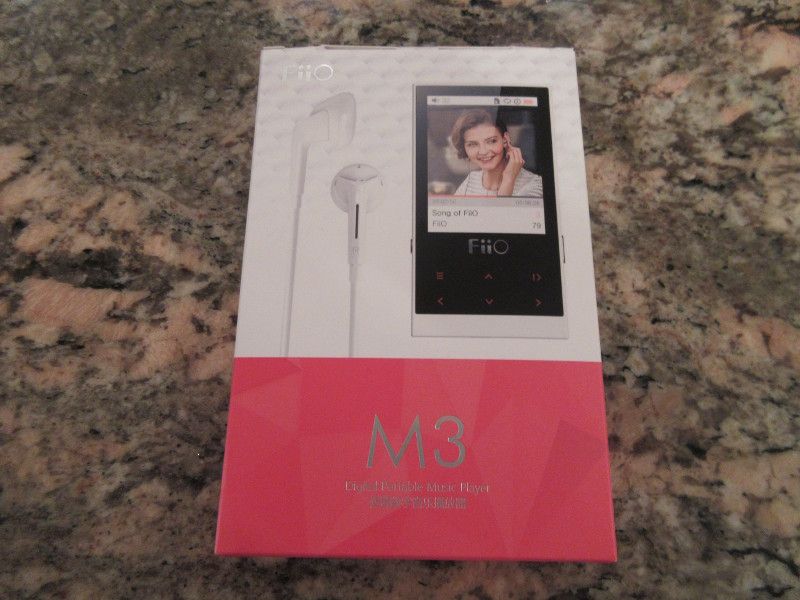
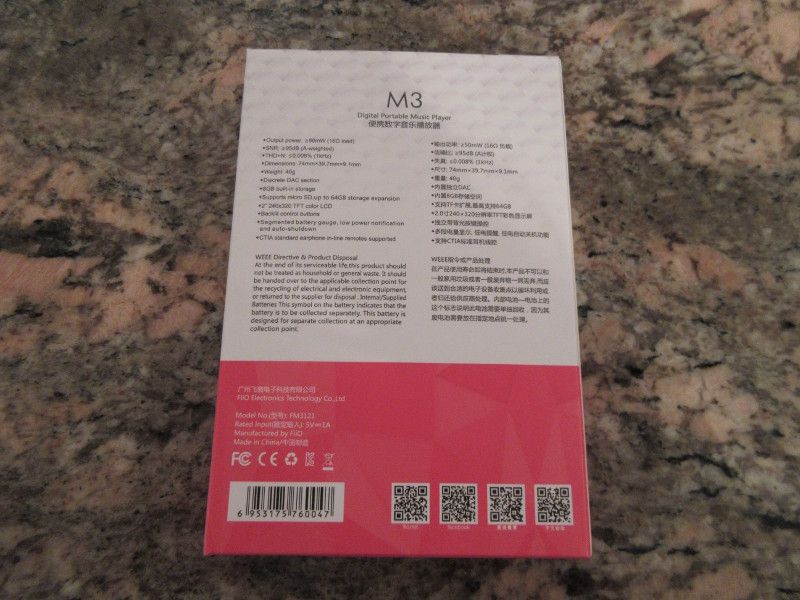
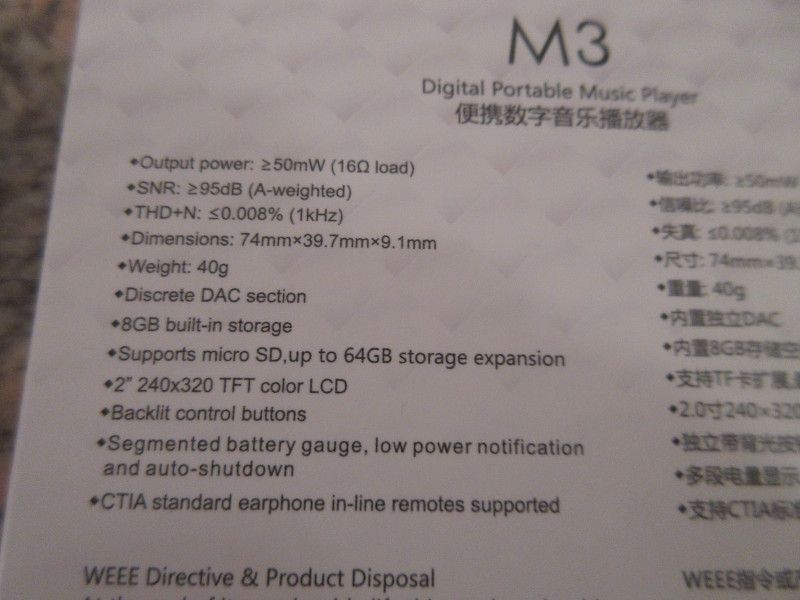

Accessories.
Even for such a budget priced product, I think it was very thoughtful of FiiO to include earbuds with accessories, especially the ones with in-line remote since M3 actually supports remote transport control. I'm not sure why earbuds rather than traditional IEMs were included, maybe because earbuds have a more universal appeal/fitment? To be honest, they are not bad, have some bass and open clear sound with a nice soundstage, but if you're into earbuds - get yourself $5 VE Monks which is out-of-this-world bang for the buck!
Furthermore, you will also find a nice lanyard, a pair of screen protectors, a quality usb to micro-usb charging/data cable, and a user guide. The only other thing I would have loved to see is a clip, maybe something similar to the one used in FiiO K1 usb dac. Coincidentally, I found that removable clip useless with K1, while I think it would have been a great addition to M3 to clip it to your belt or shirt pocket or maybe armband.
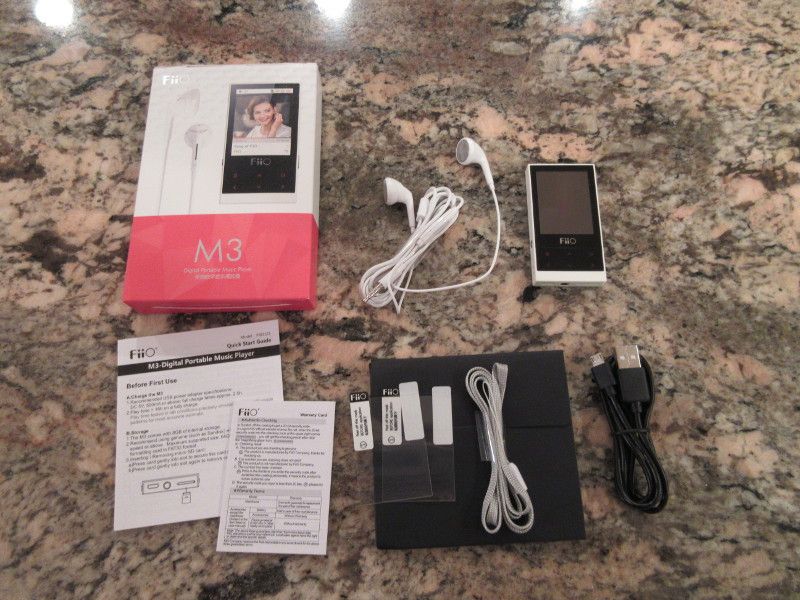
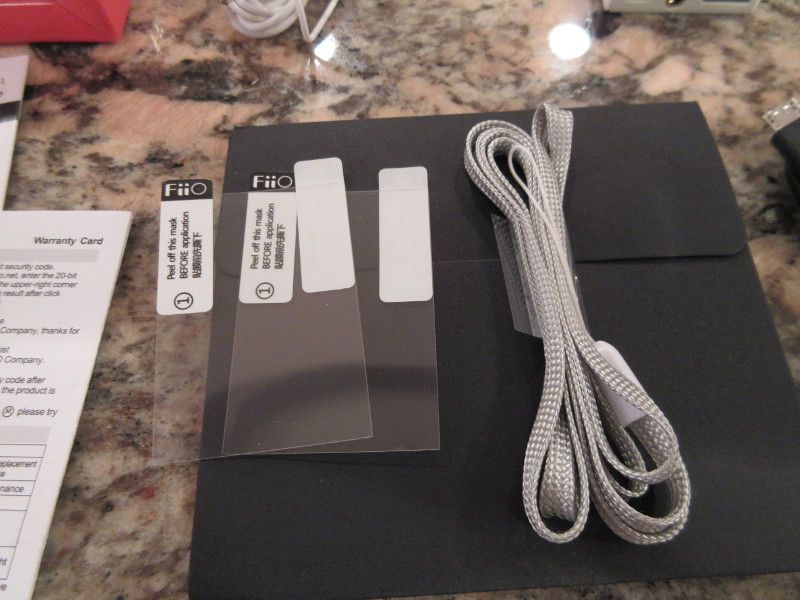


Design.
For such a small portable audio player, with dimensions of 74mm x 40mm x 9mm and weight of 40g, I found M3 to feel quite solid in my hand. Its unibody injection-molded construction features a quality plastic material shell with a front facing 2" 240x320 TFT color LCD. There is nothing at the top of M3, the left side has flush mounted power (long press) and screen on/off (short press) buttons and a loop for lanyard attachment. Right side has lock switch to disable front buttons control from accidental pressing. The bottom has micro-usb connector for charging and data transfer, metal reinforced 3.5mm headphone jack, and micro-SD card slot for up to 64GB (as recommended by FiiO) memory expansion.
Front screen doesn’t have the highest resolution or the best color contrast, but the screen is clear and you can see embedded song artwork (if available) without a problem. Underneath of the screen you have a tilting plate with 6 un-partitioned back-lit buttons. The idea of such control with physical click buttons while pushing/titling that plate is pretty cool, but it might not work for everybody. Everything is clearly labeled, and clicking in the upper left corner brings up a menu with either different sorting or settings (short vs long press), clicking in the lower left corner works as skip/scroll back, clicking upper right corner is Play/Pause, while lower right corner is skip/scroll forward, and clicking middle up/down will change the corresponding volume or navigate through menu choices.
I don’t have sausage fingers, but on a few occasions found mistakenly pressing lower vs upper corner buttons because the plate itself is as wide as my thumb. So you have to be careful how/where you press it because it’s a slippery surface. A solution is VERY simple – add some raised function symbols to the corresponding button areas. This way you can feel where you are pressing and can even do that without looking at M3. Of course, you can also operate the playback without pressing any buttons on this player. Just like FiiOs other X1, X3ii, and X5ii – you can control the playback with multi-function button from your headphone’s in-line control: single click to Play/Pause and double click to skip to the next track. I tested and confirmed this operation with both Android and iOS control headphones. Obviously volume won’t be adjusted, but using multi-function button works.
In terms of the actual internal design, unlike so many other cheap budget mp3 players with SoC single IC solution, FiiO choose to implement a discrete DAC/amp (output is rated with 16-100 ohm impedance and power of 50mW at 16 ohm) in order to have better control over the sound tuning. This is still a budget audio player so don’t expect anything fancy, but the sound quality was definitely on a higher level than most of the $20 mp3 players I have tested in the past. I will talk more about it in my Sound Analysis section of the review.
Also, you will find 8GB of internal memory which can be expanded further with uSD card where M3 will support the max 64GB uSD (according to FiiO). I got used to uSD card DAPs, and sometime don’t appreciate the value of built-in internal memory, until recently. My xDuoo X2 which supports only uSD card developed an issue with eject mechanism which I can’t fix, and as a result I had to super-glue the flash card to keep it inside permanently from popping out every minute like a toaster. Also, the battery longevity is quite amazing at close to 24 hour of continuous play with screen off and medium volume setting. At the same time, you are able to play only basic lossless and lossy formats, including FLAC only up to 48 kHz/24bit and WAV 96kHz/24bit. I’m pretty sure people won’t have high expectations for any kind of DSD support or higher sampling rate FLAC files.