I can try to compile one but not before 2 to 3 weeks from now as my exams starts next week..We have temp, but we're still not sure if we flash can anything. I was working towards twrp, but I am quickly running out of space on my Linux drive, plus I've never compiled a recovery.
Zte has made the source available, but I am not sure it has all the firmware for the warp6 included in it. I have emailed them and waiting for a response.
I'd be willing to donate for a compiled twrp. With Adb Insecure and temp root we can get adb as root. I was thinking of blasting boot partition and then dd'ing a custom recovery so it doesn't get overwritten upon reboot.
If it doesn't work then I will just moving on to a new device. Anyways thanks for stopping by. We could really use the help.
Upvote
0




 disabled write protection. I'm a Farkin Genius Toooo!!!!
disabled write protection. I'm a Farkin Genius Toooo!!!!