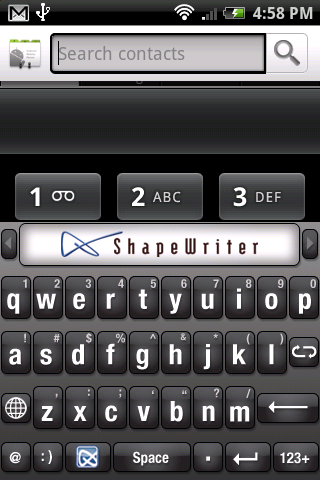hrmm, since the radio and hboot is available by themselves without doing the whole euro flash and stock flash then I'm wondering if the standard downgrade method would work on an already rooted (new radio) phone. I can't see why it wouldn't but I'm asking at xd to be sure.
The cyan rom seems to be unavailable right now.
You get really spoiled after running anything >1.5. Hard to go back even with the excellent cursorsense.
The cyan rom seems to be unavailable right now.
You get really spoiled after running anything >1.5. Hard to go back even with the excellent cursorsense.
Upvote
0

 Had a weird bug when I upgraded to test5 yesterday (phone calls would connect but be dead). I reverted back to a backup, updated again, and its all fine. Strange!
Had a weird bug when I upgraded to test5 yesterday (phone calls would connect but be dead). I reverted back to a backup, updated again, and its all fine. Strange!