-
After 15+ years, we've made a big change: Android Forums is now Early Bird Club. Learn more here.
You are using an out of date browser. It may not display this or other websites correctly.
You should upgrade or use an alternative browser.
You should upgrade or use an alternative browser.
Help I am just about OVER this stupid phone!
- Thread starter The_Chief
- Start date
Installed 74 of 119 applications so far.
However, after it rebooted from the repair, the Update Assistant instructed me to disconnect the phone from the computer. Now it's restoring from Google, not from the backup it made on my PC. That's very odd: and I don't want to risk running that gauntlet again. If I have to set a few things up, I set them up. Once everything is installed, I'll reboot it, copy all the stuff I manually backed up earlier to the phone, and reboot it again. We'll see if anything is missing.
I'll keep updating as we go!
However, after it rebooted from the repair, the Update Assistant instructed me to disconnect the phone from the computer. Now it's restoring from Google, not from the backup it made on my PC. That's very odd: and I don't want to risk running that gauntlet again. If I have to set a few things up, I set them up. Once everything is installed, I'll reboot it, copy all the stuff I manually backed up earlier to the phone, and reboot it again. We'll see if anything is missing.
I'll keep updating as we go!
Upvote
0
Just keeping everyone posted: all apps downloaded from Google Play as expected. However, I don't see where any app settings or defaults are on the phone. Home button still brings up the standard TouchWiz homescreen and not my Nova setup. I rebooted the phone and am now moving everything I copied yesterday BACK to the phone - including the Android folder. Long process, but I couldn't sleep so here I sit.
Oh, BTW: I found a new folder on my PC called SUA, and in it was another folder named with the date/time... presumably the backup data the Software Upgrade Assistant made.
It was empty... so no wonder my phone didn't get its data restored from the Assistant

Oh, BTW: I found a new folder on my PC called SUA, and in it was another folder named with the date/time... presumably the backup data the Software Upgrade Assistant made.
It was empty... so no wonder my phone didn't get its data restored from the Assistant

Upvote
0
Upvote
0
Okay, folks, here's the exciting conclusion to this epic drama...
Yes, Alicia came back to life. Yes, Google downloaded the apps. But my settings and personalization were gone. After a few calls to Verizon's tier-2 tech support (kudos to David, Jeff and Terell), I figured out why my phone didn't restore the backed-up data after the reflash. I scoured the PC for anything named "SUA" (for Software Update Assistant) and found a folder for the backup. It was empty. I learned that the backup files are extremely temporary, and are generally deleted after the restore effort.
However: because of the odd disconnect in the middle of this operation, we theorize that the Assistant assumed that there was no data to restore, since the phone was already reset at that point. I told the tech support guy that it sure would be a clever idea to update the assistant with an option for restore only... if the app could do backups, restores and updates? They could sell that for a few bucks per license!
At any rate, I'm slowly piecing things back together. Of course, things like my SMS and call log are gone: but most of my critical files were copied over to the PC before I even started this. We end the story with Alicia back at my hip, likely good for another two months.
EPILOGUE:
During a call on my headset today, the phone hijacked the call back to the earpiece AGAIN! This time, though, I was looking at the screen when it happened. A popup appeared, asking me which Bluetooth device to send the call to... my headset or my Huawei Watch! Since the Huatch has a microphone and a small speaker, it IS capable of phone calls. I went into Bluetooth settings and turned OFF call audio for the watch. I'm willing to bet that clears up the issue. So this whole thing was likely based on a device conflict and had NOTHING to do with the operating system - so this was all unnecessary!















Yes, Alicia came back to life. Yes, Google downloaded the apps. But my settings and personalization were gone. After a few calls to Verizon's tier-2 tech support (kudos to David, Jeff and Terell), I figured out why my phone didn't restore the backed-up data after the reflash. I scoured the PC for anything named "SUA" (for Software Update Assistant) and found a folder for the backup. It was empty. I learned that the backup files are extremely temporary, and are generally deleted after the restore effort.
However: because of the odd disconnect in the middle of this operation, we theorize that the Assistant assumed that there was no data to restore, since the phone was already reset at that point. I told the tech support guy that it sure would be a clever idea to update the assistant with an option for restore only... if the app could do backups, restores and updates? They could sell that for a few bucks per license!
At any rate, I'm slowly piecing things back together. Of course, things like my SMS and call log are gone: but most of my critical files were copied over to the PC before I even started this. We end the story with Alicia back at my hip, likely good for another two months.
EPILOGUE:
During a call on my headset today, the phone hijacked the call back to the earpiece AGAIN! This time, though, I was looking at the screen when it happened. A popup appeared, asking me which Bluetooth device to send the call to... my headset or my Huawei Watch! Since the Huatch has a microphone and a small speaker, it IS capable of phone calls. I went into Bluetooth settings and turned OFF call audio for the watch. I'm willing to bet that clears up the issue. So this whole thing was likely based on a device conflict and had NOTHING to do with the operating system - so this was all unnecessary!















Upvote
0
The Sequel:
Guess what? This morning my phone decided to not have a dialer!
When I put in a phone number and hit "call", a little popup comes up and says
FAILED TO PROCESS YOUR REQUEST
I have installed Samsung Phone apk from apkmirror, and that didn't fix it. Resetting network settings didn't either. I can text, but I can't call.
Back on the phone with Level 2 tech support, and the ONLY option I have (other than using this phone for target practice) is to go to my nearest Best Buy store and have the Samsung Experience folks reflash the phone. I called my nearest Best Buy, which is 40 miles away and guess what? The Samsung Experience desk is closed Tuesday and Wednesday!
So here's where I fire up the MXPE. At least Alicia is alive, so I know what apps to install and update. What a pain in the @$$...
Guess what? This morning my phone decided to not have a dialer!
When I put in a phone number and hit "call", a little popup comes up and says
FAILED TO PROCESS YOUR REQUEST
I have installed Samsung Phone apk from apkmirror, and that didn't fix it. Resetting network settings didn't either. I can text, but I can't call.
Back on the phone with Level 2 tech support, and the ONLY option I have (other than using this phone for target practice) is to go to my nearest Best Buy store and have the Samsung Experience folks reflash the phone. I called my nearest Best Buy, which is 40 miles away and guess what? The Samsung Experience desk is closed Tuesday and Wednesday!
So here's where I fire up the MXPE. At least Alicia is alive, so I know what apps to install and update. What a pain in the @$$...
Upvote
0
You have to join Sammobile to get to the stock ROMS now but it doesn't require a credit card I think. Try the stock ROM.
Upvote
0
Thanks. I looked at their site and only the SM-920C version is available. So I've got Maxine out of retirement and am wrapping up getting her up to speed. I already miss the fingerprint scanner!
Upvote
0
Is this your firmware?
https://www.sammobile.com/firmwares/galaxy-note5/SM-N920V/VZW/download/N920VVRS3BQA1/122414/
Faster download here
http://updato.com/firmware-archive-select-model?record=7534BD0541B011E7963AFA163EE8F90B
This is also 7.0
https://www.sammobile.com/firmwares/galaxy-note5/SM-N920V/VZW/download/N920VVRS3BQA1/122414/
Faster download here
http://updato.com/firmware-archive-select-model?record=7534BD0541B011E7963AFA163EE8F90B
This is also 7.0
Upvote
0
Upvote
0
Thank you - I have an appointment tomorrow in the same town as the Best Buy... so I will take the Note 5 with me and have them do the reflash. It will be a lot faster if they do it. That said, I have very little confidence in the Note 5 at this point. The system updated via OTA to Android 7, so what assurance do I have that the reflash will be any better than the OTA?
With the Note 8 in my hands within two months (very probably), I have no interest in going from the Moto X Pure Edition to the Note 5 to the Note 8 in such short order. I'll reflash the Note 5 and sell it.
I sure miss that fingerprint scanner, though. Once you've used it a lot, you miss it when it ain't there! That and Samsung Pay...
With the Note 8 in my hands within two months (very probably), I have no interest in going from the Moto X Pure Edition to the Note 5 to the Note 8 in such short order. I'll reflash the Note 5 and sell it.
I sure miss that fingerprint scanner, though. Once you've used it a lot, you miss it when it ain't there! That and Samsung Pay...
Upvote
0
You know what else I miss?
WIRELESS CHARGING!
I forgot how useful and handy it is! Anyway, my plan to get the phone reflashed today fell through... so I'll try again Monday when we drive past Best Buy. Part of me keeps telling me to use Smart Switch and cut back over to the Note 5 for the remaining weeks until the Note 8 comes out. I'm really tempted to do it, as I got sort of used to not needing the microSD card storage. Oh well, I'll flip that coin another day...
WIRELESS CHARGING!
I forgot how useful and handy it is! Anyway, my plan to get the phone reflashed today fell through... so I'll try again Monday when we drive past Best Buy. Part of me keeps telling me to use Smart Switch and cut back over to the Note 5 for the remaining weeks until the Note 8 comes out. I'm really tempted to do it, as I got sort of used to not needing the microSD card storage. Oh well, I'll flip that coin another day...
Upvote
0
Hopefully I can make it to the Samsung Experience desk today, because Maxine is rebelling, too. Plus her screen is so dim in direct sunlight compared to the SuperAMOLED screen of the Note. I have to keep telling myself that the frustration involved in moving everything from Note 5 to MXPE to Note 5 again will be worth it for the maybe two months until the Note 8 comes out...
EDIT:
I made it to the Samsung Experience desk yesterday and was elated to learn that the system could rewrite the /System partition without deleting user data. Apparently there are three levels of update... a refresh, a system rewrite and a full-blow data reset. This was the middle one.
The bad news is that when I finally got home, I stuck the SIM in Alicia and the dialer was still GONE!
Fortunately, I have to go back to that town today on other business... so this will be the full-blown reset. If that fails, then Alicia is truly lost. We'll see if we can revive her one more time...
EDIT:
I made it to the Samsung Experience desk yesterday and was elated to learn that the system could rewrite the /System partition without deleting user data. Apparently there are three levels of update... a refresh, a system rewrite and a full-blow data reset. This was the middle one.
The bad news is that when I finally got home, I stuck the SIM in Alicia and the dialer was still GONE!
Fortunately, I have to go back to that town today on other business... so this will be the full-blown reset. If that fails, then Alicia is truly lost. We'll see if we can revive her one more time...
Last edited:
Upvote
0
Four posts in a row!
The good news is that I went back to the Samsung Desk and had Teal Shirt Dude do the full reset and reflash. I got home, stuck the SIM in it and made a test call.
SUCCESS!
Now I'm restoring all the apps and data and updating everything (which should take the better part of all night). I'm not ready to run around the neighborhood in my Speedo* shouting for joy yet, but I'm optimistic that Alicia will hang in there until the Note 8 arrives!

*- The OP is not responsible for PTSD caused by a reader visualizing him in a Speedo. OP is likewise not responsible for any uncontrollable swooning by women dreaming about him in a Speedo. No assurances are expressed or implied that OP even HAS a Speedo. OP is definitely not a paid spokesperson for Speedo.
The good news is that I went back to the Samsung Desk and had Teal Shirt Dude do the full reset and reflash. I got home, stuck the SIM in it and made a test call.
SUCCESS!
Now I'm restoring all the apps and data and updating everything (which should take the better part of all night). I'm not ready to run around the neighborhood in my Speedo* shouting for joy yet, but I'm optimistic that Alicia will hang in there until the Note 8 arrives!

*- The OP is not responsible for PTSD caused by a reader visualizing him in a Speedo. OP is likewise not responsible for any uncontrollable swooning by women dreaming about him in a Speedo. No assurances are expressed or implied that OP even HAS a Speedo. OP is definitely not a paid spokesperson for Speedo.
Upvote
0
Sounds like my Note 3 story. Glad you got it up and running again. Hang in there. Note 8's are almost here
Upvote
0
Damn Near the Epilogue
OMG are you ready for this? It's doing it AGAIN! Today I tried answering a call on my Bluetooth headset and the phone switched the call off Bluetooth and into the earpiece! TWICE!
Now I need your help: if I have deleted all user data, emptied the caches, and completely rewritten the operating system twice, what the heck is left that could cause this issue on just my phone? Unless it's a systemic issue in the firmware among all Verizon Note 5s, the only thing left is the /Boot and /Recovery partitions, and they have nothing to do with Bluetooth. This problem is present in Safe Mode, which means that installed user apps are not suspect. I'm at a loss here...

OMG are you ready for this? It's doing it AGAIN! Today I tried answering a call on my Bluetooth headset and the phone switched the call off Bluetooth and into the earpiece! TWICE!
Now I need your help: if I have deleted all user data, emptied the caches, and completely rewritten the operating system twice, what the heck is left that could cause this issue on just my phone? Unless it's a systemic issue in the firmware among all Verizon Note 5s, the only thing left is the /Boot and /Recovery partitions, and they have nothing to do with Bluetooth. This problem is present in Safe Mode, which means that installed user apps are not suspect. I'm at a loss here...

Upvote
0
Well, After TWO Note 7 recalls and now this, if the Note 8 starts getting weird on me I'm going to hand it all up and get a Jitterbug!
I contacted Samsung and Verizon about this. I am pretty much convinced (in my mind) that the June 2017 Security Update had something to do with it... my phone was fine until then. But if no other Verizon Note 5 owners are reporting the issue, I'm out of ideas. I guess I'll just use the earpiece for the next 5 weeks...
I contacted Samsung and Verizon about this. I am pretty much convinced (in my mind) that the June 2017 Security Update had something to do with it... my phone was fine until then. But if no other Verizon Note 5 owners are reporting the issue, I'm out of ideas. I guess I'll just use the earpiece for the next 5 weeks...
Upvote
0
Upvote
0
It will be a Verizon model. Which means LOTS of bloatware- er, "featured apps" to get rid of. Fortunately, there's an app for that called Package Disabler Pro.
THE END?
Well, folks, I think I have figured out the problem. To add insult to injury, it had nothing to with the system firmware... so none of the refreshing or reflashing was necessary. Total waste of time...

I believe that the issue was a Bluetooth conflict between two devices. I have a Huawei Watch... and of COURSE every time you set up a new phone (or reset an existing one) an Android Wear device has to be factory reset in order to connect to it. GOOGLE, please work on that. Thank you. For those of you who don't know, the Huawei Watch has a microphone and a small speaker: so you CAN make phone calls on the watch. It's a Bluetooth LE connection for the watch functionality, but the default Bluetooth connection in settings for the smartwatch is "call audio enabled".
What I think has been happening is that the watch is enabled for calls, and then I connect a Bluetooth headset (or my vehicle) and now they're both enabled for calls. So when a call comes in, there are two Bluetooth devices fighting over who gets the call, like a couple of little kids. And the phone, being the patient parent, is saying "okay kids, NEITHER of you will get the call - I'll just keep it right here." And it does... I may answer the call on my steering wheel or headset, but the smartwatch would try to take it, and the phone just pulls it back to the earpiece.
THE SOLUTION - I went into the phone's Bluetooth Settings and turned OFF "call audio" for the watch. Fine by me: I actually made one call using the watch, and that was enough for me! That setting has no effect on the Bluetooth LE connectivity so the smartwatch still does its thing. Now that I've turned that setting off, I haven't had a repeat of the call hijacking.
I will continue to experiment with this, but I think this has it solved. I HOPE so... I just hope I remember to turn that setting off when I get the Note 8!

THE END?
Well, folks, I think I have figured out the problem. To add insult to injury, it had nothing to with the system firmware... so none of the refreshing or reflashing was necessary. Total waste of time...

I believe that the issue was a Bluetooth conflict between two devices. I have a Huawei Watch... and of COURSE every time you set up a new phone (or reset an existing one) an Android Wear device has to be factory reset in order to connect to it. GOOGLE, please work on that. Thank you. For those of you who don't know, the Huawei Watch has a microphone and a small speaker: so you CAN make phone calls on the watch. It's a Bluetooth LE connection for the watch functionality, but the default Bluetooth connection in settings for the smartwatch is "call audio enabled".
What I think has been happening is that the watch is enabled for calls, and then I connect a Bluetooth headset (or my vehicle) and now they're both enabled for calls. So when a call comes in, there are two Bluetooth devices fighting over who gets the call, like a couple of little kids. And the phone, being the patient parent, is saying "okay kids, NEITHER of you will get the call - I'll just keep it right here." And it does... I may answer the call on my steering wheel or headset, but the smartwatch would try to take it, and the phone just pulls it back to the earpiece.
THE SOLUTION - I went into the phone's Bluetooth Settings and turned OFF "call audio" for the watch. Fine by me: I actually made one call using the watch, and that was enough for me! That setting has no effect on the Bluetooth LE connectivity so the smartwatch still does its thing. Now that I've turned that setting off, I haven't had a repeat of the call hijacking.
I will continue to experiment with this, but I think this has it solved. I HOPE so... I just hope I remember to turn that setting off when I get the Note 8!

Upvote
0
THE END? NOPE...
It did it again. I had my Bluetooth headset on and answered a call just a few minutes ago, and the phone took the call back to the earpiece all by itself. I went into settings and there is nothing else connected that can control call audio, so I am officially at a loss. Samsung and Verizon are not reporting any widespread complaints of this - so as much as I would love to blame this on a bug in the June Security Update (because that's when this mess started), it's a stretch to think that I'm the first person to experience this issue and report it.
I don't know what to say anymore, except that I expect to be holding a Note 8 in 32 days. If I don't blow a gasket between now and then...

EDIT: A NEW PROBLEM!
Oh, lucky me... just when I thought I had experienced every Bluetooth problem a phone could have, Alicia thought up a new one for me!
My Note 5 was paired and connected to my vehicle. I was driving so I started a phone call in the vehicle. I conducted the phone call through the vehicle. But I could not end the call with the vehicle! It hit END CALL over and over with no result... and I was trying to not use some of my fine Navy language because I was pretty sure the other party on the call was still there, trying to figure out what all the button-pressing and heavy breathing were all about. I finally had to pick up the phone and end the call on the phone screen.
I get to see my new phone in:
11 DAYS!
It did it again. I had my Bluetooth headset on and answered a call just a few minutes ago, and the phone took the call back to the earpiece all by itself. I went into settings and there is nothing else connected that can control call audio, so I am officially at a loss. Samsung and Verizon are not reporting any widespread complaints of this - so as much as I would love to blame this on a bug in the June Security Update (because that's when this mess started), it's a stretch to think that I'm the first person to experience this issue and report it.
I don't know what to say anymore, except that I expect to be holding a Note 8 in 32 days. If I don't blow a gasket between now and then...

EDIT: A NEW PROBLEM!
Oh, lucky me... just when I thought I had experienced every Bluetooth problem a phone could have, Alicia thought up a new one for me!
My Note 5 was paired and connected to my vehicle. I was driving so I started a phone call in the vehicle. I conducted the phone call through the vehicle. But I could not end the call with the vehicle! It hit END CALL over and over with no result... and I was trying to not use some of my fine Navy language because I was pretty sure the other party on the call was still there, trying to figure out what all the button-pressing and heavy breathing were all about. I finally had to pick up the phone and end the call on the phone screen.
I get to see my new phone in:
11 DAYS!
Last edited:
Upvote
0
Just popping in to say that the END IS NEAR!
I'm so happy to type that...
Pre-orders opened for the Note 8 this morning and I was very pleased to see a special trade-in promotion for former Note 7 owners! I was able to get a Note 8 at almost half-price by trading in this wonderful Note 5! I paid for express overnight shipping, so I expect the phone to arrive from Samsung on September 13th: 19 days to go! WOO HOOOOOO
I'm so happy to type that...
Pre-orders opened for the Note 8 this morning and I was very pleased to see a special trade-in promotion for former Note 7 owners! I was able to get a Note 8 at almost half-price by trading in this wonderful Note 5! I paid for express overnight shipping, so I expect the phone to arrive from Samsung on September 13th: 19 days to go! WOO HOOOOOO
Upvote
0
Just popping in to say that the END IS NEAR!
I'm so happy to type that...
Pre-orders opened for the Note 8 this morning and I was very pleased to see a special trade-in promotion for former Note 7 owners! I was able to get a Note 8 at almost half-price by trading in this wonderful Note 5! I paid for express overnight shipping, so I expect the phone to arrive from Samsung on September 13th: 19 days to go! WOO HOOOOOO
Bye
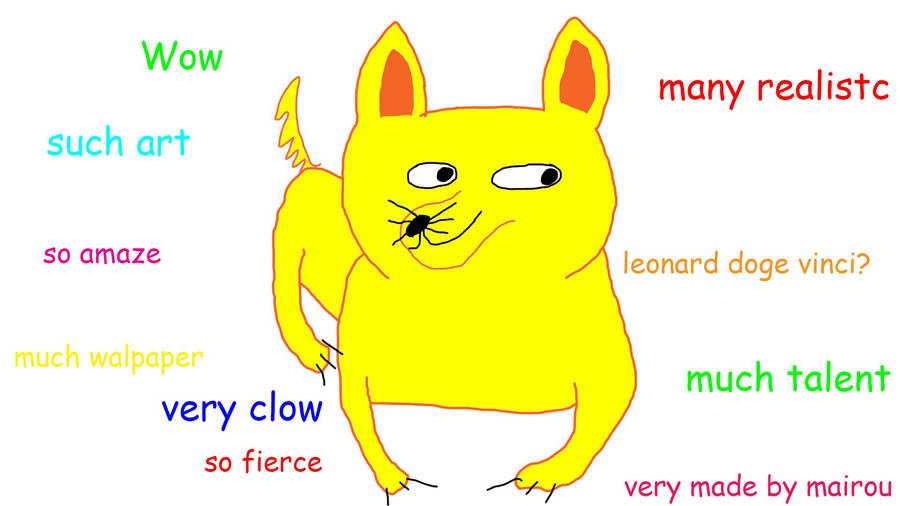
Upvote
0
THE END. Really
Well, it was real. Really enlightening. But Jeanette the Note 8 arrived last week and I am IN LOVE with my phone again. The Note 5 is reset, boxed up and ready for the FedEx truck, headed back to Samsung as a trade-in. So far, the Note 8 has not disconnected, dropped, or seized control of any calls. HAPPY!
Well, it was real. Really enlightening. But Jeanette the Note 8 arrived last week and I am IN LOVE with my phone again. The Note 5 is reset, boxed up and ready for the FedEx truck, headed back to Samsung as a trade-in. So far, the Note 8 has not disconnected, dropped, or seized control of any calls. HAPPY!
Upvote
0
BEST TECH IN 2023
We've been tracking upcoming products and ranking the best tech since 2007. Thanks for trusting our opinion: we get rewarded through affiliate links that earn us a commission and we invite you to learn more about us.
Smartphones
Best Android Phones
See All- Google Pixel 8 Pro Check Price
- Samsung Galaxy S23 Ultra Check Price
- Samsung Galaxy Z Fold5 Check Price
- Google Pixel 8 Check Price
- Samsung Galaxy S23 Check Price
Upcoming
See All
Best iPhones
See All- Apple iPhone 15 Pro Max Check Price
- Apple iPhone 15 Pro Check Price
- Apple iPhone 15 Plus Check Price
- Apple iPhone 15 Check Price
- Apple iPhone SE (2022) Check Price
Upcoming
See AllTablets

Best Tablets
See All- Samsung Galaxy Tab S9 Ultra Check Price
- Apple iPad Pro (2022) Check Price
- Apple iPad Air (2022) Check Price
- Apple iPad Mini (2021) Check Price
- Microsoft Surface Pro 9 Check Price
Upcoming
See AllLaptops

Best Laptops
See All- Apple Macbook Pro Check Price
- Apple Macbook Air (2023) Check Price
- Dell XPS 13 Check Price
- Acer Chromebook Spin 714 Check Price
- Dell Alienware m18 (2022) Check Price
Upcoming
See AllTelevisions

Best TVs
See All- Samsung The Frame TV Check Price
- Samsung Neo QLED 4K QN90C Check Price
- LG G3 OLED Check Price
- LG A2 OLED Check Price
- ROKU Plus Series Check Price
- Samsung S90C OLED Check Price
- SunBriteTV Veranda 3 Check Price
Upcoming
See AllGame Consoles

Best Game Consoles
See All- Nintendo Switch OLED Check Price
- Microsoft XBOX Series X Check Price
- Sony Playstation 5 Check Price
- Microsoft XBOX Series S Check Price
- Nintendo Switch Lite Check Price
Upcoming
See AllWearables

Best Wearables
See All- Oura Ring 3 Check Price
- Apple Watch Series 9 Check Price
- Google Pixel Watch 2 Check Price
- Samsung Galaxy Watch 6 Classic Check Price
- Fitbit Inspire 3 Check Price
- Amazfit Amazfit Band 7 Check Price
- Apple Watch SE Check Price
- Apple Watch Ultra 2 Check Price
Upcoming
See AllSimilar threads
- Replies
- 3
- Views
- 3K
- Replies
- 18
- Views
- 4K


