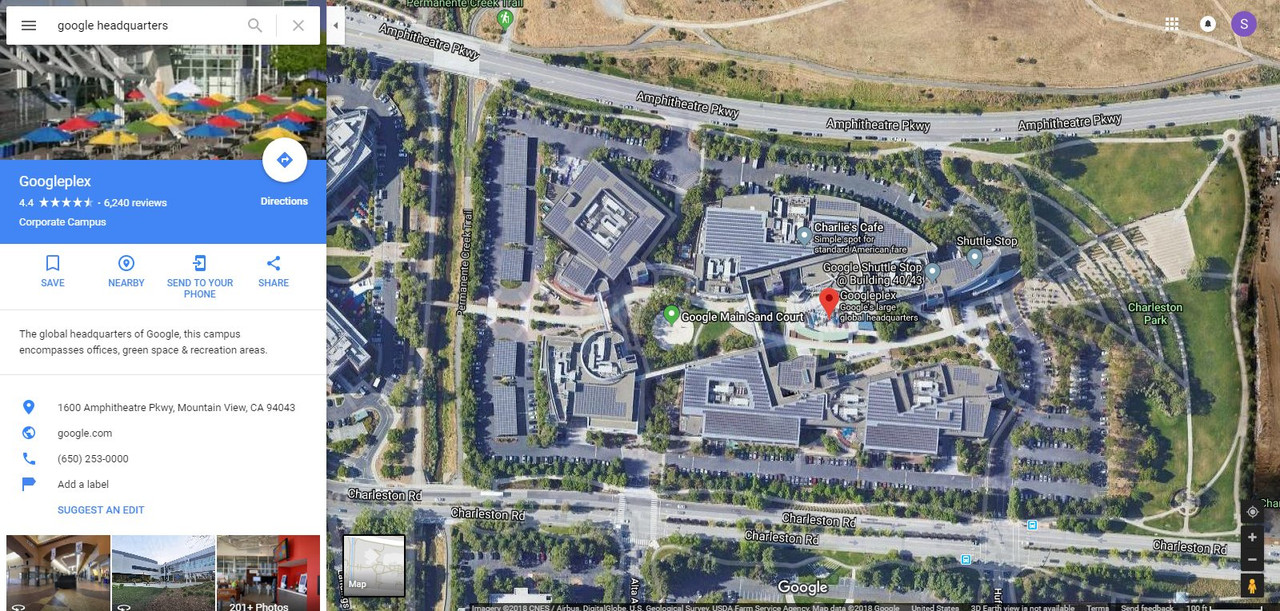I remember using Google Maps in a web browser in my cheap NUC, Google Maps was in full 3D! That is, if you zoom out, it turned the maps into a globe. Go into Satellite view and you have the 3D Satellite view from Google Maps before. It was sluggish in my cheap NUC, of course, so I switched over to Lite mode, which brought me back to a flat, 2D Google Maps, albeit with less features. The Lite mode also has a flat, 2D Satellite view.
Now, I go back to Google Maps in my browser, and the Lite mode is the same, but the Full mode is back to what it was before: a flat, 2D Google Maps with all of its features. The 3D Google Maps in Full mode was pretty neat.
What happened? If the 3D Google Maps mode is still there, how do I enable it?
Now, I go back to Google Maps in my browser, and the Lite mode is the same, but the Full mode is back to what it was before: a flat, 2D Google Maps with all of its features. The 3D Google Maps in Full mode was pretty neat.
What happened? If the 3D Google Maps mode is still there, how do I enable it?