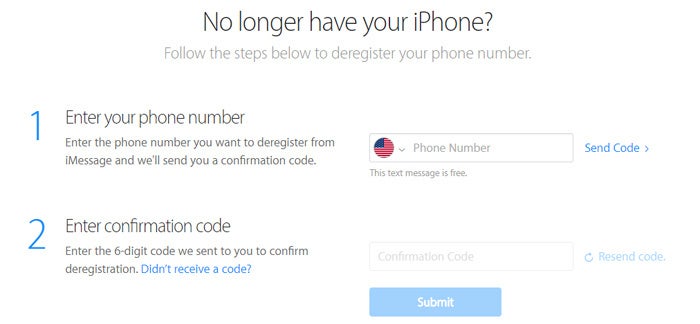Just switched from an Iphone to an Android (LG Q7 plus), and switched from FreedomPop (That uses the Sprint network) to Metro by Tmobile.
1. I am not able to send or recieve texts through any apps including:
Messaging
Android Messagers
Chomo SMS
FB messenger
I tried setting my default messaging app to each of these to no avail.
2. Also factory reset my phone. Still not working.
3. I have a Google Voice account so I've been using my GV number to send and recieve texts, but I want to do this through my default messaging app on my official cell phone number and I want to make sure I dont miss texts from people texting my cell phone number.
4. Also changed my APN network settings but still not working.
What else can I do? Anyone else have this problem? How did you fix it?
Very frustrating. Please help 😐
Thanks in advance!
1. I am not able to send or recieve texts through any apps including:
Messaging
Android Messagers
Chomo SMS
FB messenger
I tried setting my default messaging app to each of these to no avail.
2. Also factory reset my phone. Still not working.
3. I have a Google Voice account so I've been using my GV number to send and recieve texts, but I want to do this through my default messaging app on my official cell phone number and I want to make sure I dont miss texts from people texting my cell phone number.
4. Also changed my APN network settings but still not working.
What else can I do? Anyone else have this problem? How did you fix it?
Very frustrating. Please help 😐
Thanks in advance!